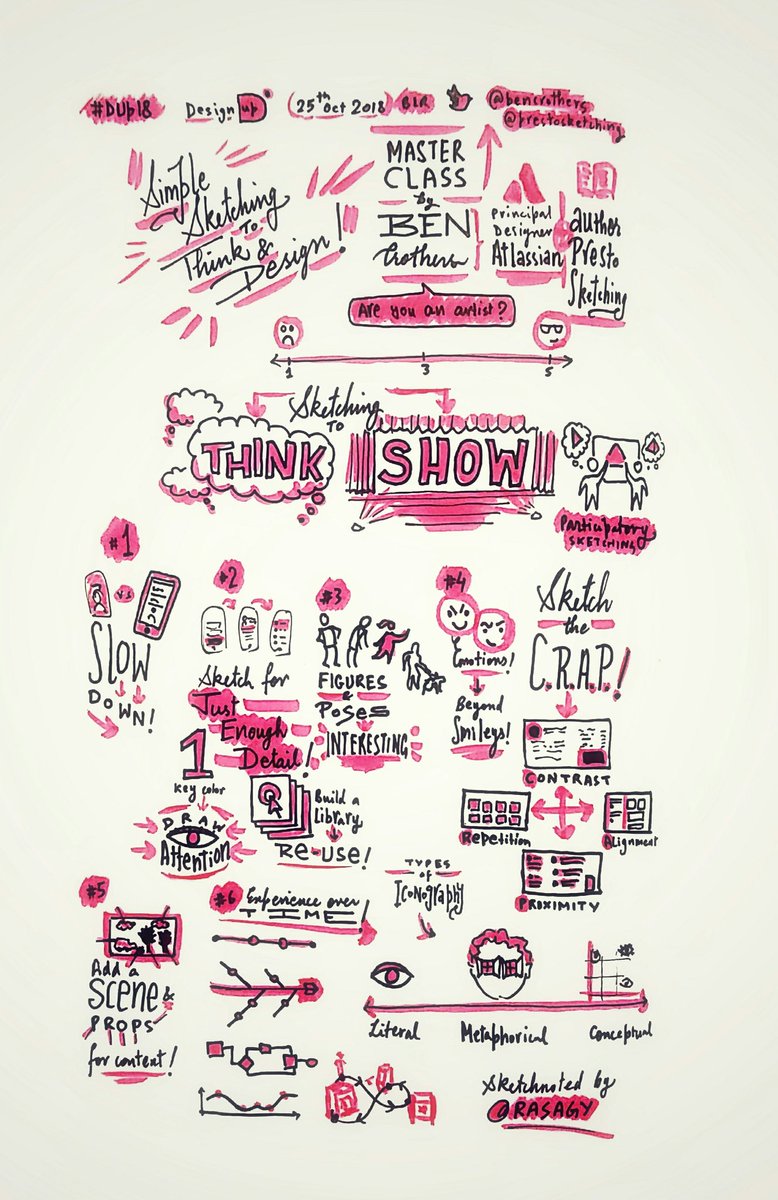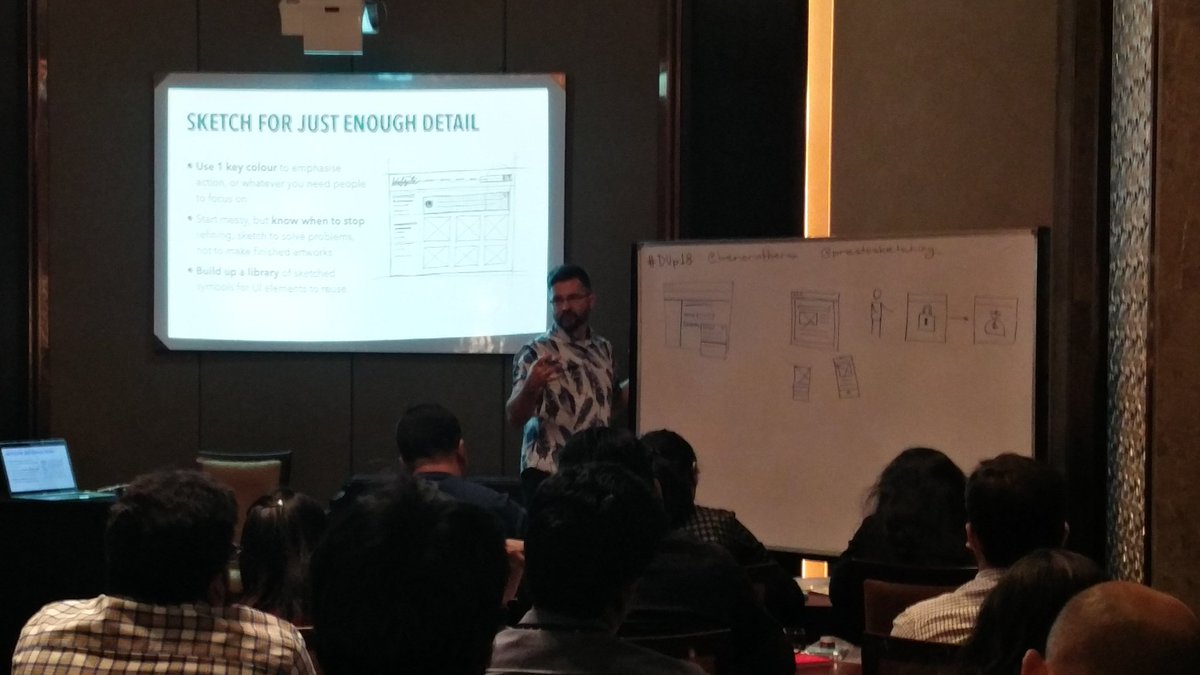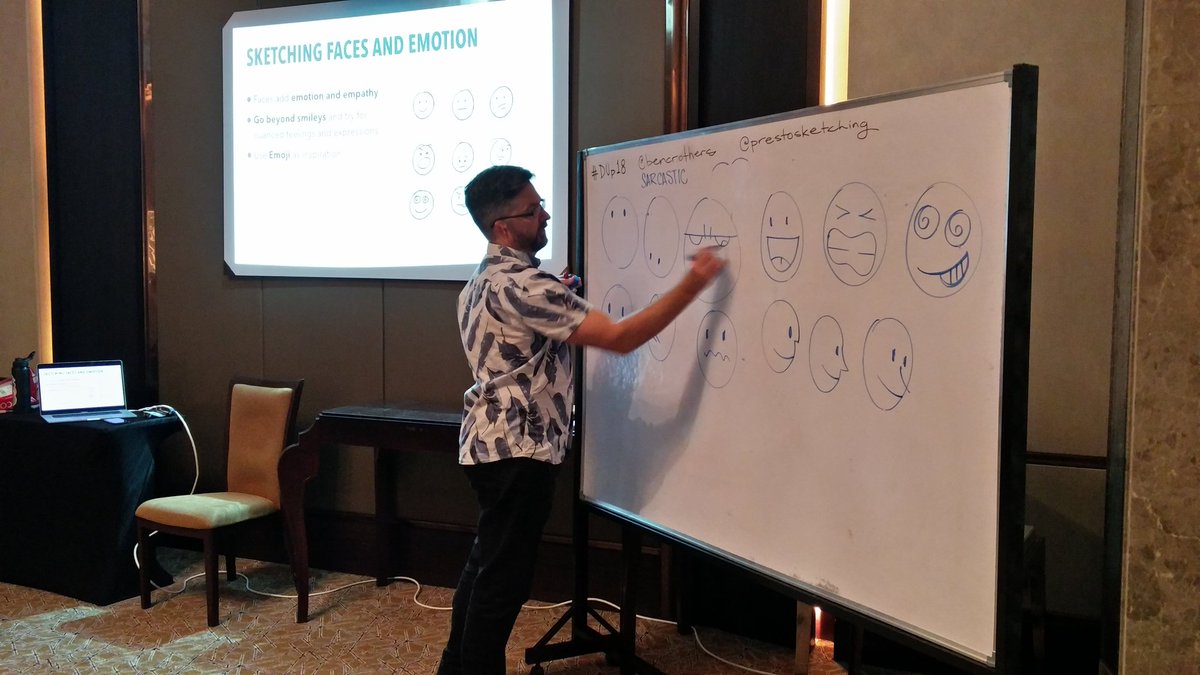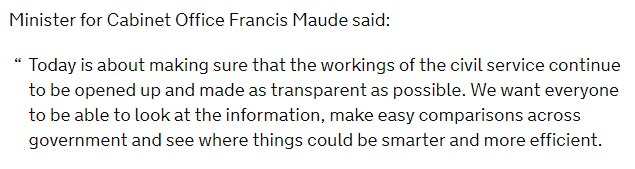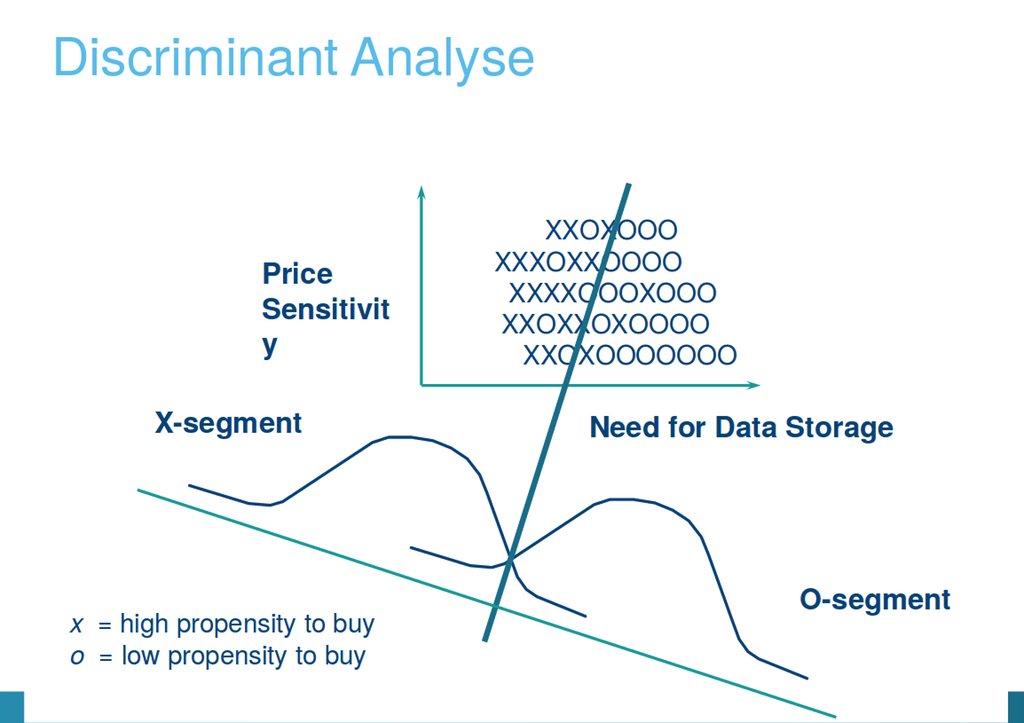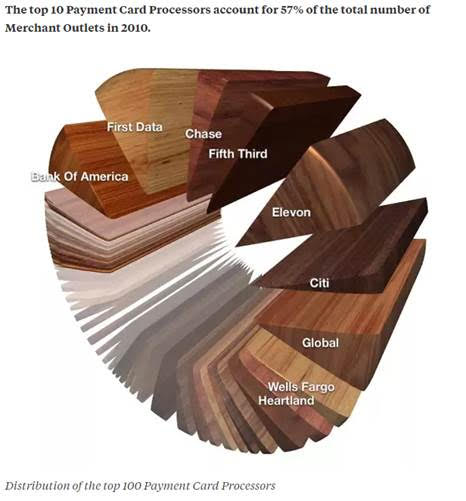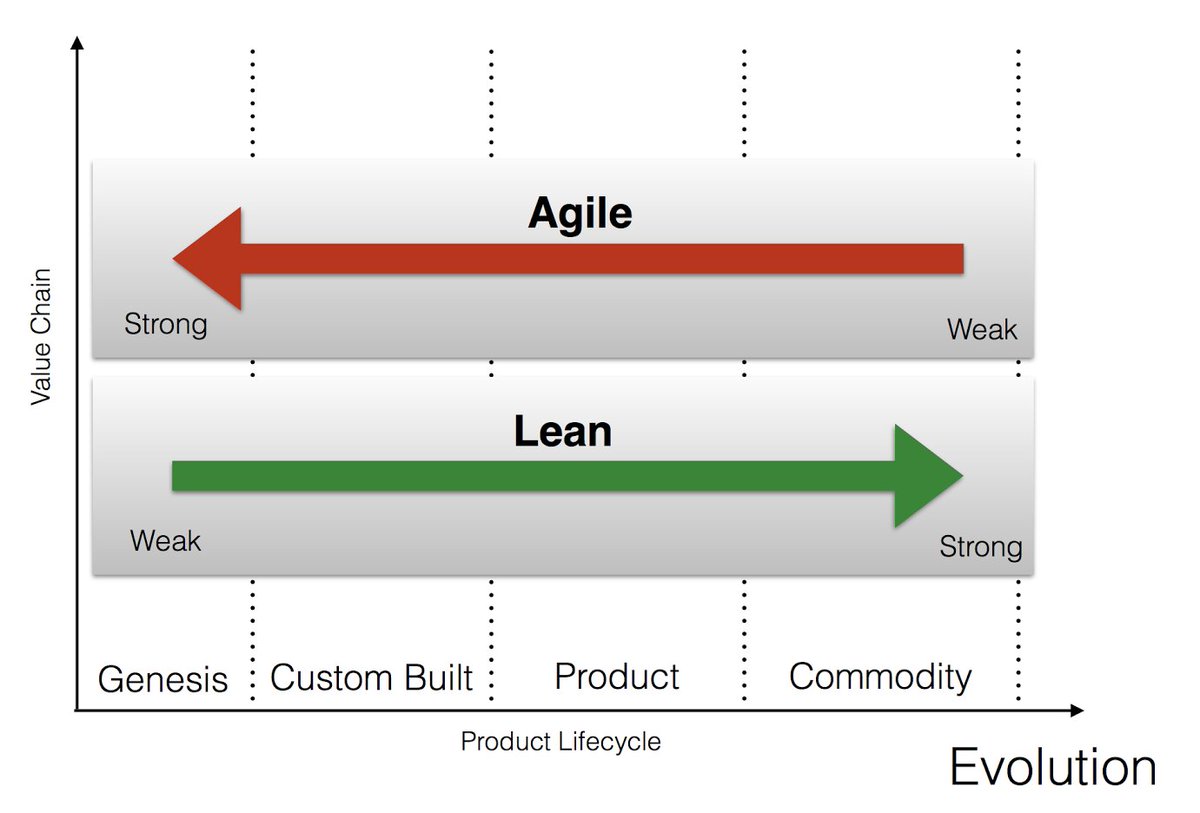1. Visidata for data exploration & export
2. @observablehq & d3.js to build graphic pieces
3. Export d3.js graphic as SVG from notebook
4. Finish graphic in Adobe Illustrator
5. Run ai2html to publish on the web
Interested? Keep reading 👇🏿
Get real-time email alerts when new unrolls are available from this author!
Twitter may remove this content at anytime, convert it as a PDF, save and print for later use!

1) Follow Thread Reader App on Twitter so you can easily mention us!
2) Go to a Twitter thread (series of Tweets by the same owner) and mention us with a keyword "unroll"
@threadreaderapp unroll
You can practice here first or read more on our help page!