Let's see some examples.
CC @TheStreaksApp
But the Apple one is the best of the bunch (and these are the best complications)!
And ironically, there are so few apps that do complications well that, despite this being pretty useless to me, I still have it on my main face.
Carrot actually does this the best. Here is the set of options you can get for the watch face. It's very impressive and is exactly what one needs.

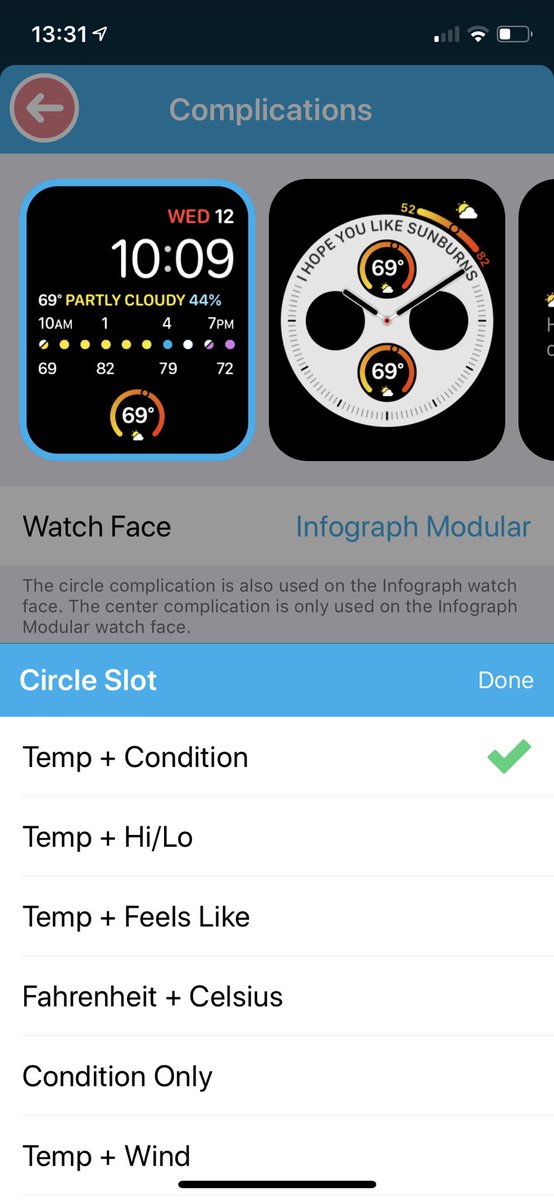

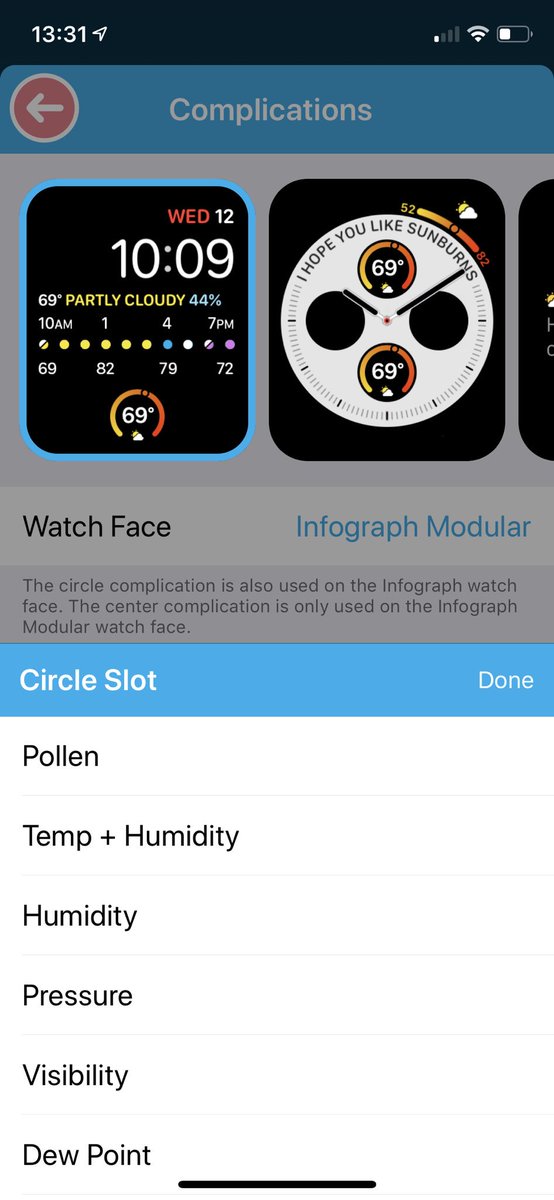
So there are two options, and both are hard!
A) design every interface
B) let "AI" decide
Neither is optimal.





