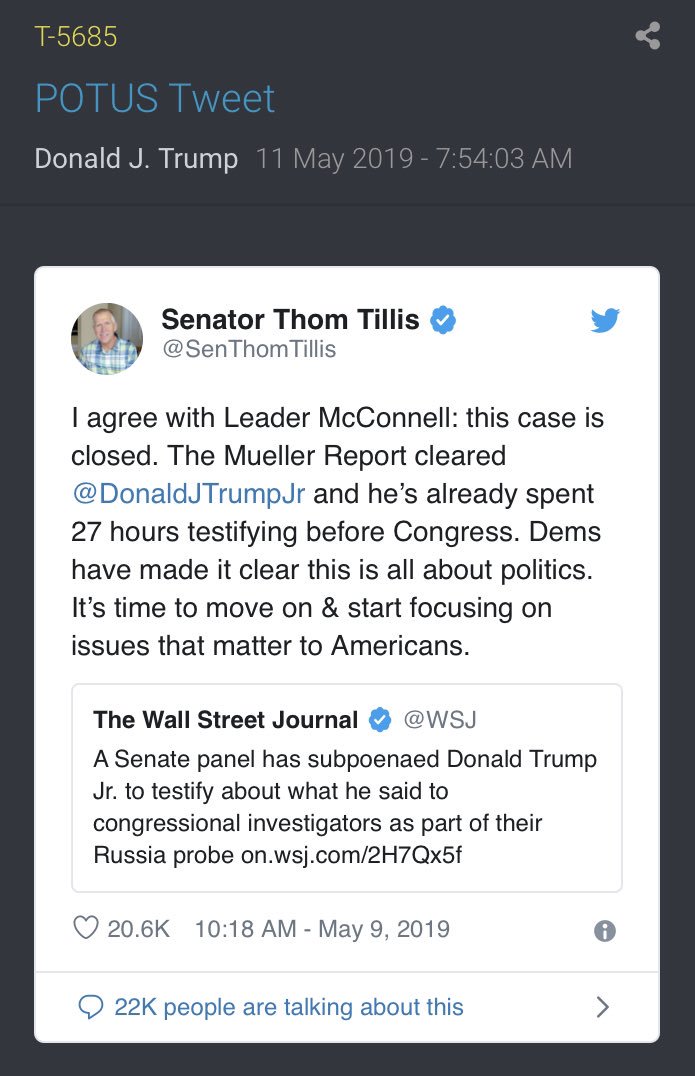Copying and pasting straight from the internal Slack team.
Thread 👇
• To switch apps, don’t click the Icons in Mac’s Dock. Use Cmd + Tab.
• To open an app, use Cmd + Space and type the name of the app like “Chrome” or “iTerm”.
• Use Alt + Arrow keys to jump words
• I have been using this for a decade now: amazon.in/TVS-Bharal-Gol…
• Configure the Home and End keys.
• Use Cmd + Arrow to move to the start and end of the line.
You may need to fix the keys on Mac: coderwall.com/p/ikyhag/fixin…
• Use Shift + Cmd + P in VSCode to find the hidden menu items in the top bar menus.
• To switch between the open files in VSCode, use Ctrl + Tab.
• Cmd + D is a powerful and quick replacement of Find & Replacement
• Install all the needed extensions.
• If not, use Settings Sync. My Id: a80e2cd6d6465a9a3bef09497da7d175
• Be careful, it might wipe out your existing extensions.
• And use Zsh with Oh My Zsh.
• Add your own CLI Aliases