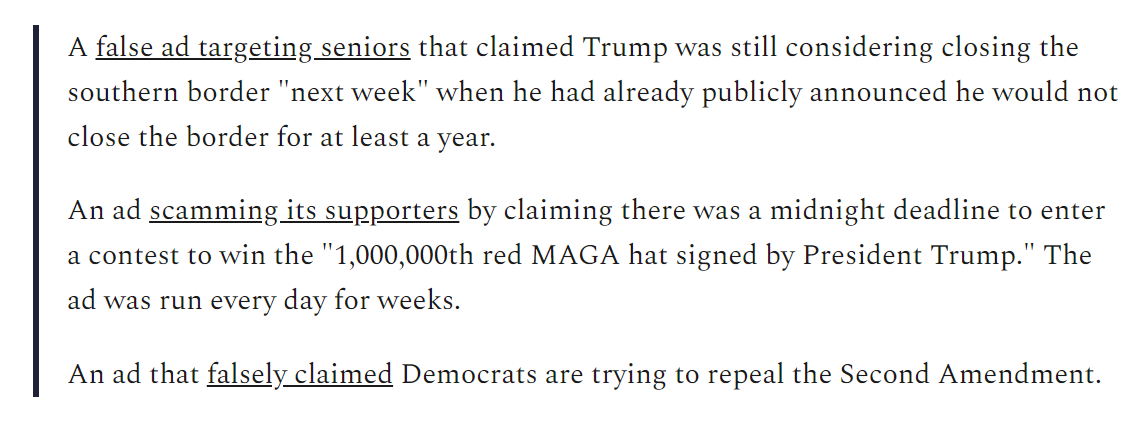Facebook quietly changed its policies last week and eliminated that language
Facebook tells me its policy is that Trump (and other political figures) CAN LIE IN PAID ADS
popular.info/p/facebook-say…
So you would think that would prohibit political ads that are debunked
Nope.
Facebook tells me POLITICIANS ARE EXEMPT FROM FACT CHECKING
popular.info/p/facebook-say…
Facebook says this Trump ad DOES NOT VIOLATE ITS POLICIES
popular.info/p/facebook-say…
What happens on Facebook was important in 2016 could be decisive in 2020.
It deserves scrutiny.
If you value this kind of accountability journalism, sign up for my newsletter ➡️ popular.info
But this policy means Facebook will be PROFITING from misinfo ahead of 2020.
It's also a green light to the Trump campaign: Anything goes popular.info/p/facebook-say…