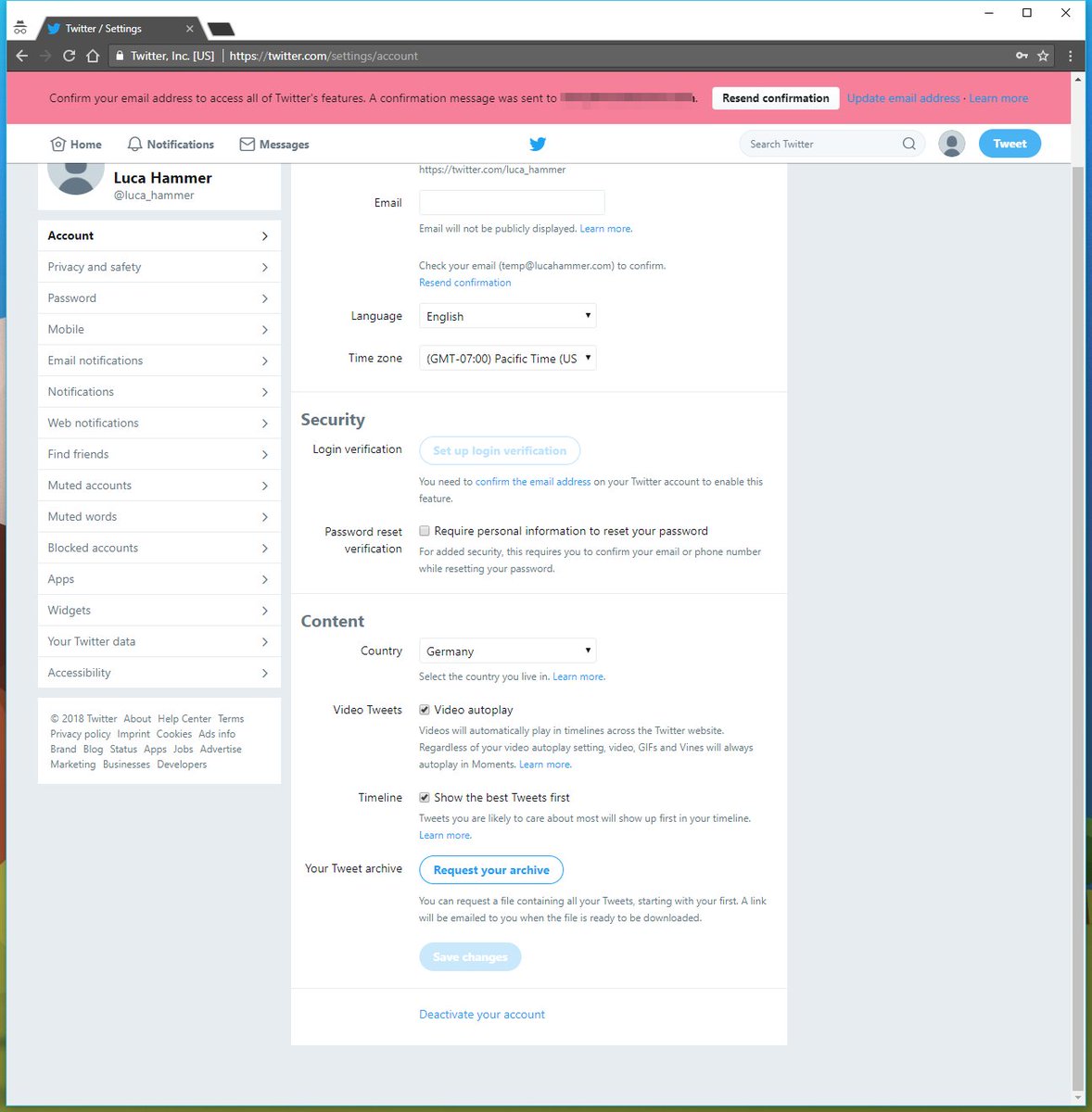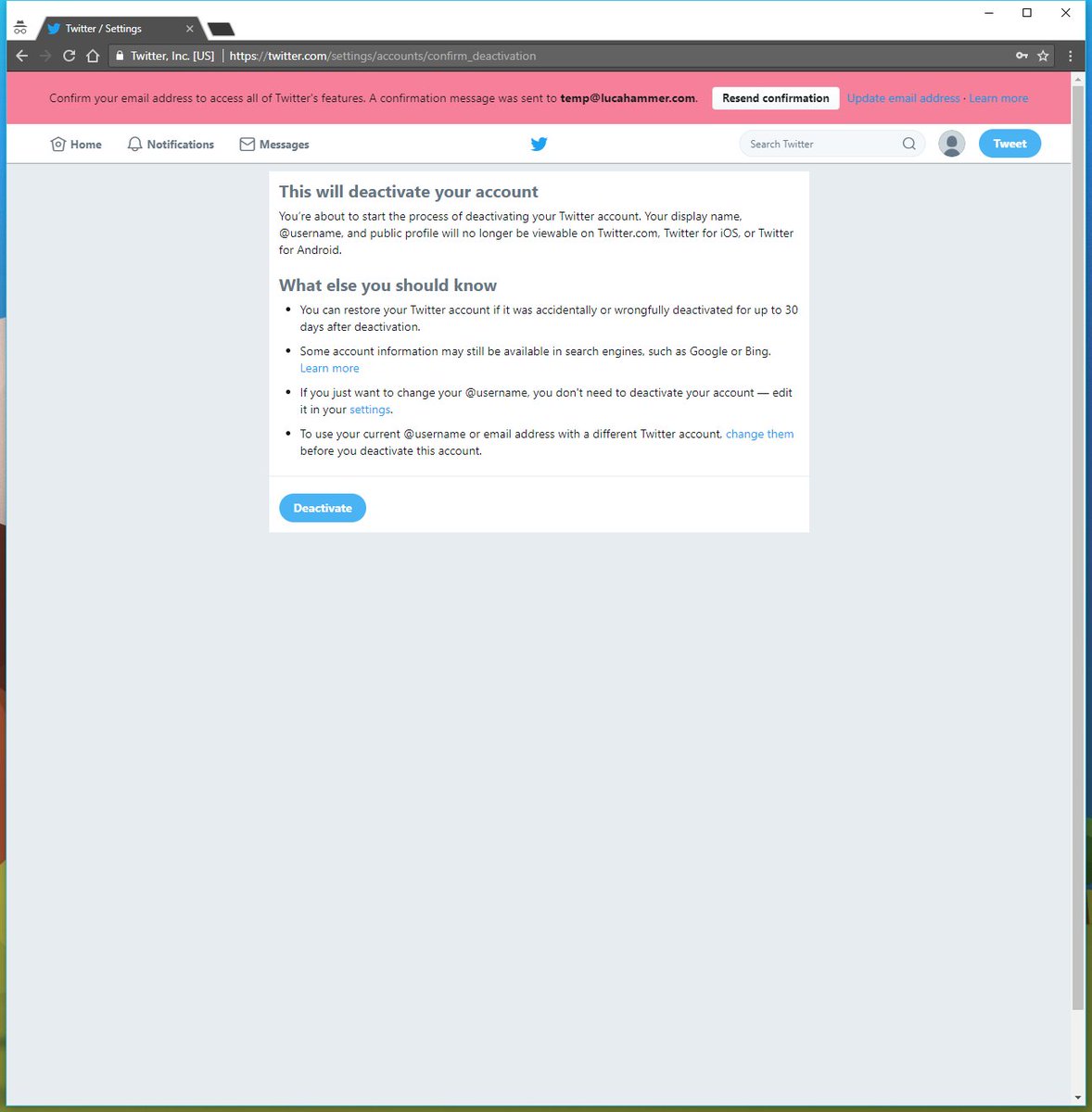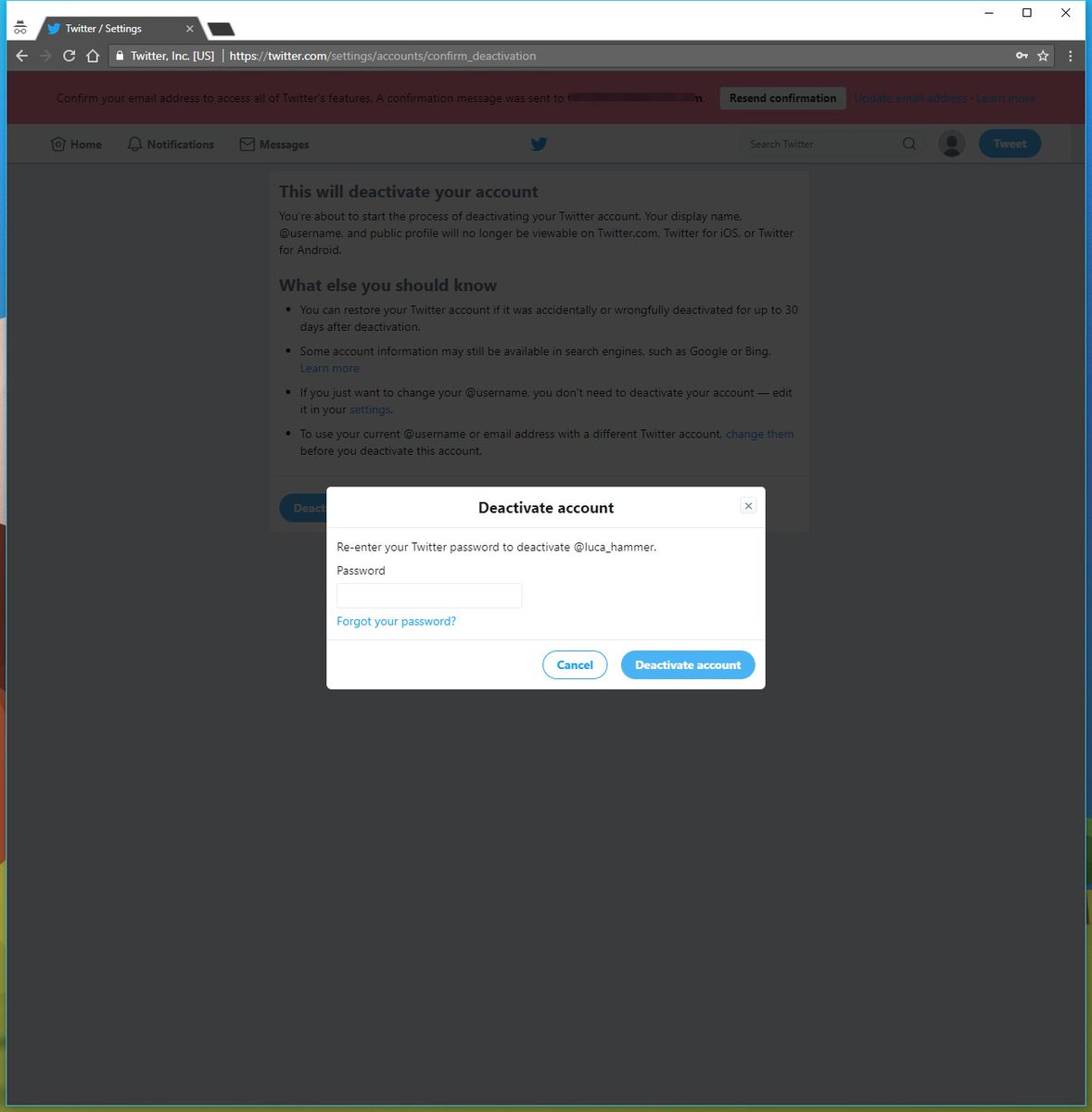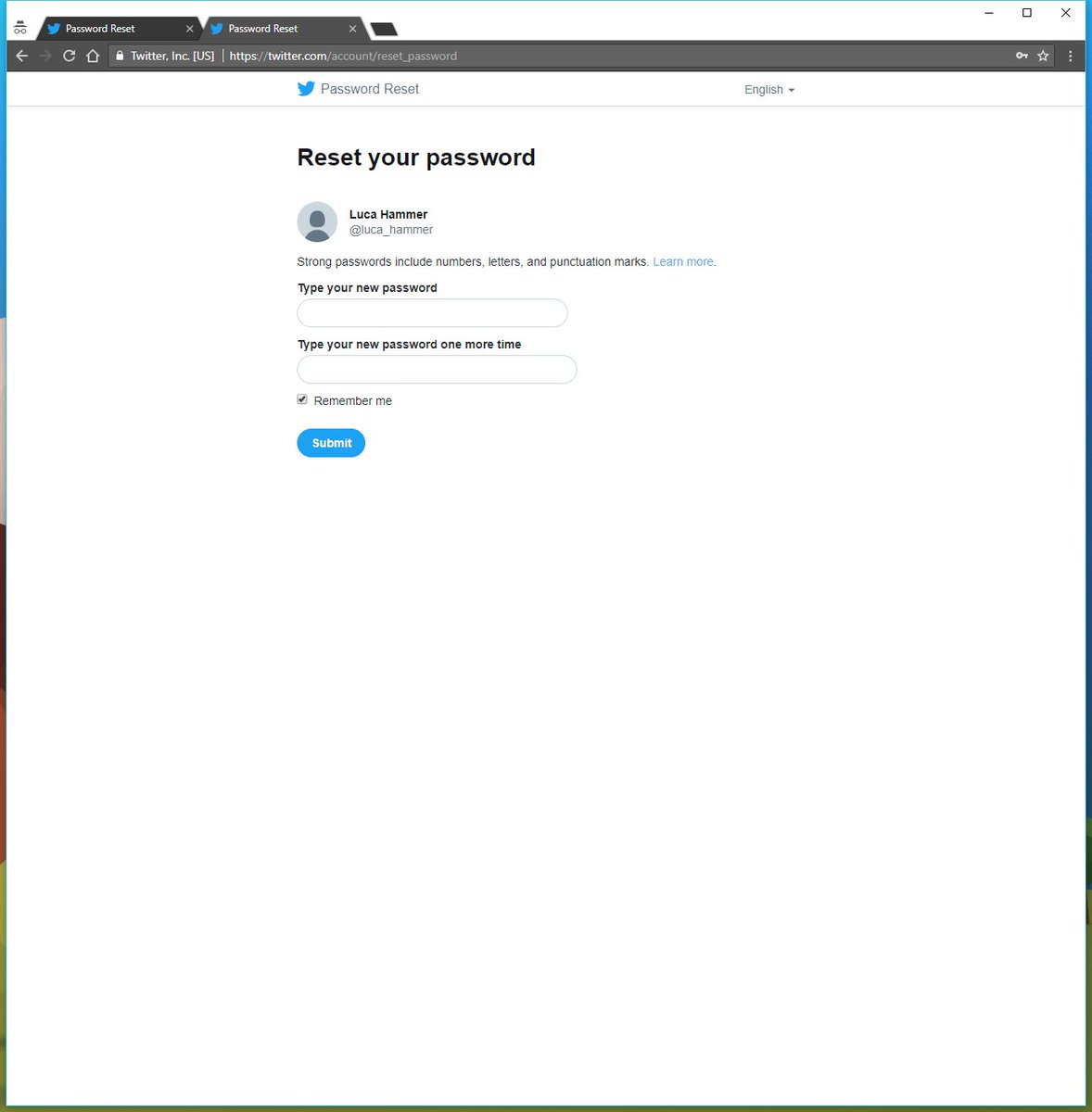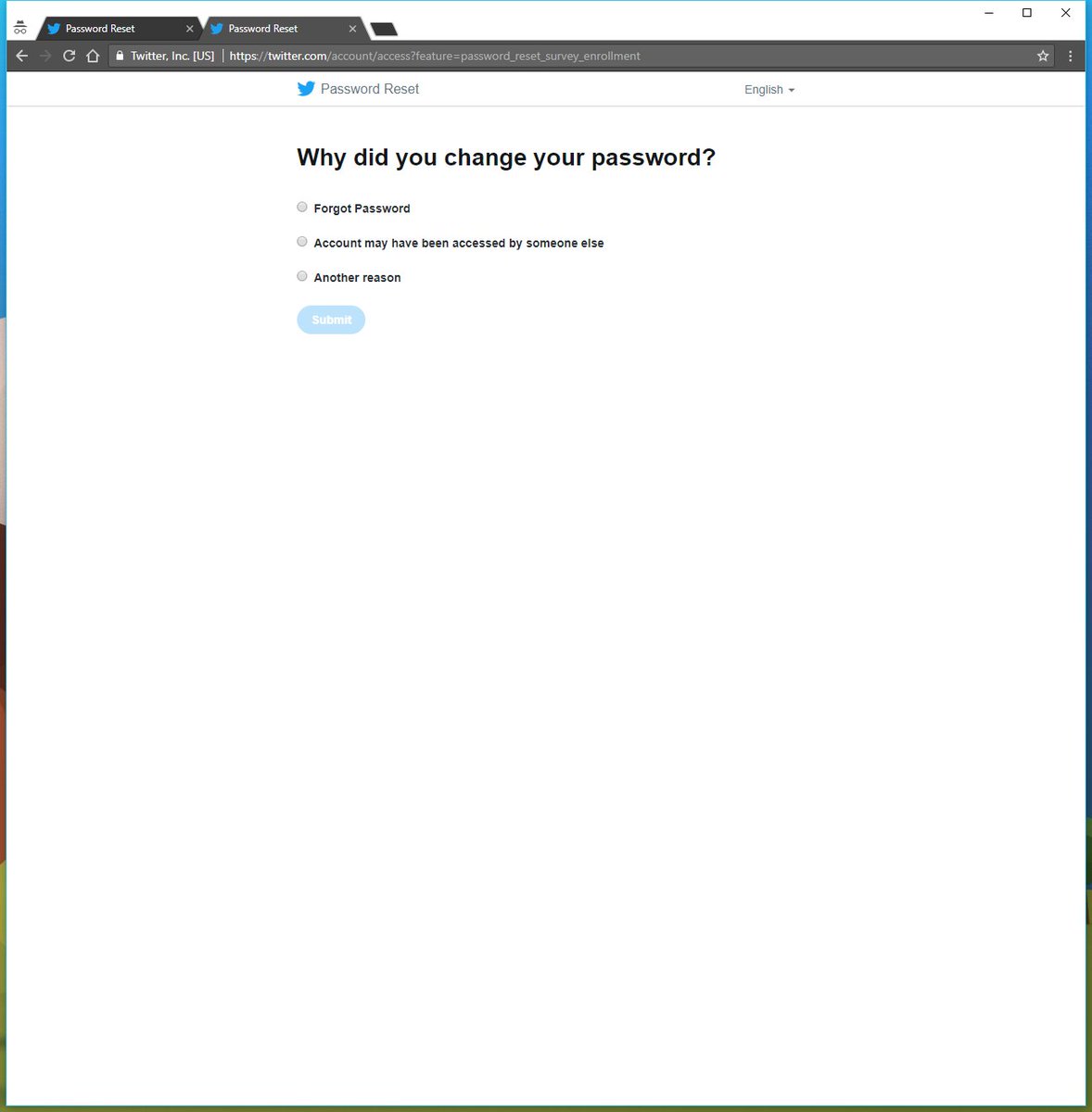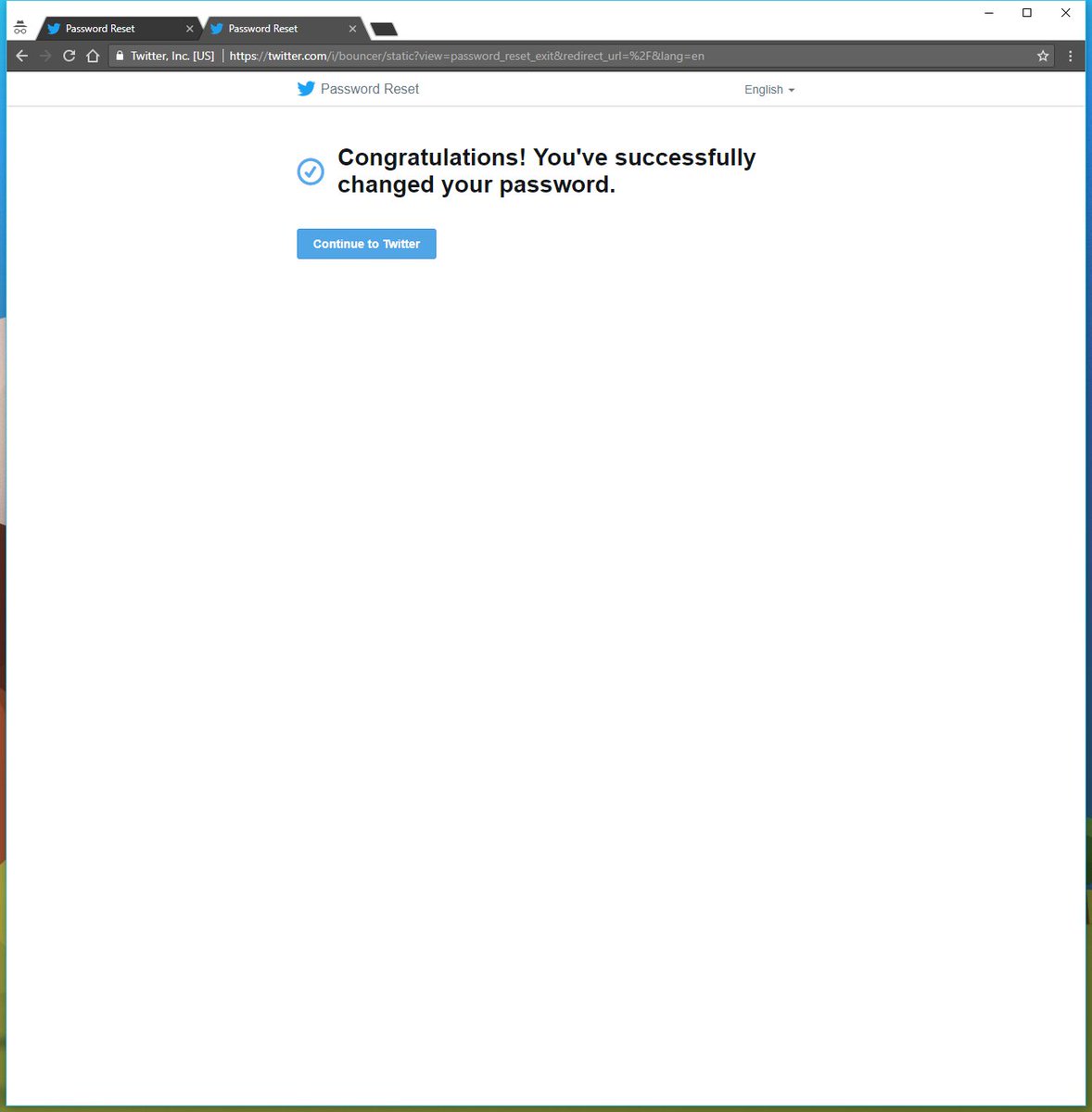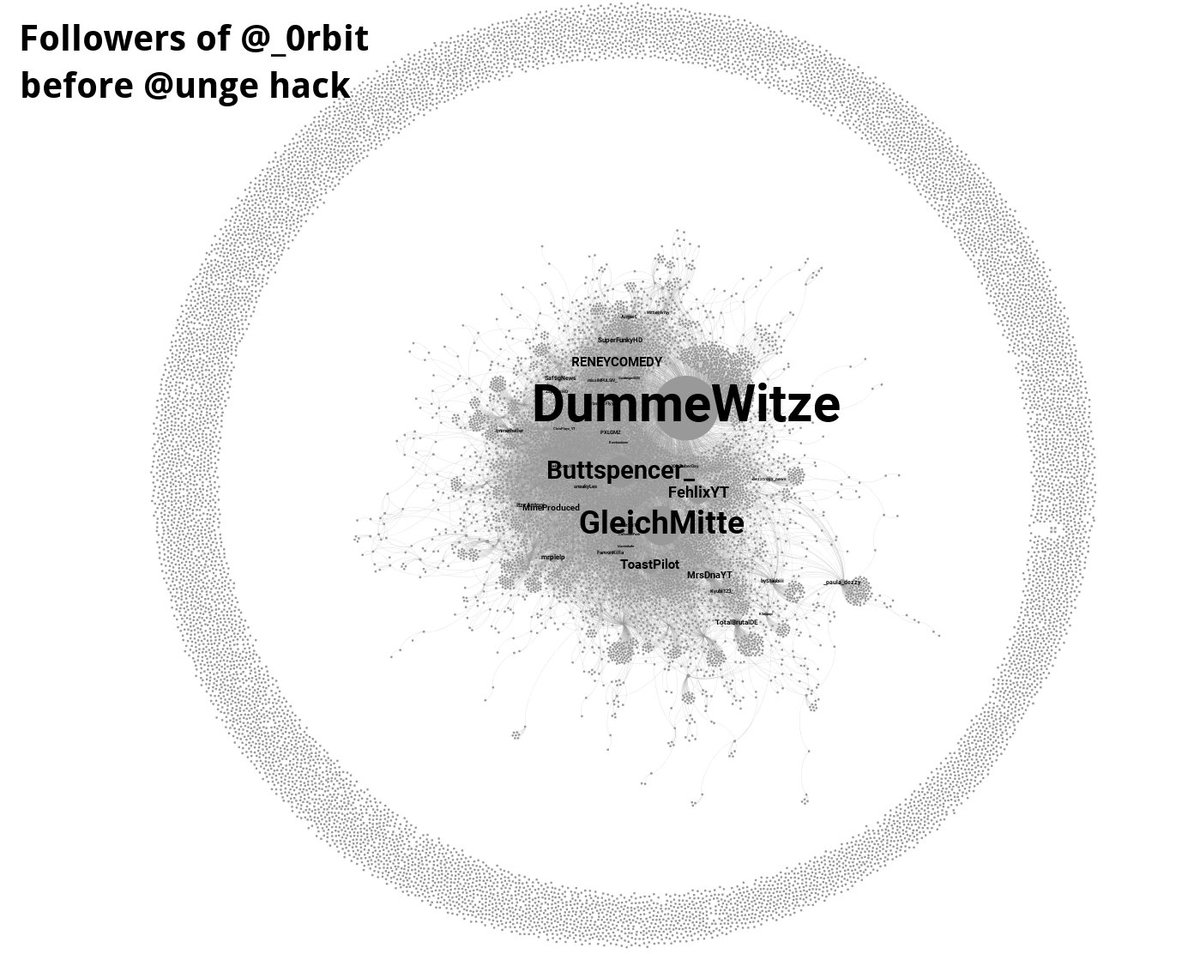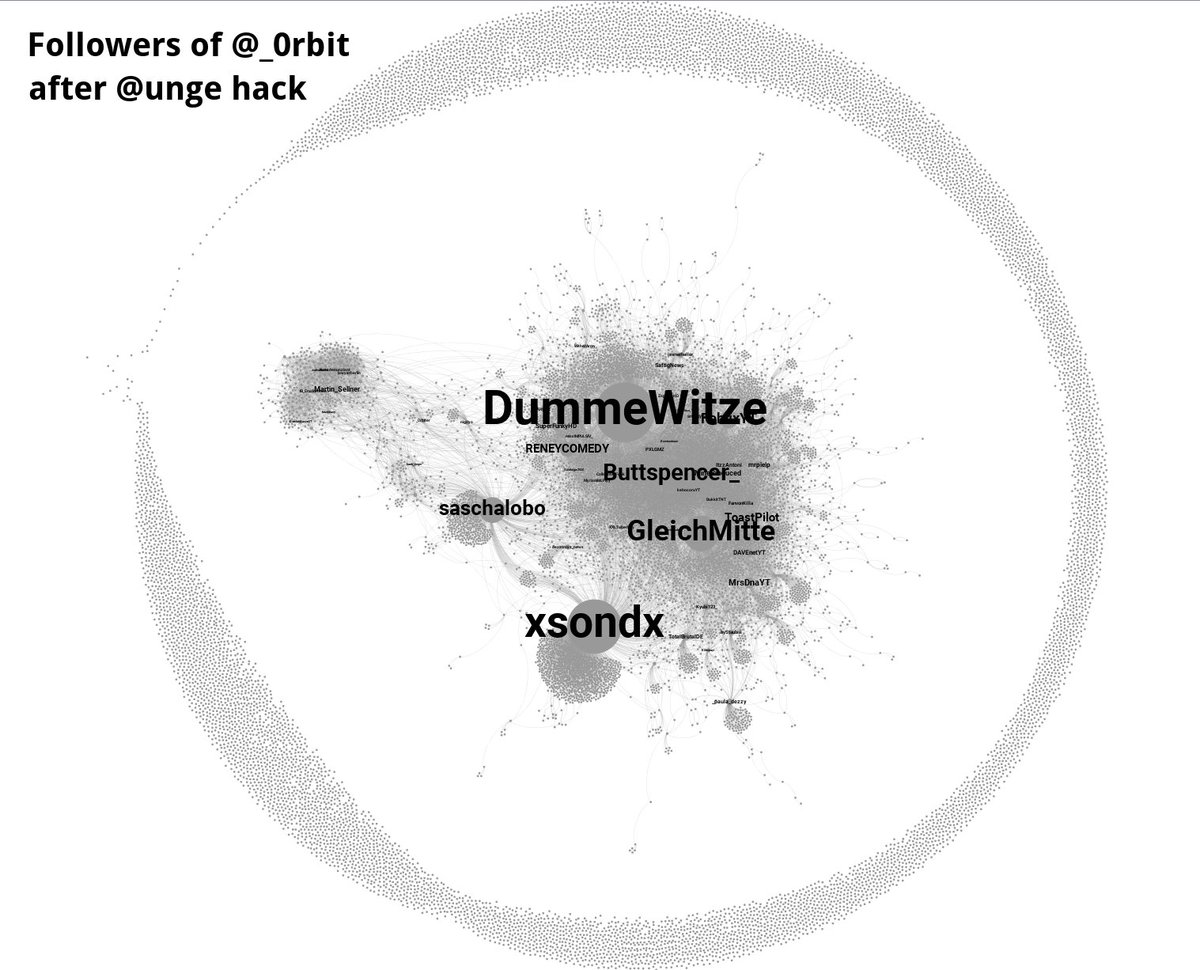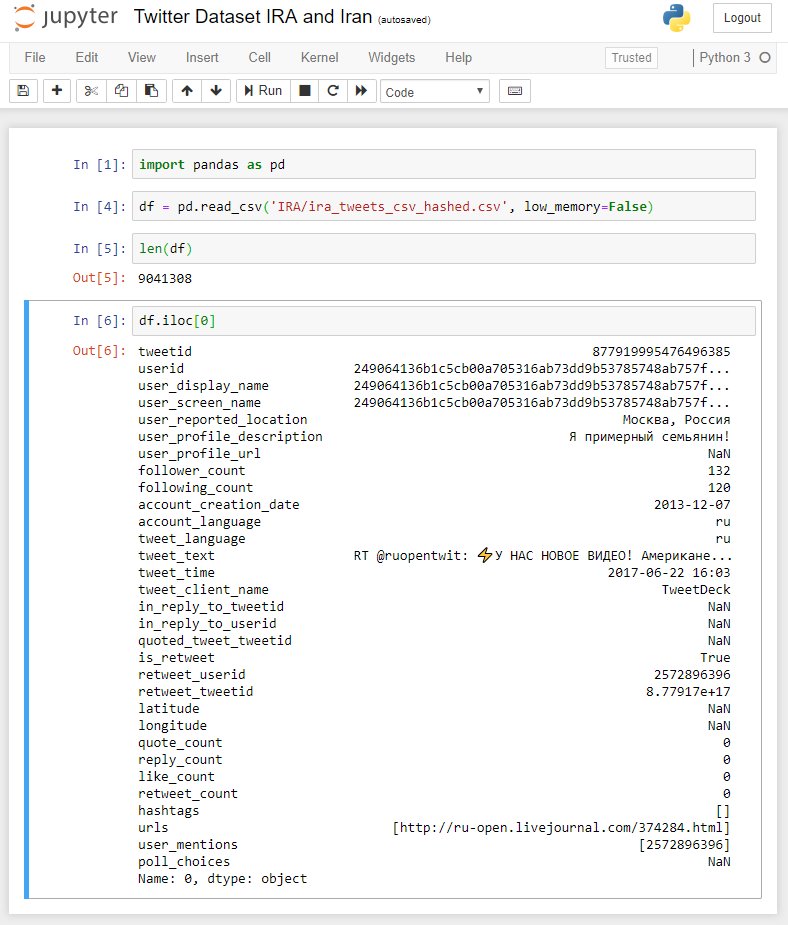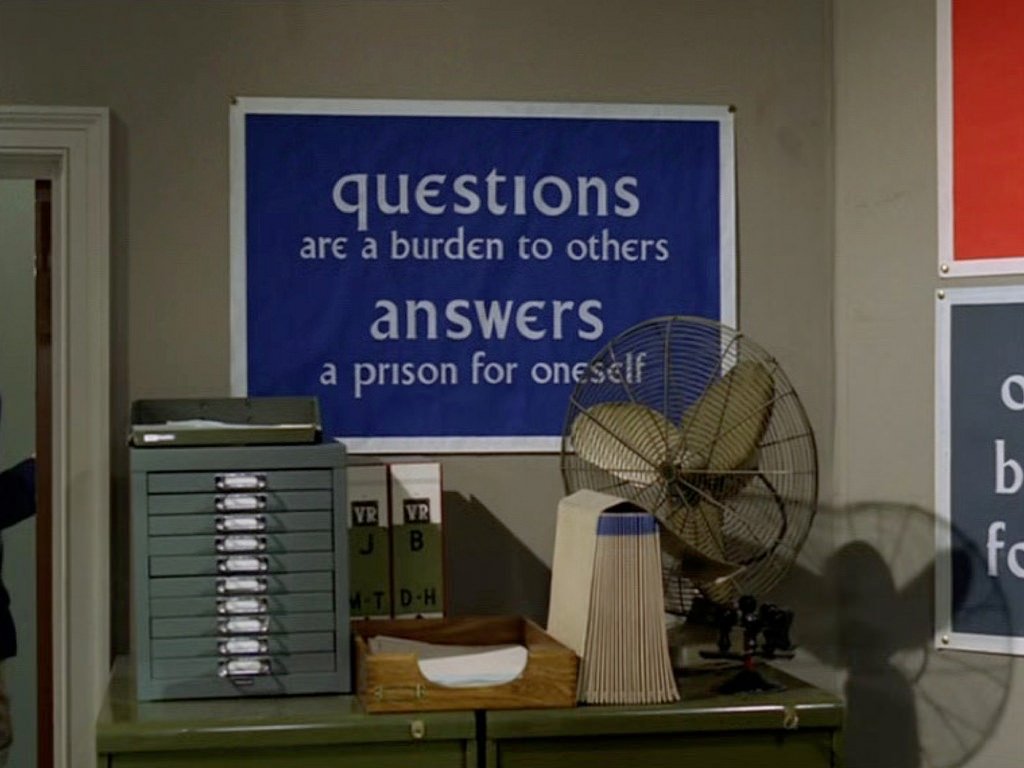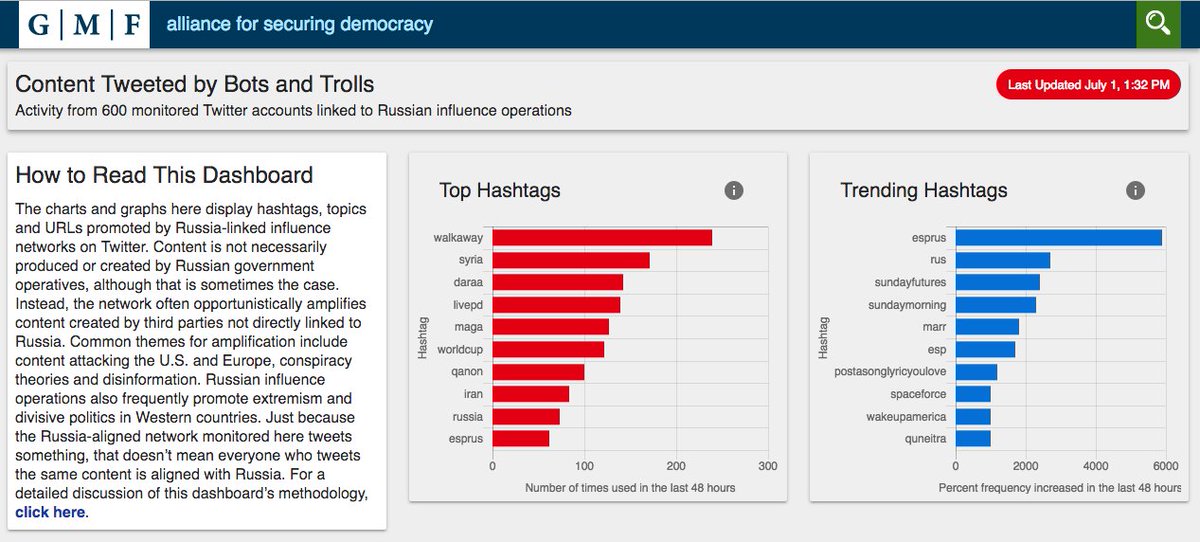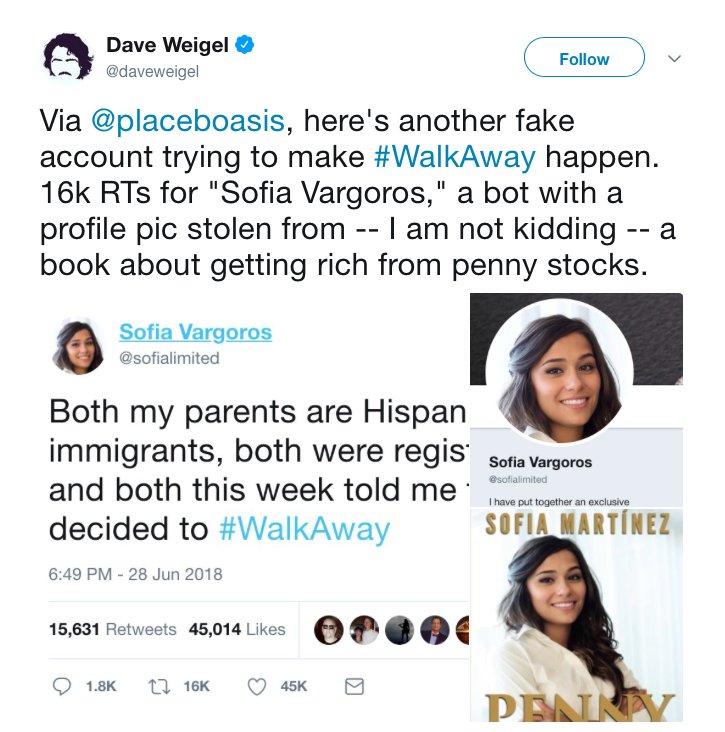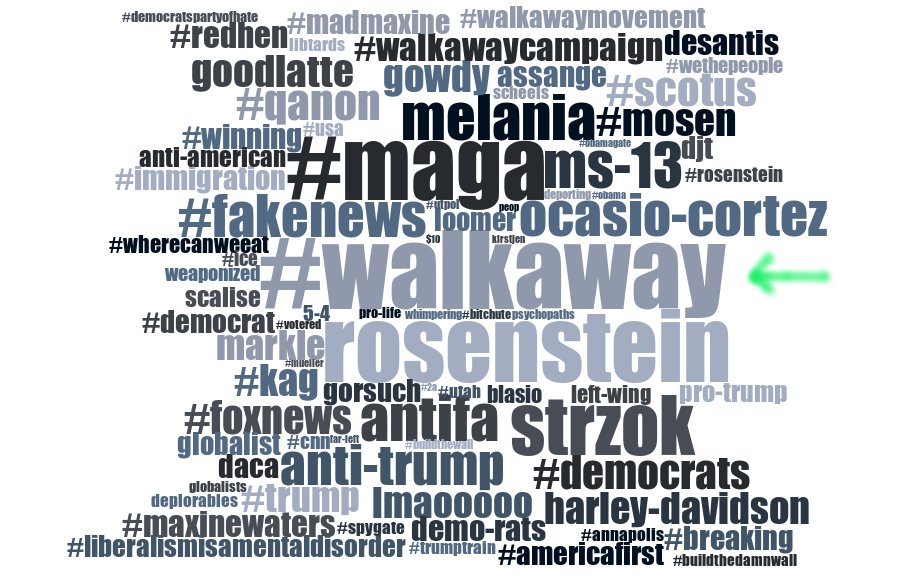What it looked like in 2017:
What it looked like in early 2018:
Auto-locking of accounts:
Per default they want a phone number instead of mail.


First screen after entering Name and phone/mail looks like #GDPR. Everything opt-in as the law requires.
URL: twitter.com/i/flow/signup
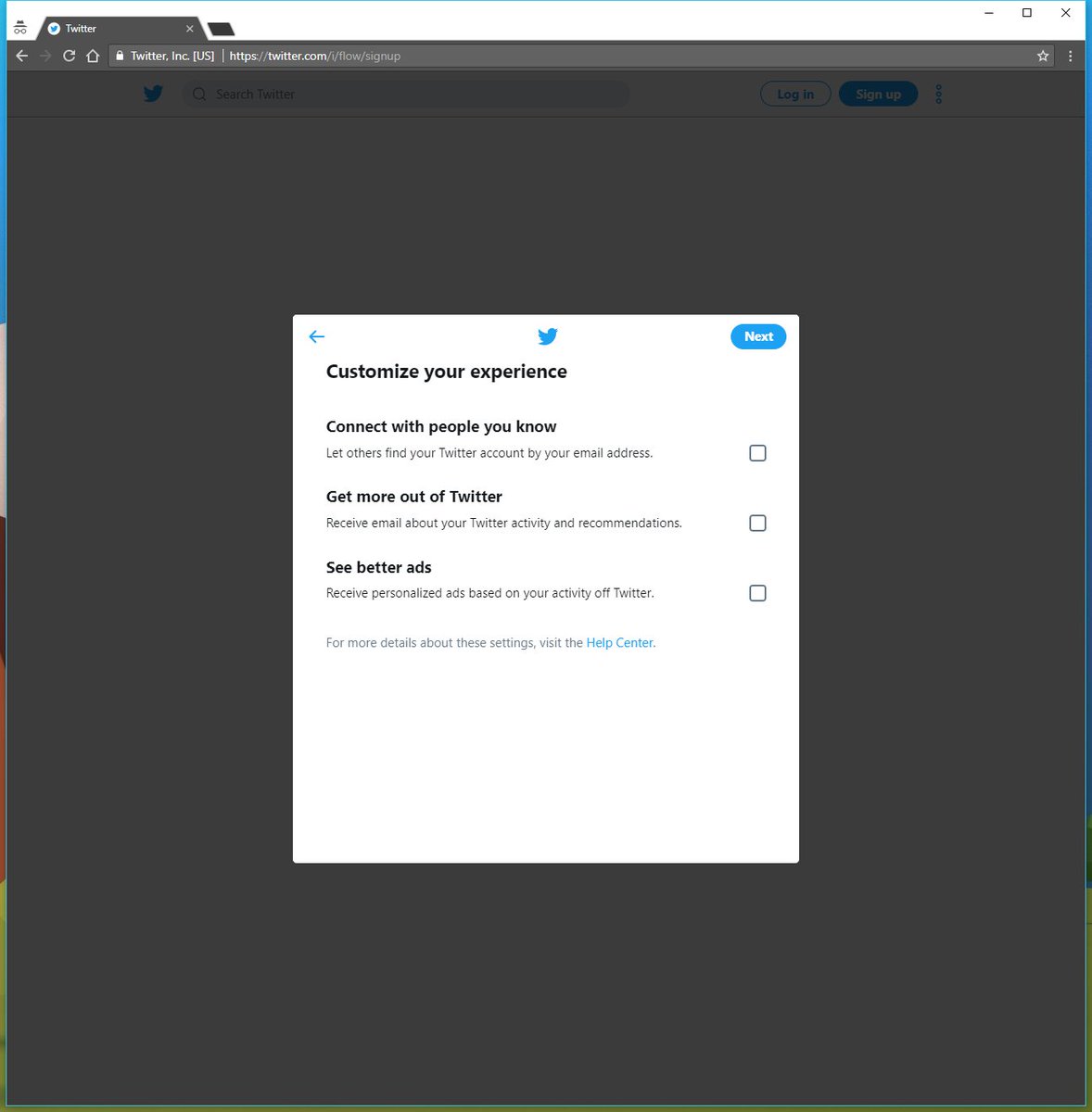
Next they want me to enter a password. But the account is already set up (see name and empty avatar at the top right).
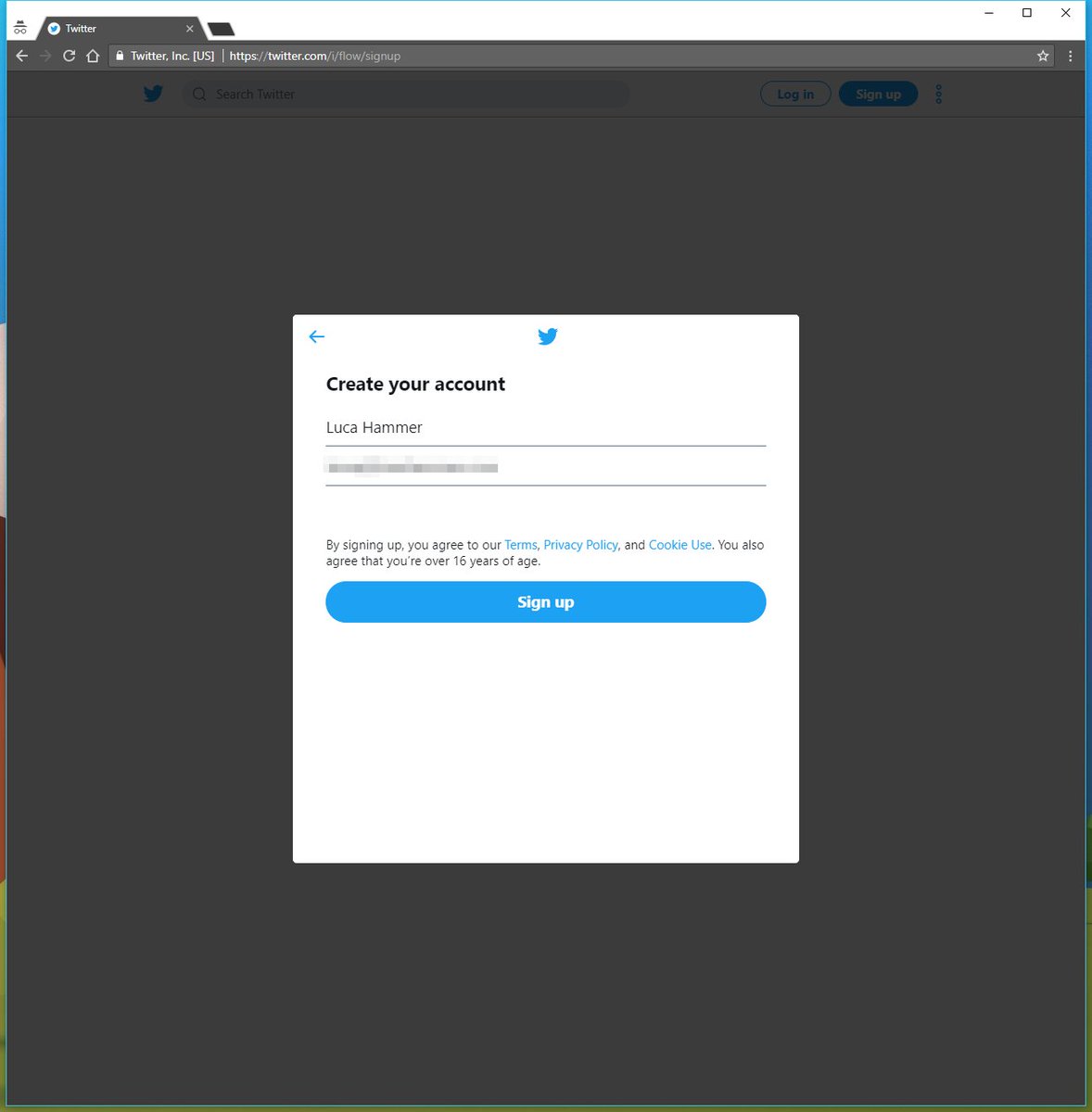
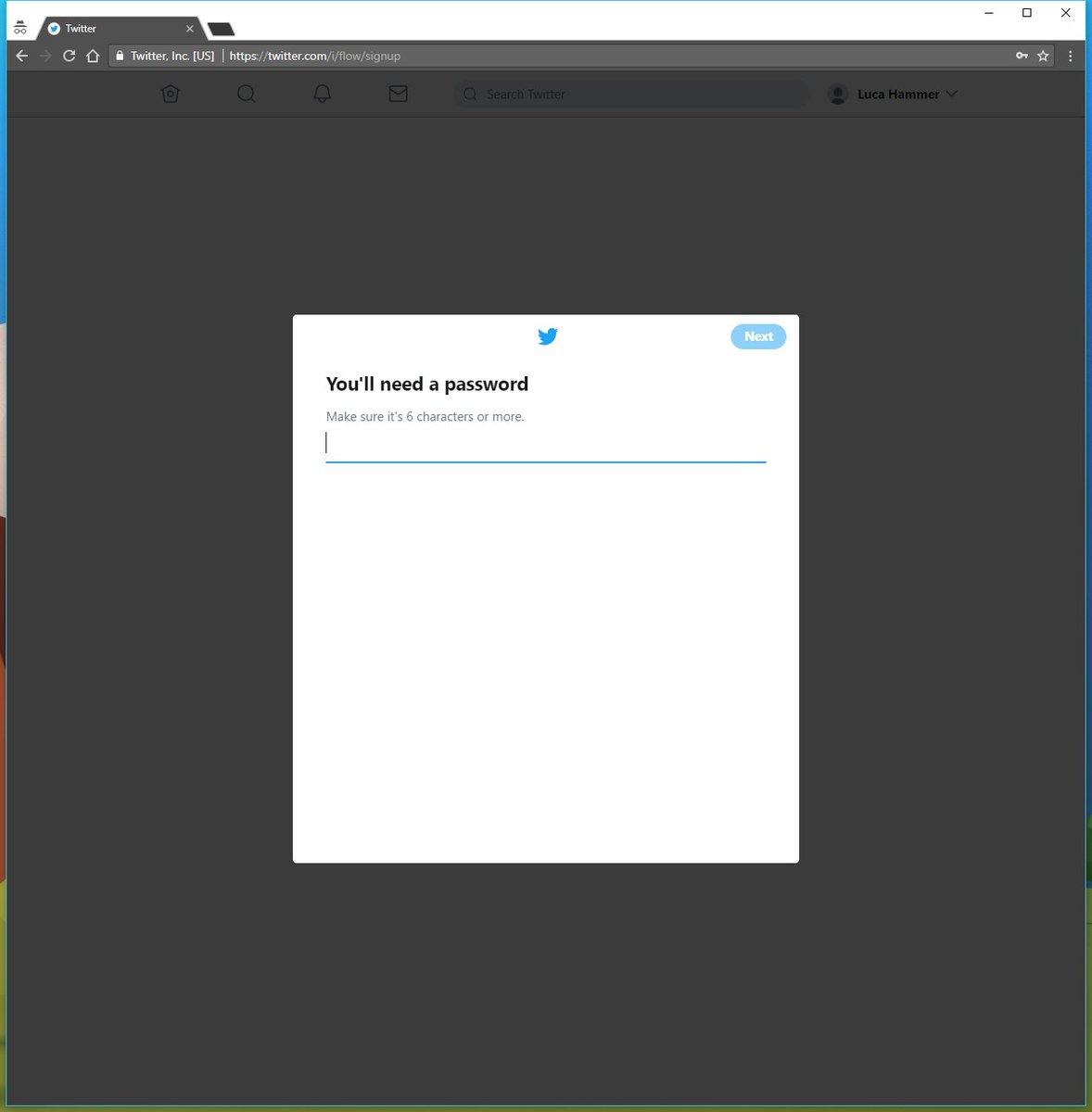
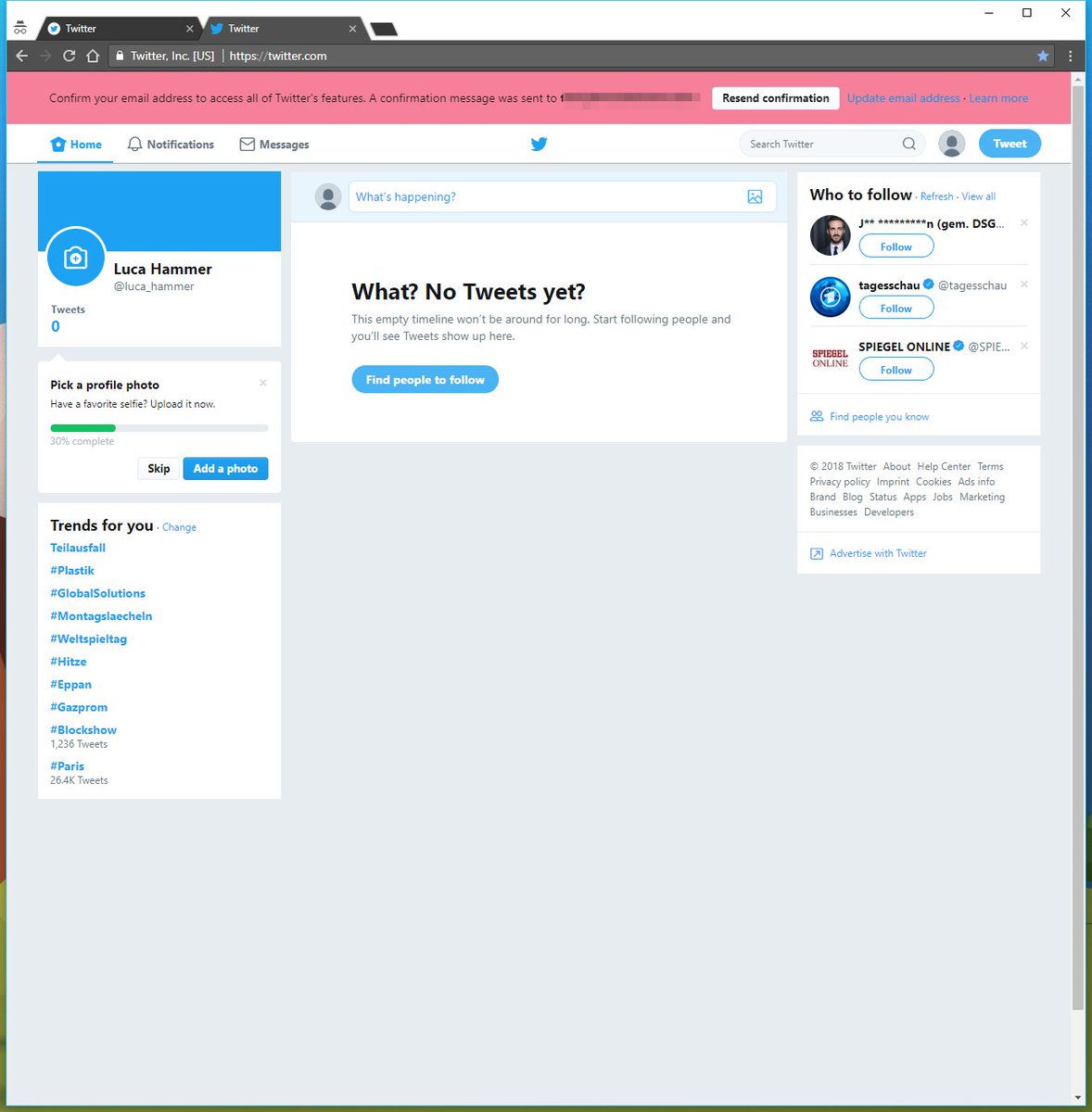
Now I can choose my interests. Default ordering: Football, News, Sport, Web stars, Entertainment, Television, Music, Fashion&Lifestyle, Politics&Government, Radio, Environment&Society, Cities.
I choose some sub-categories.
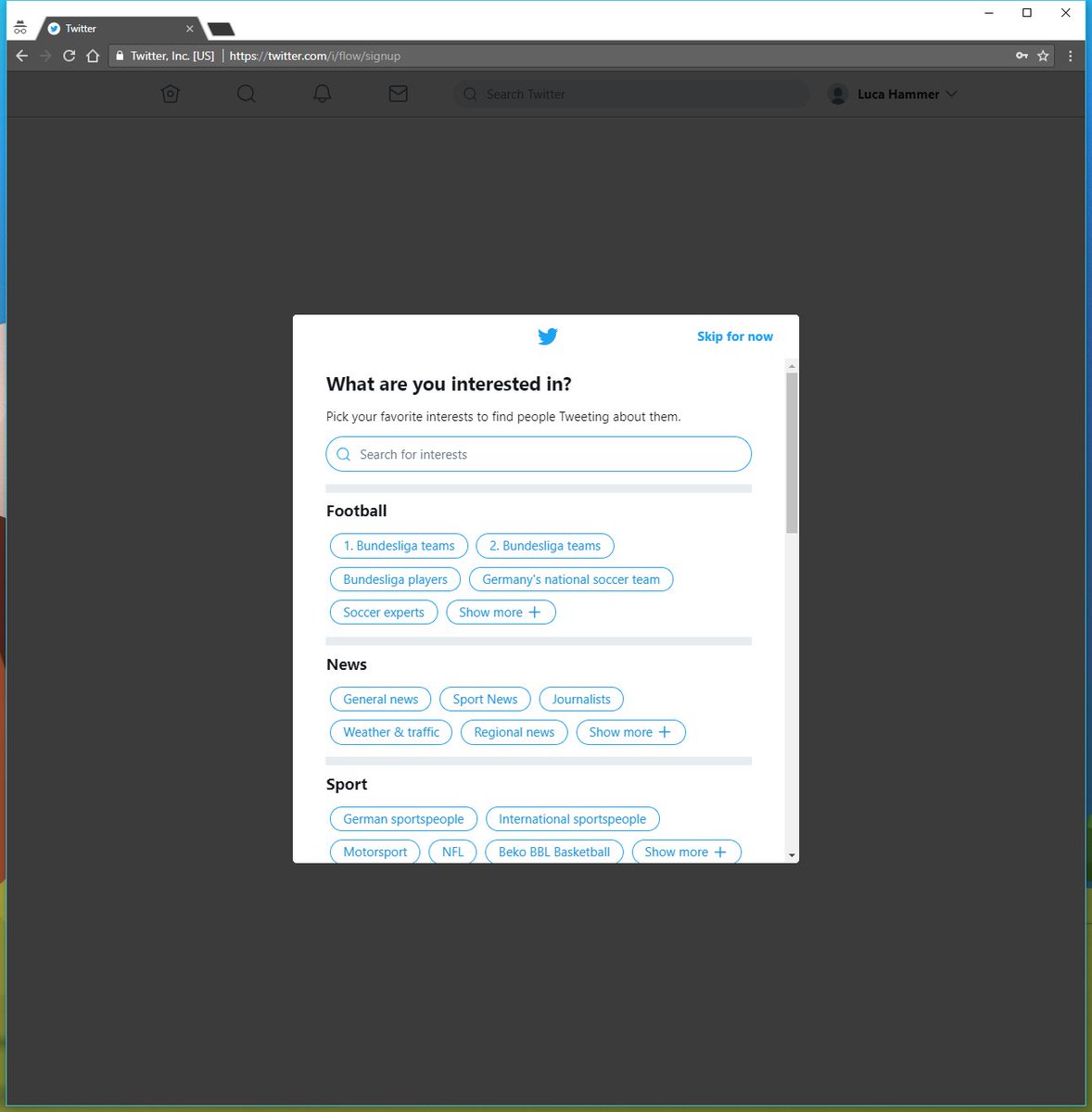
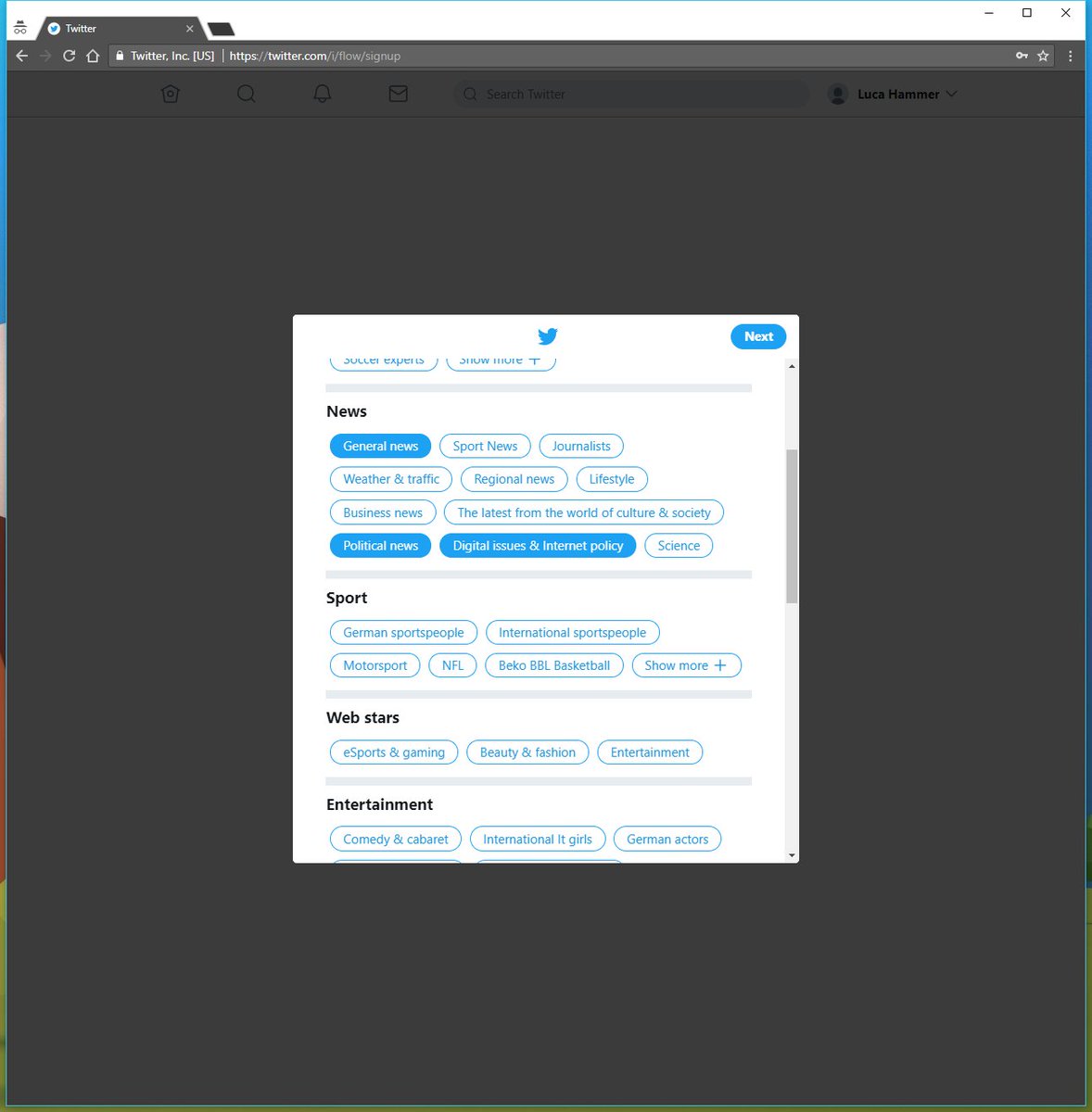
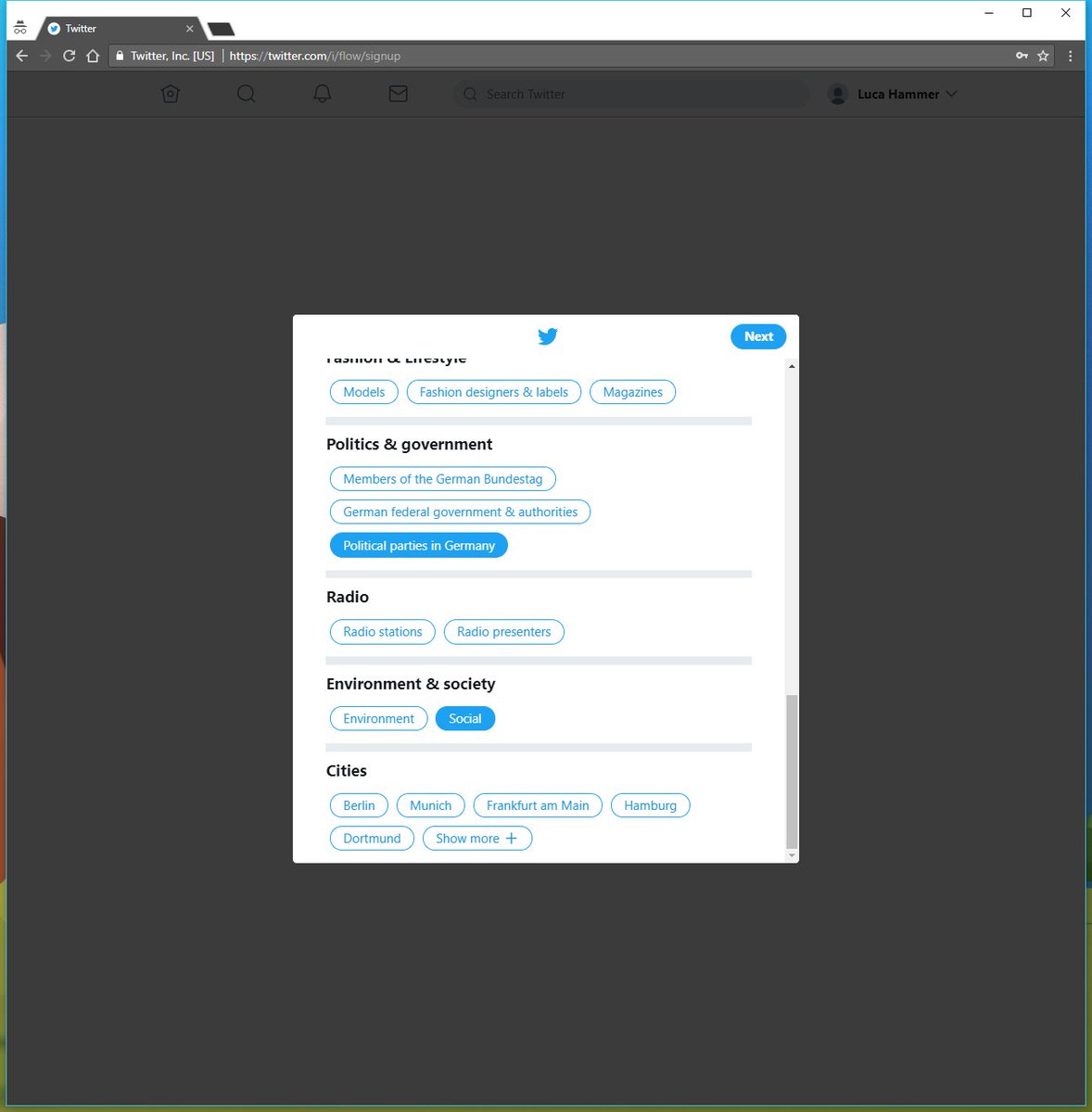
There is a button to follow all.
I don't understand the list.
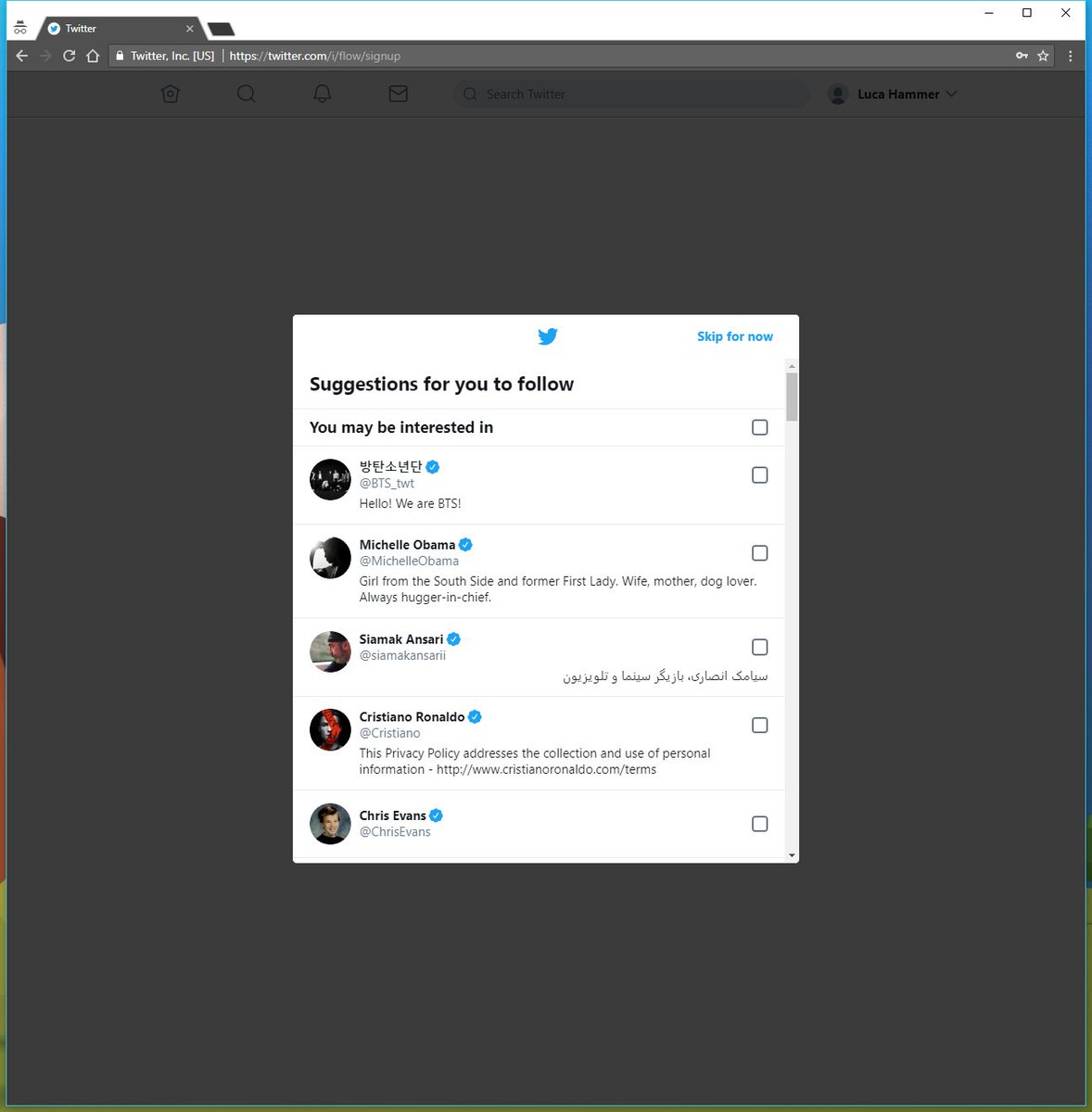

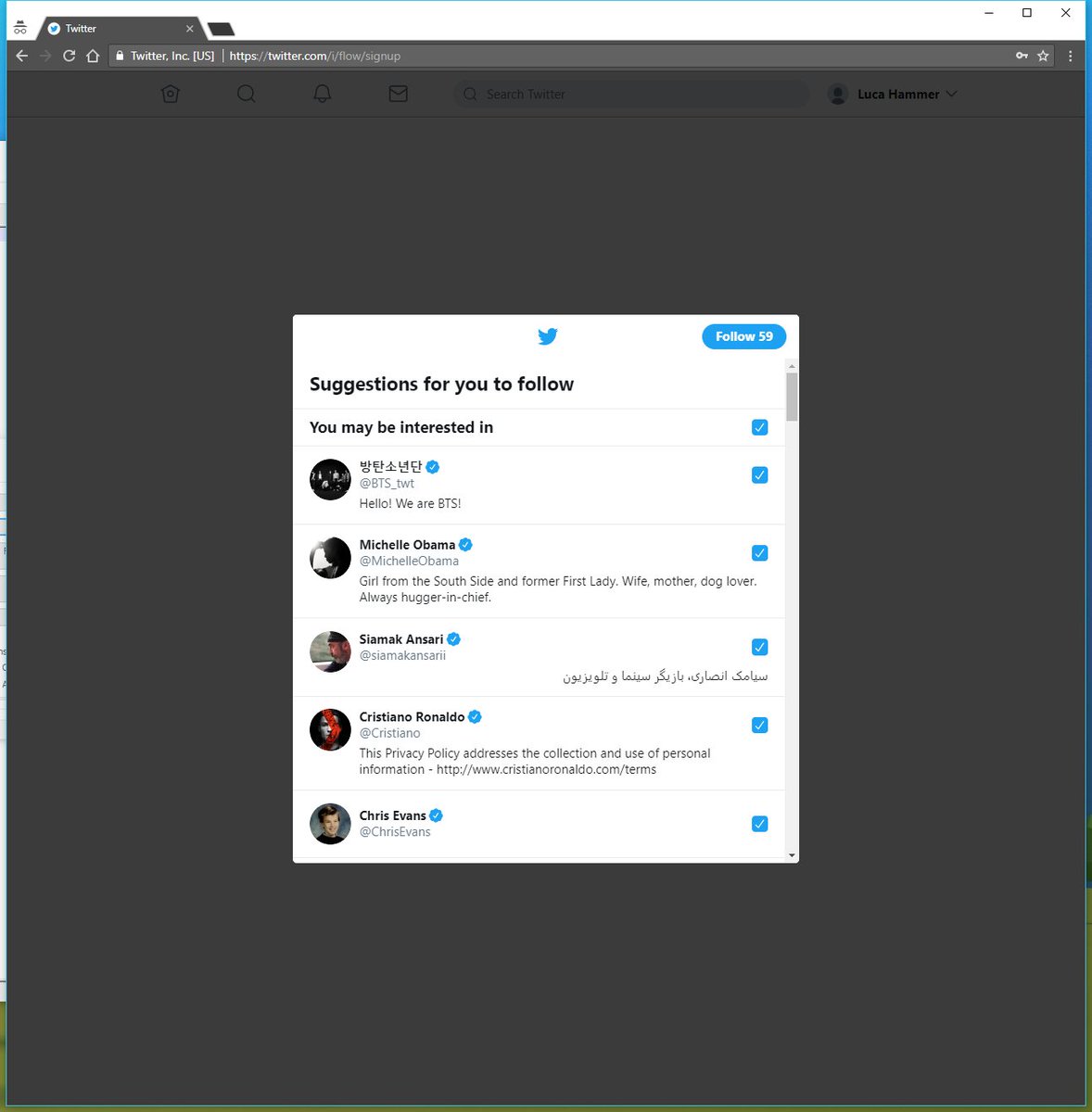
No phone verification this time.
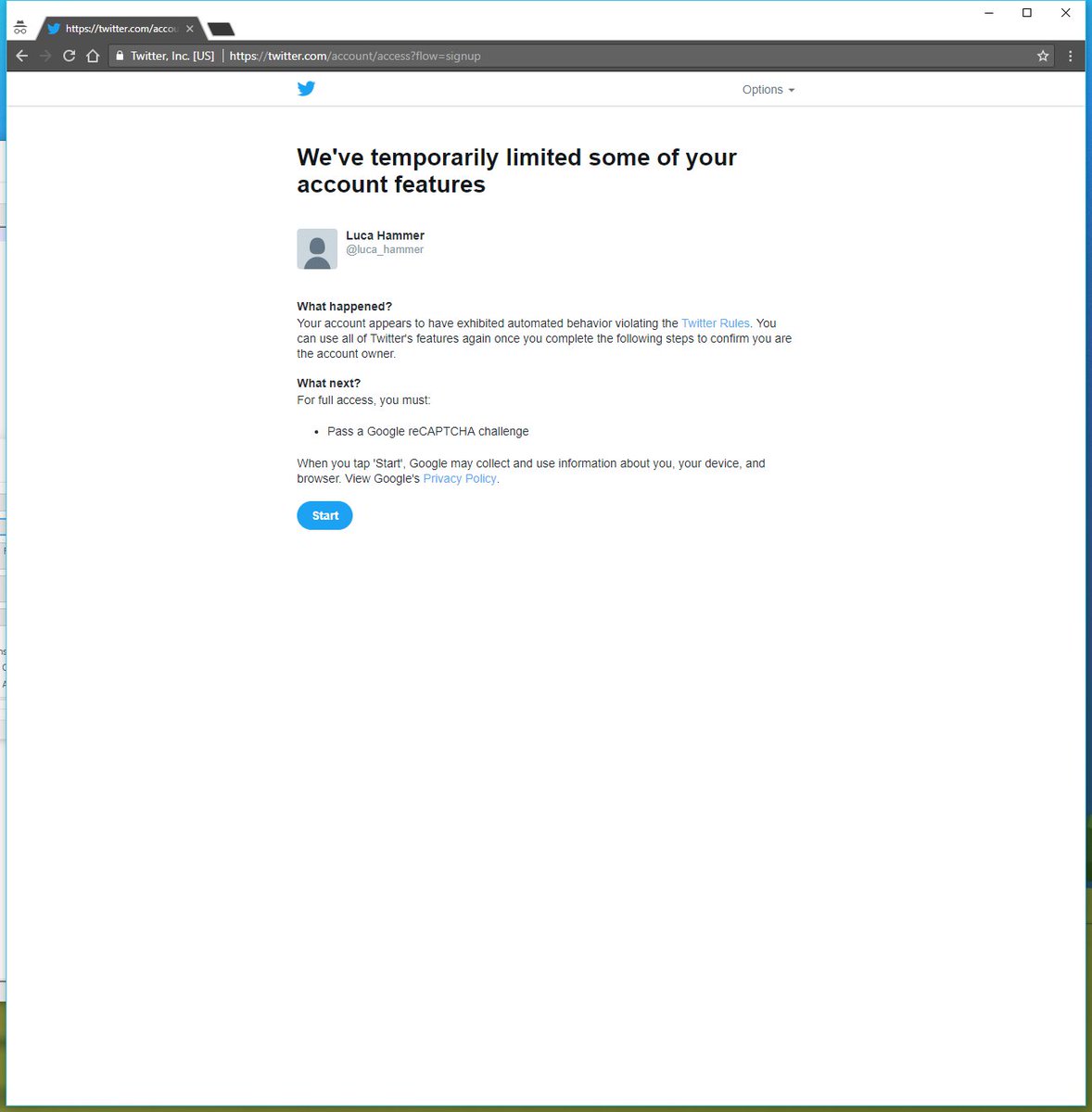
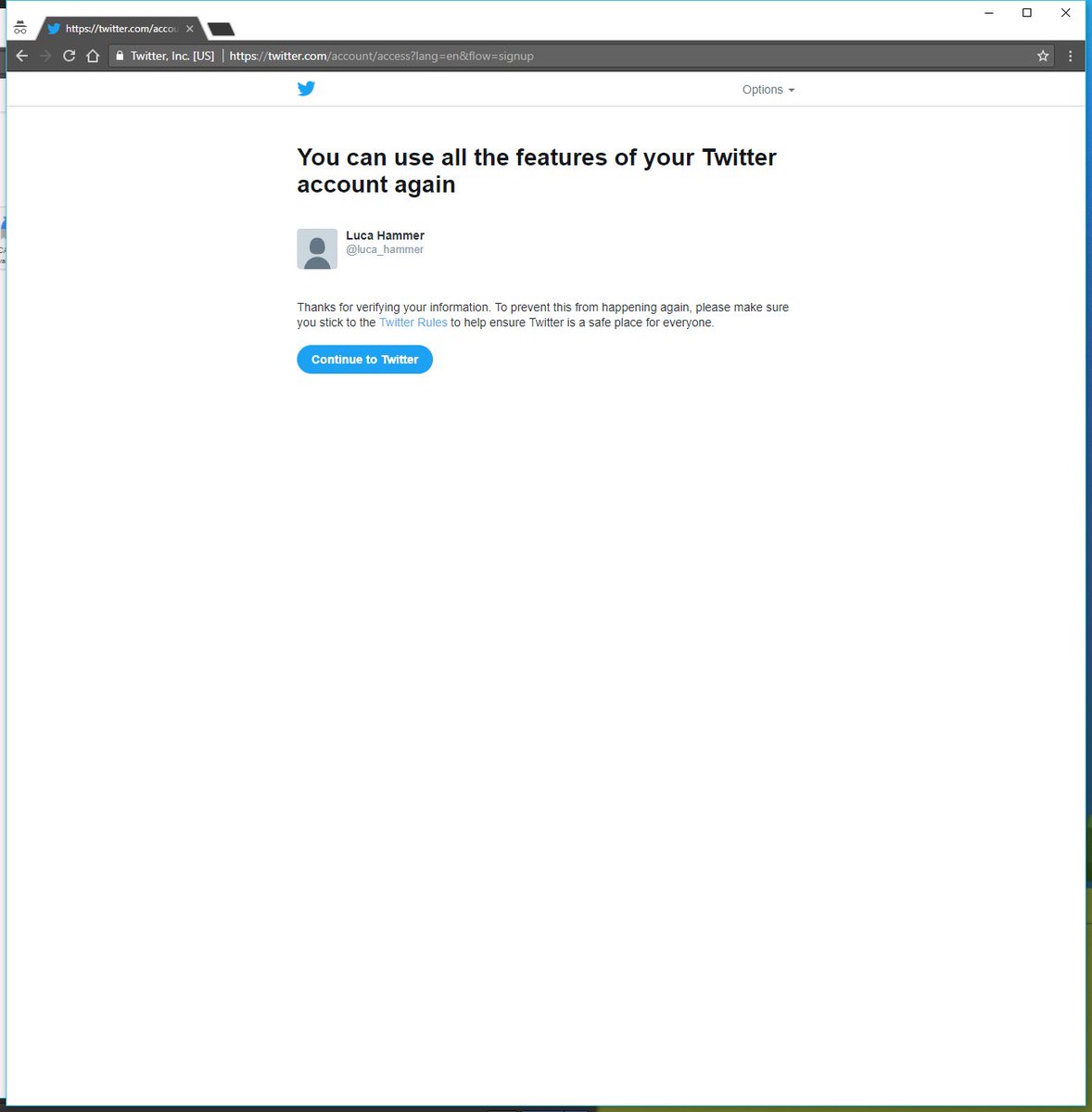
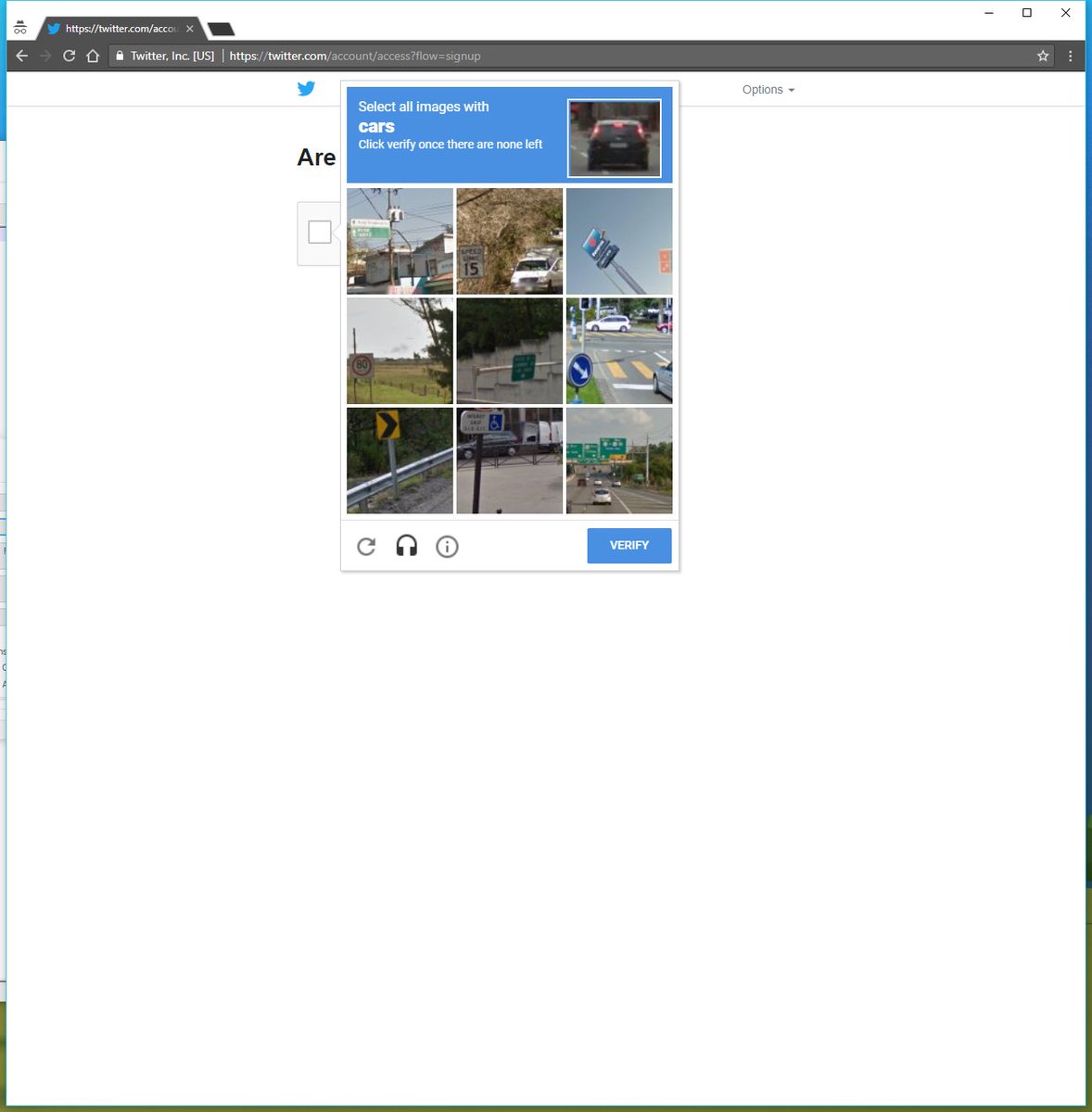
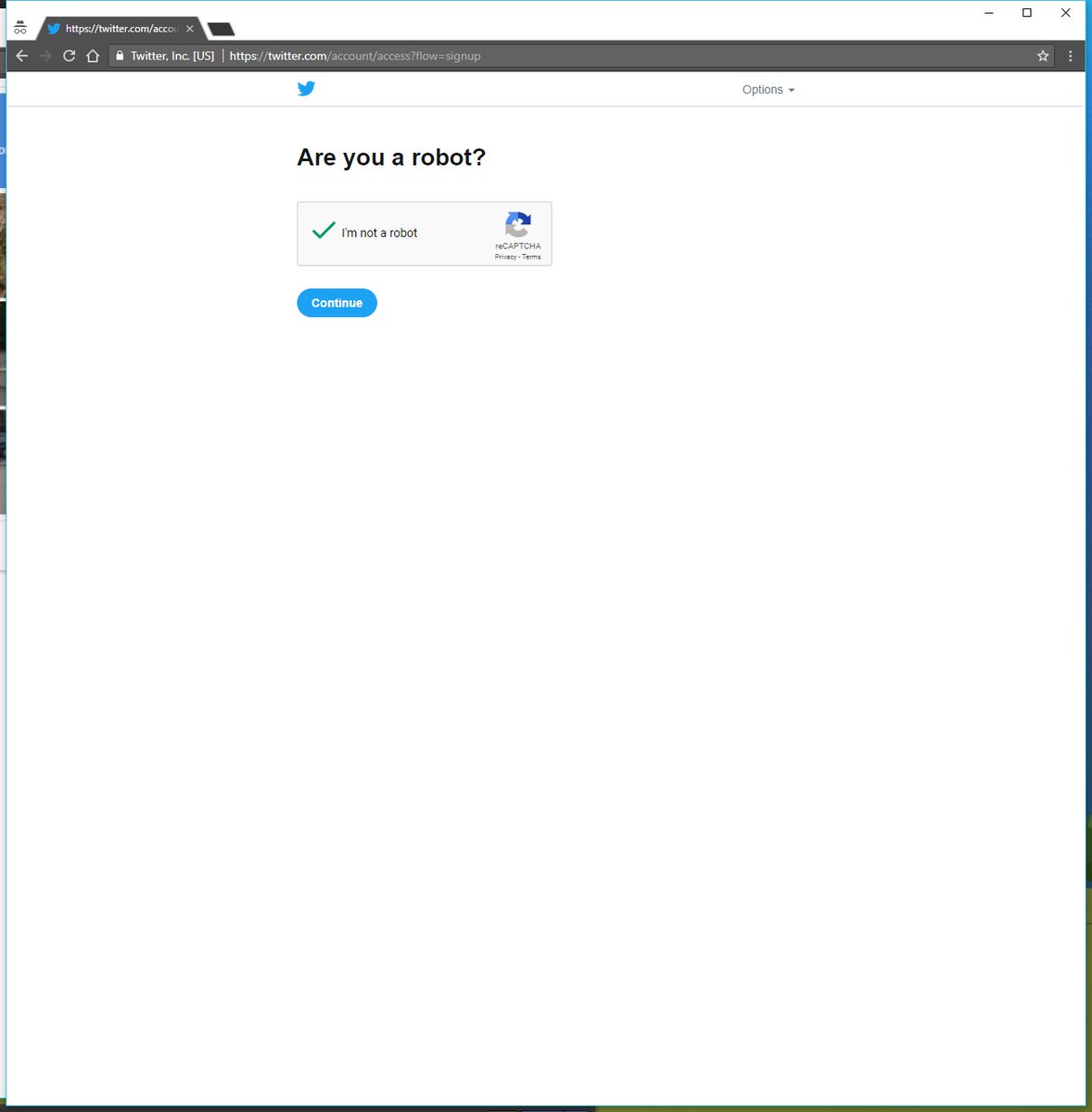
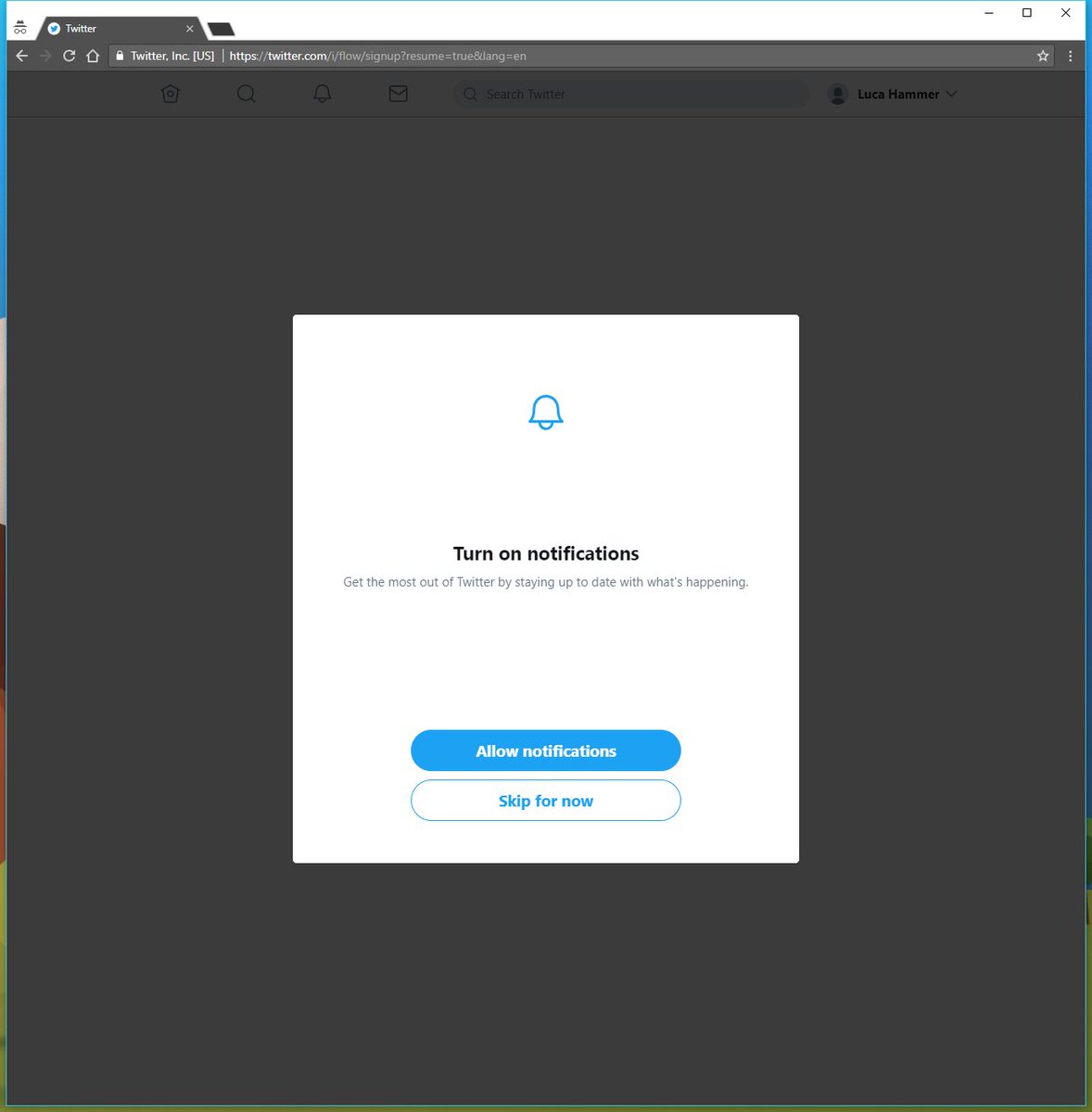
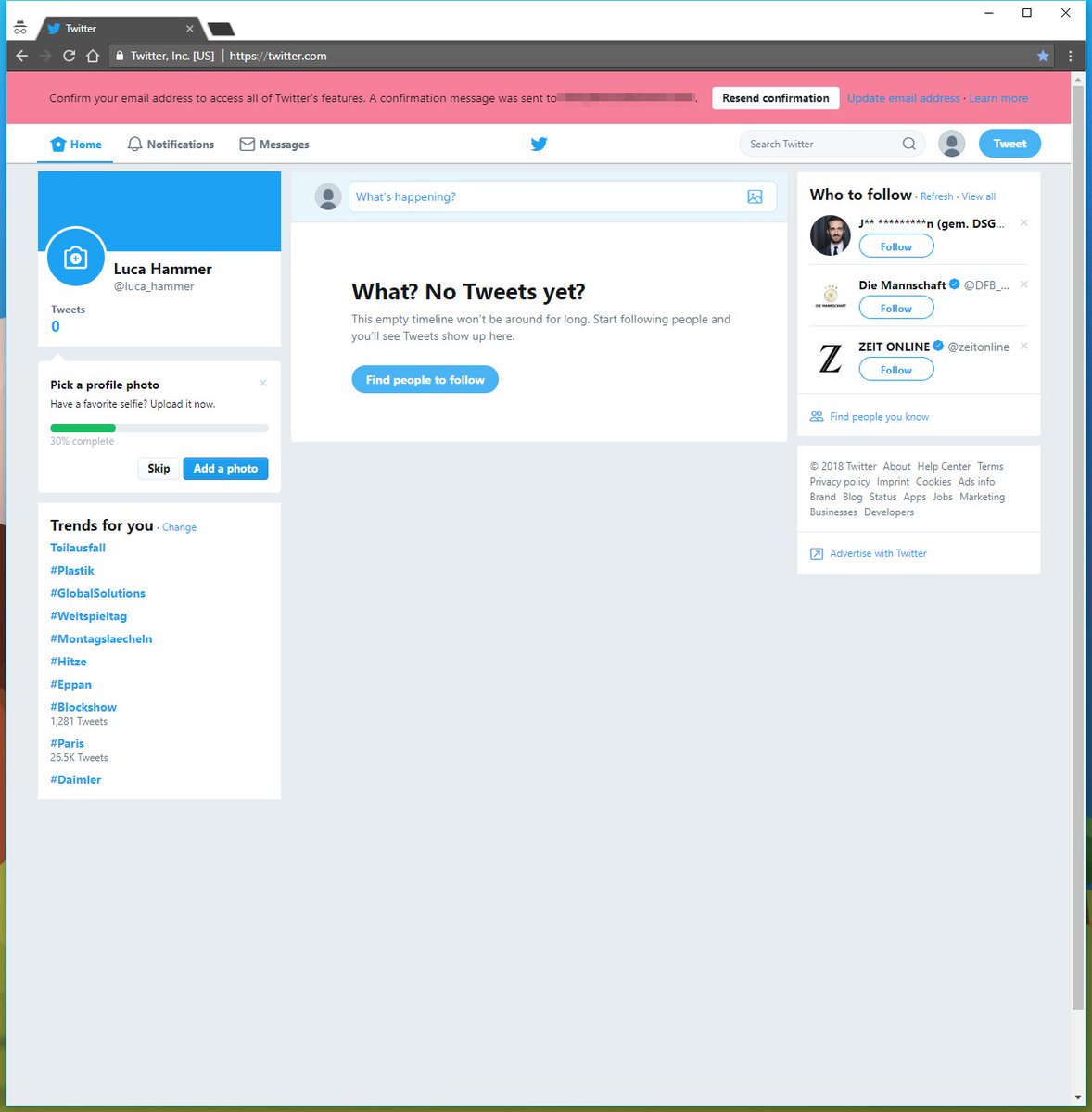
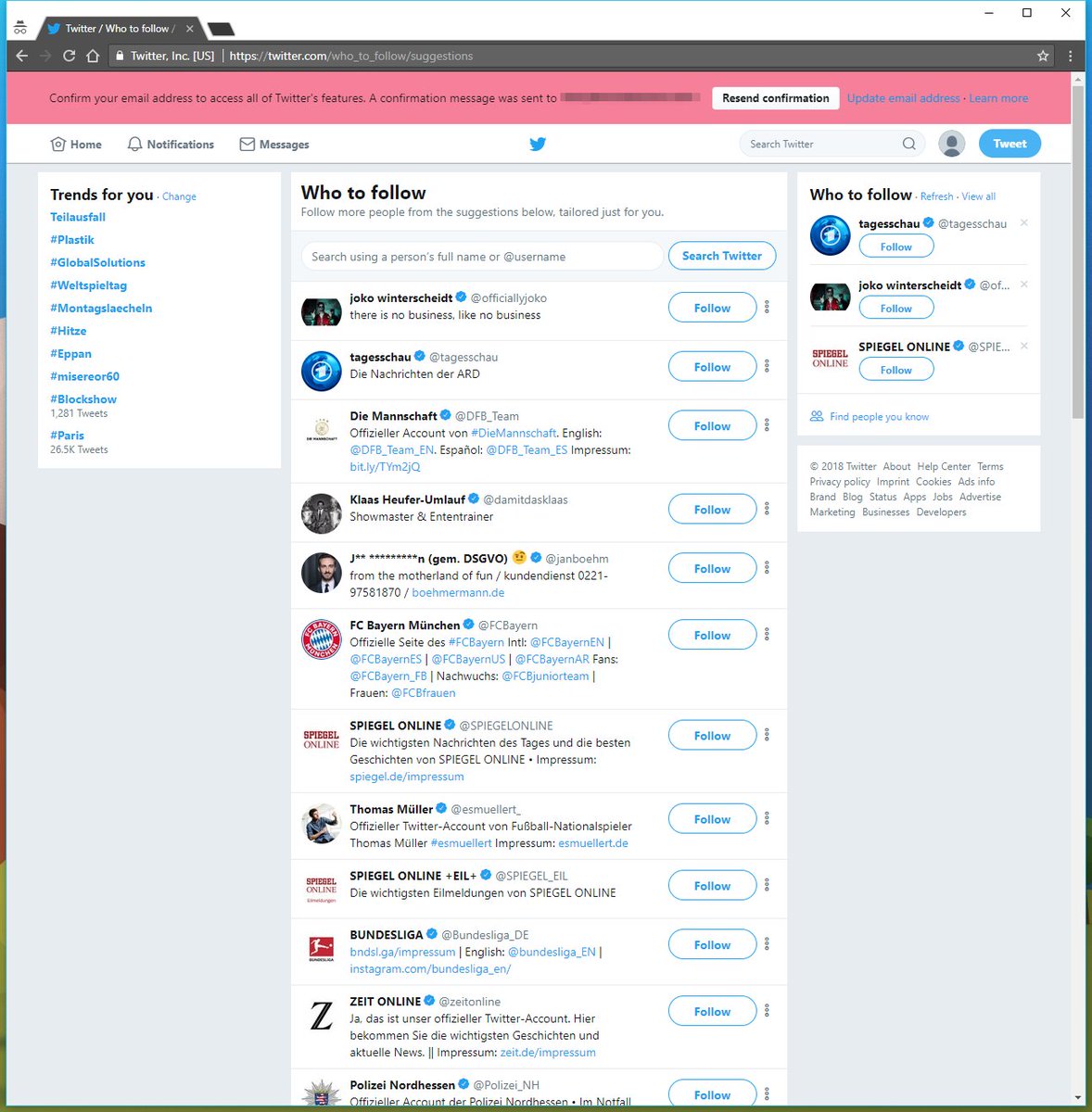
I already forgot my password.