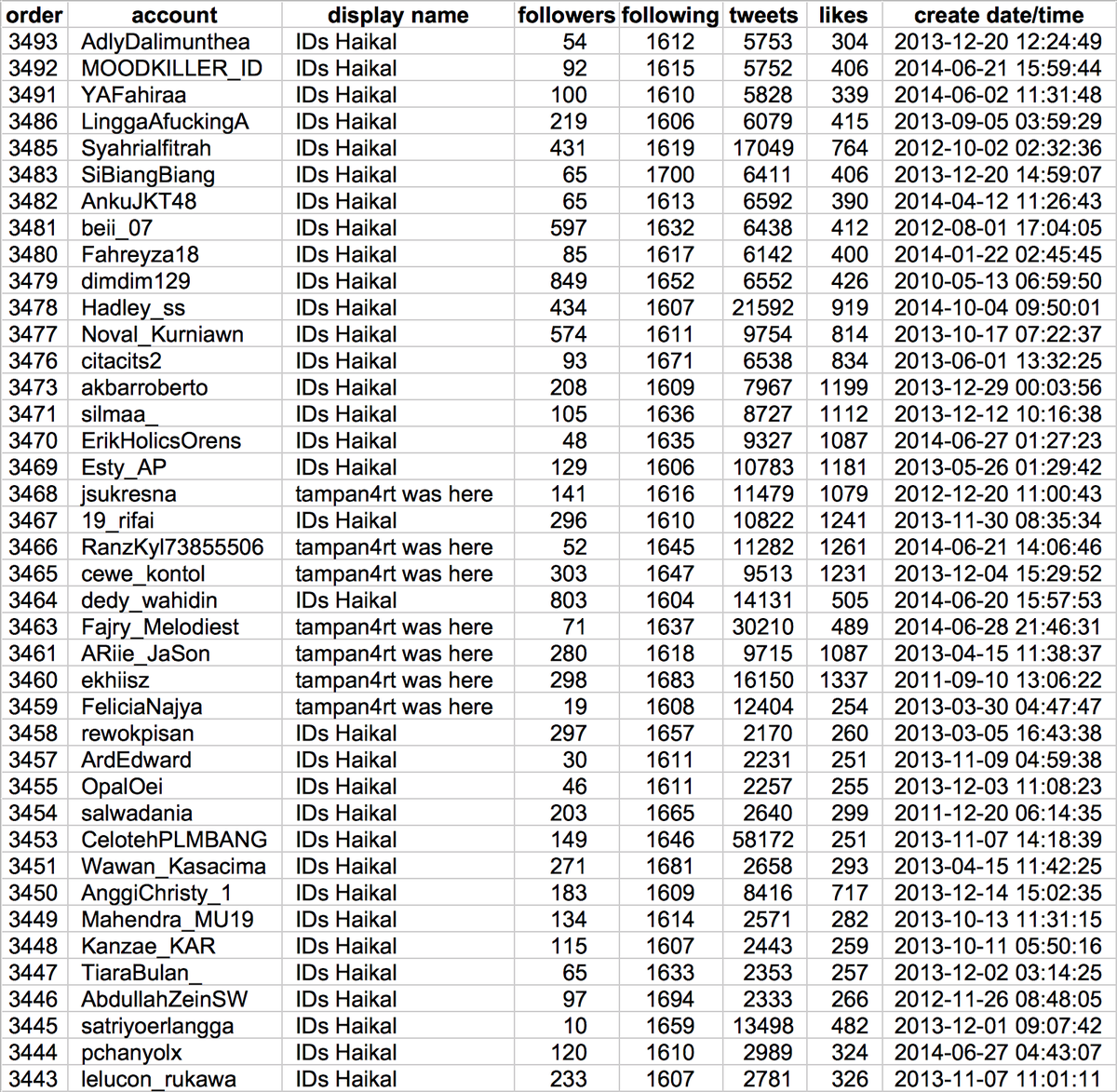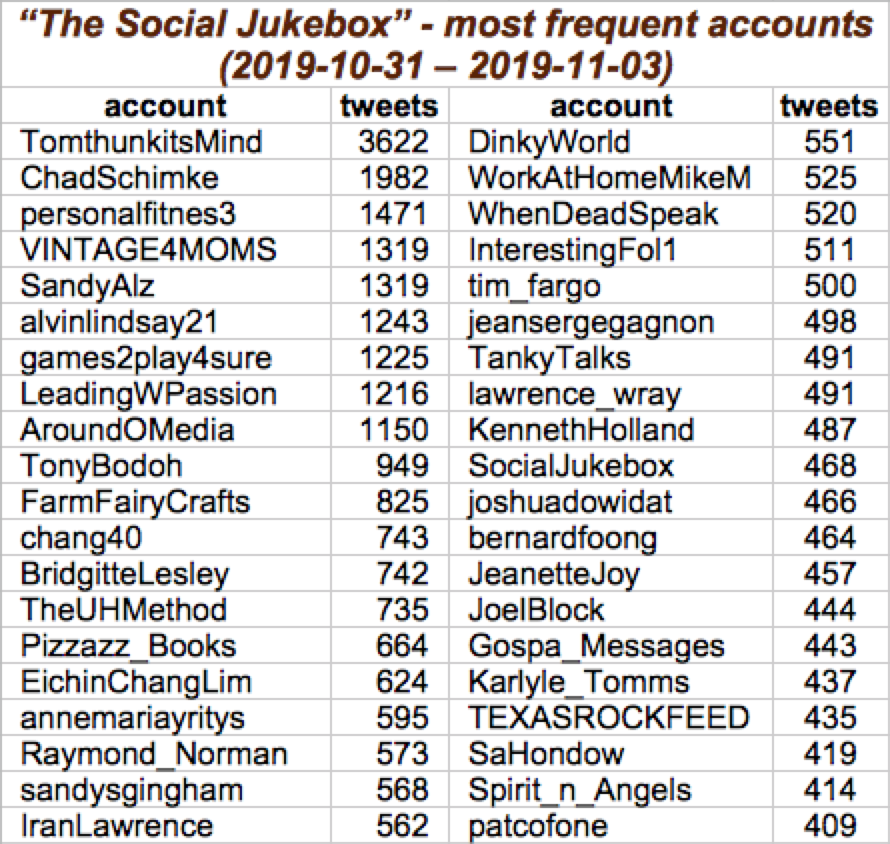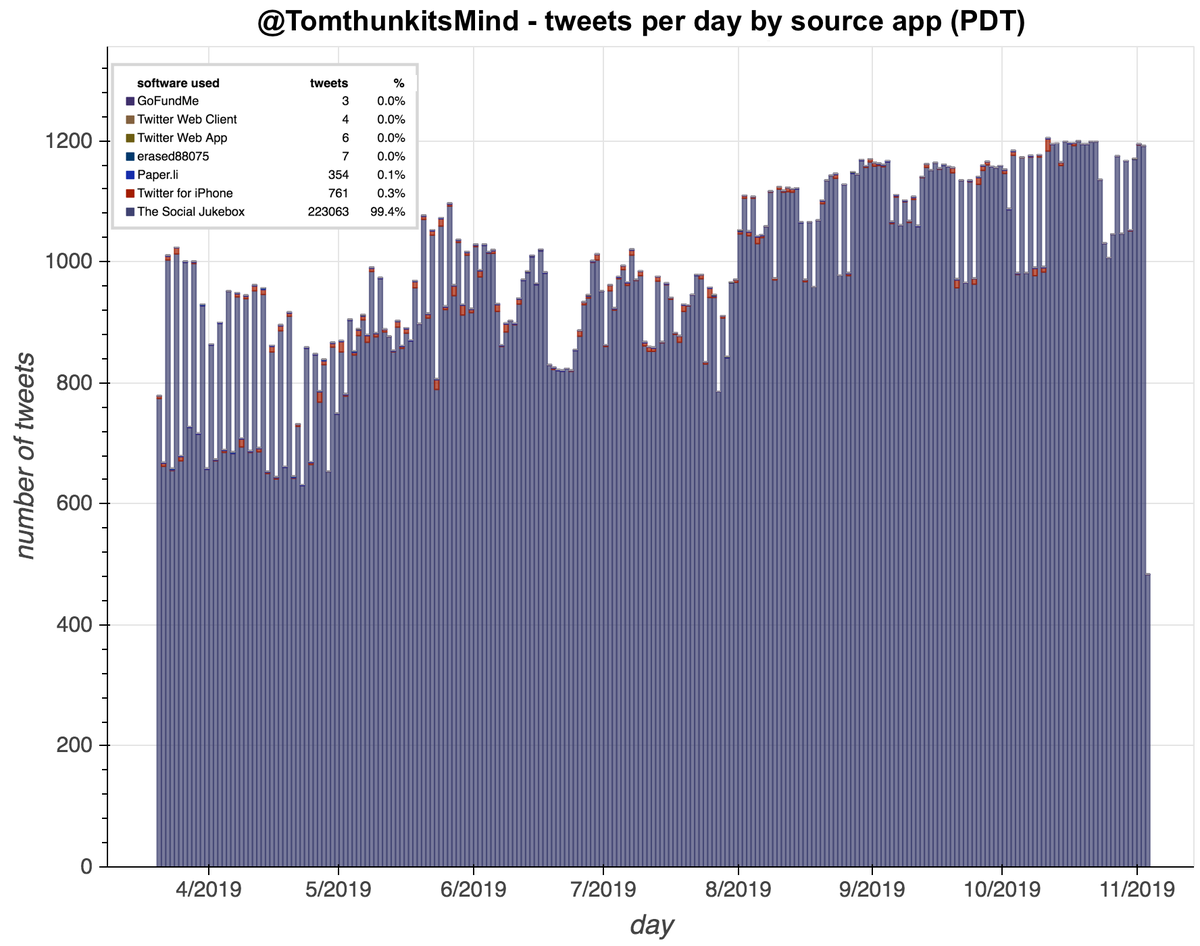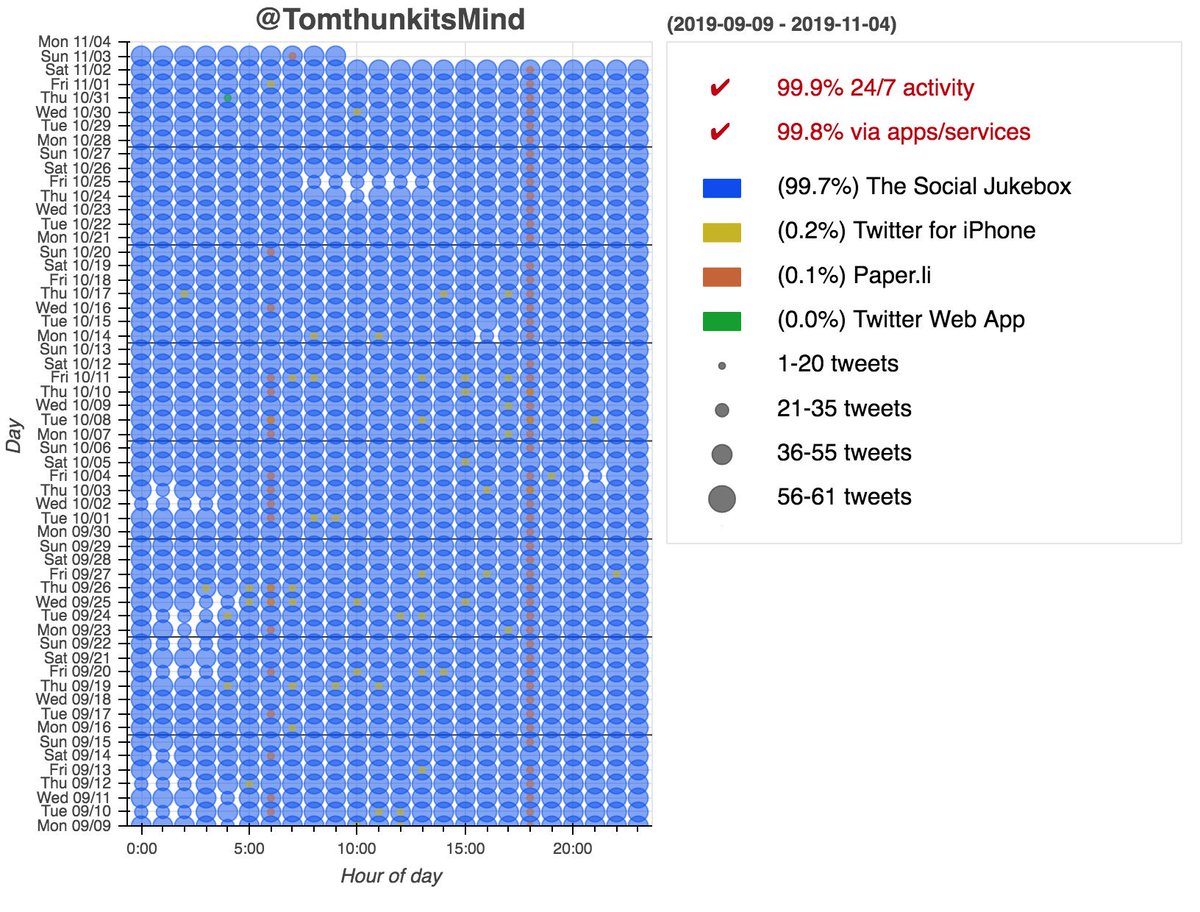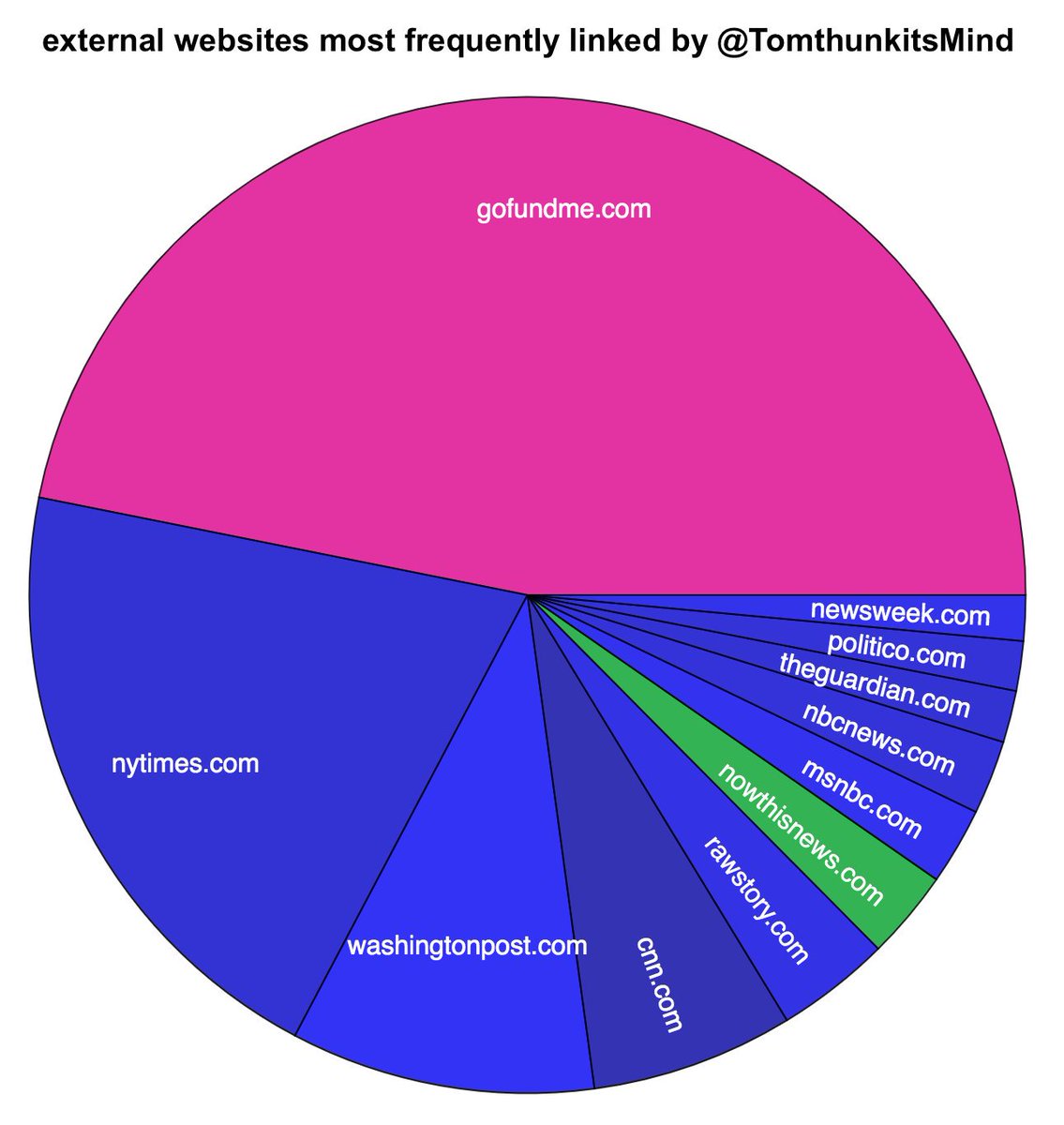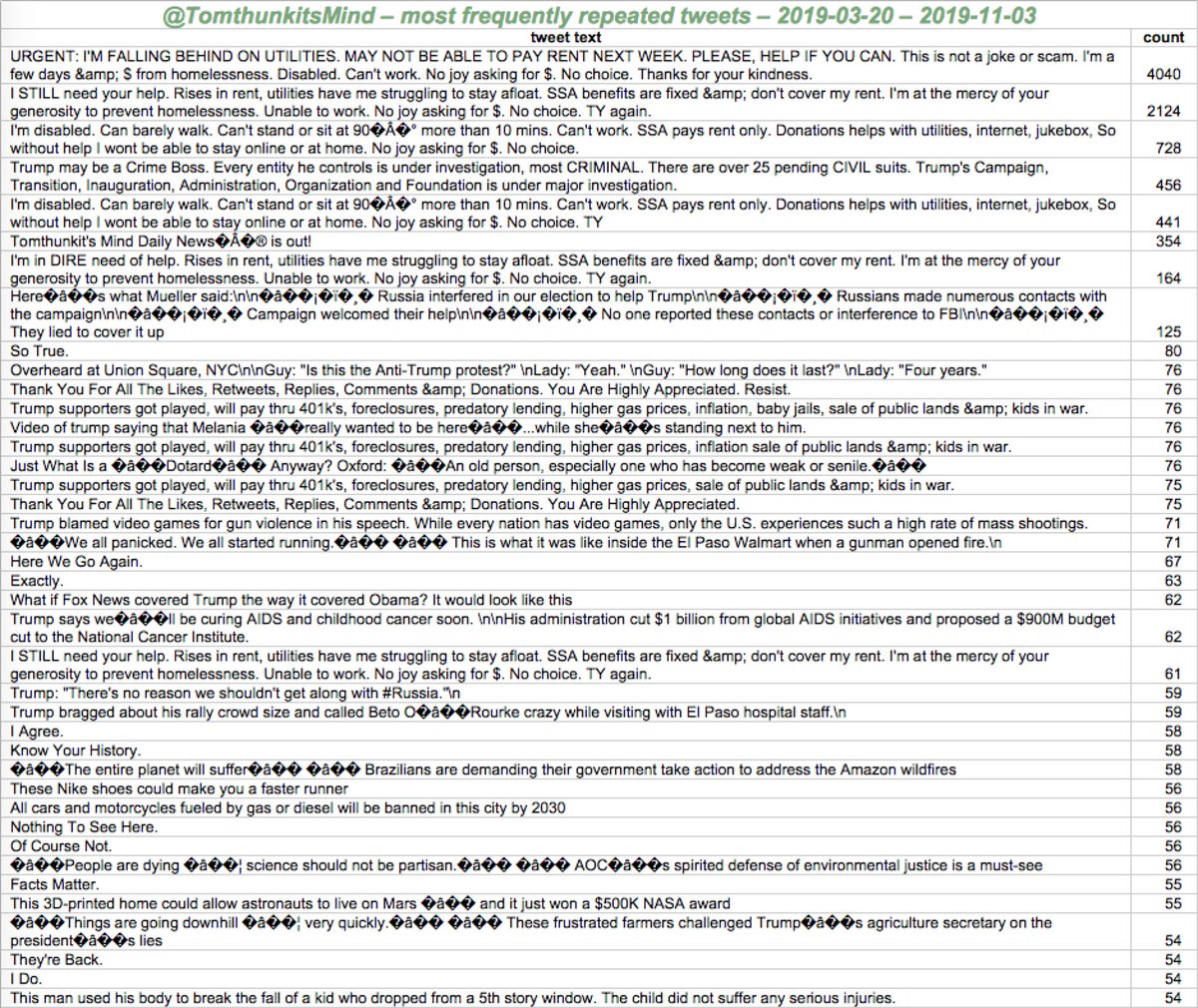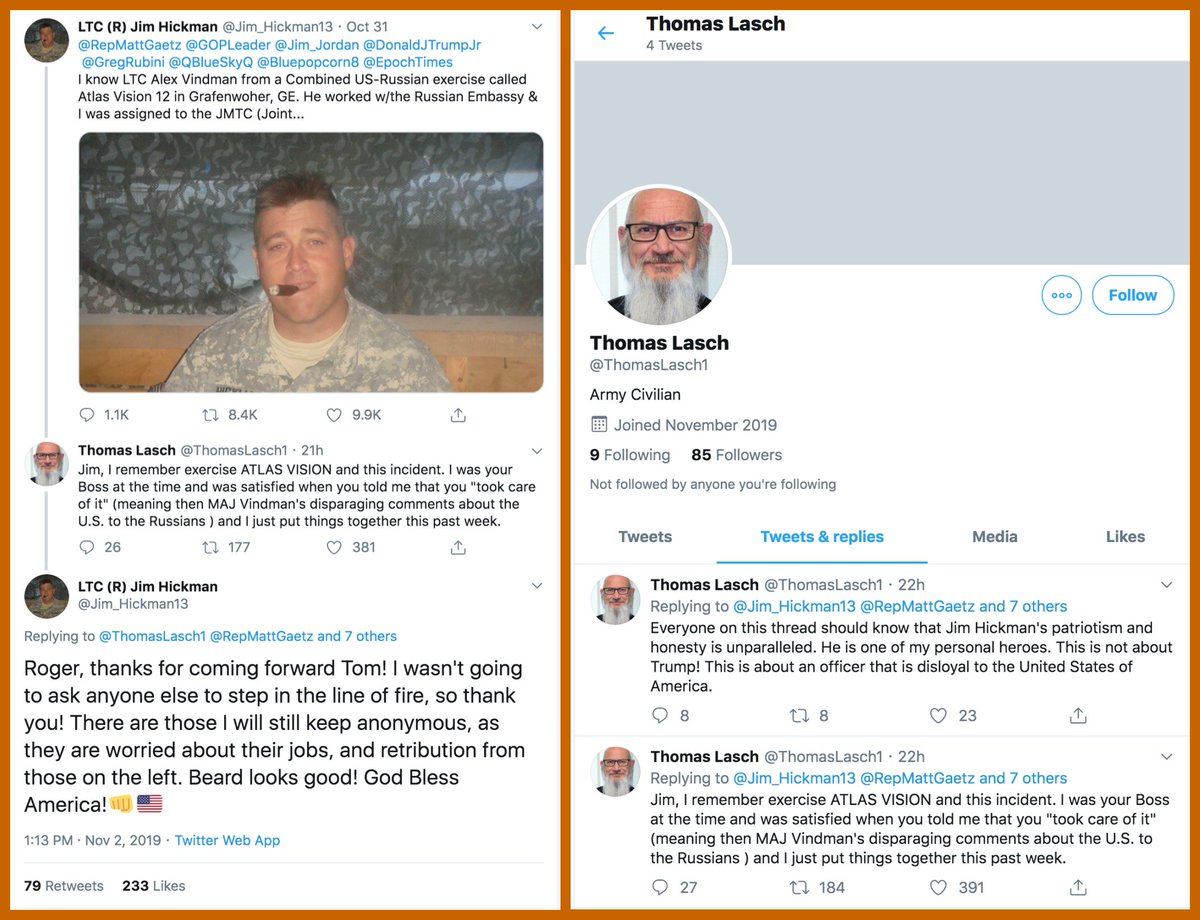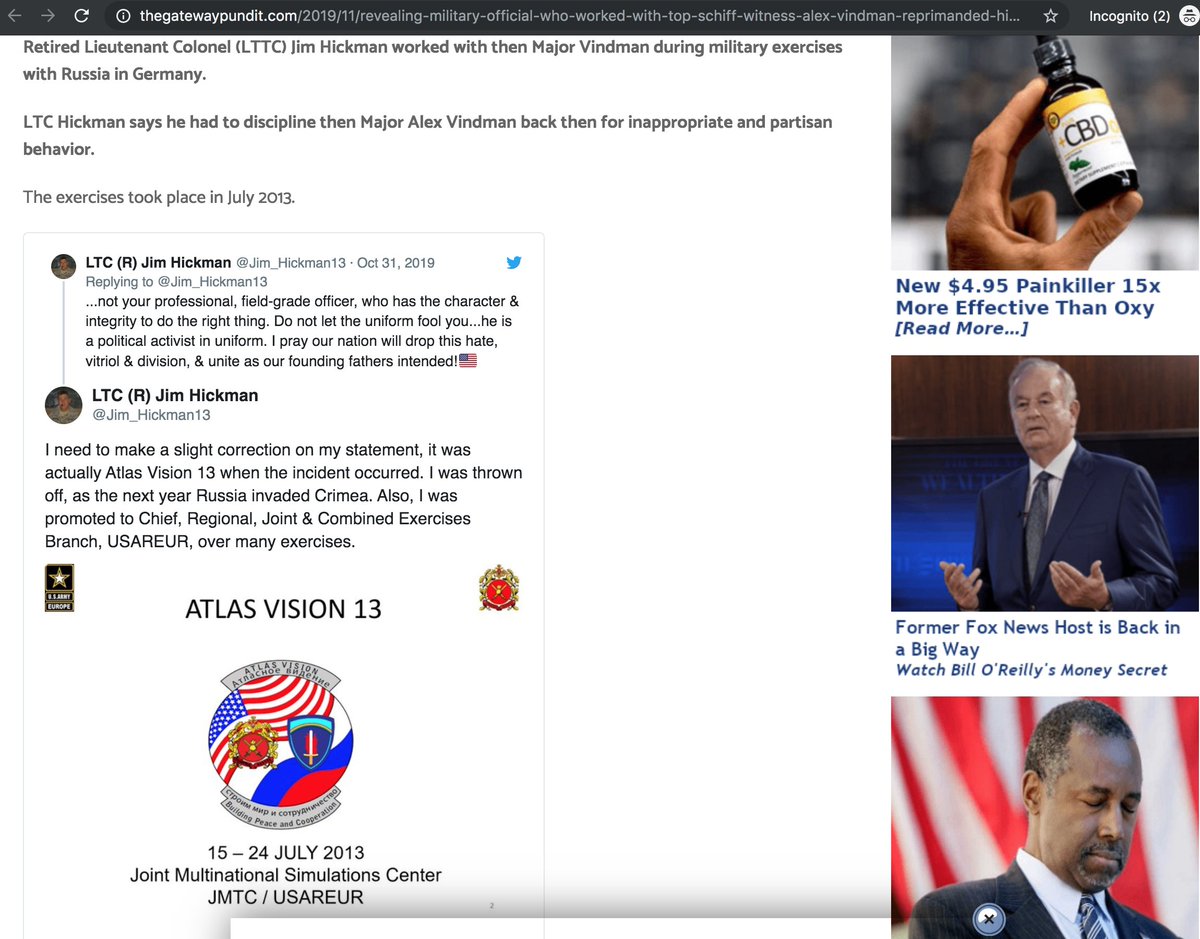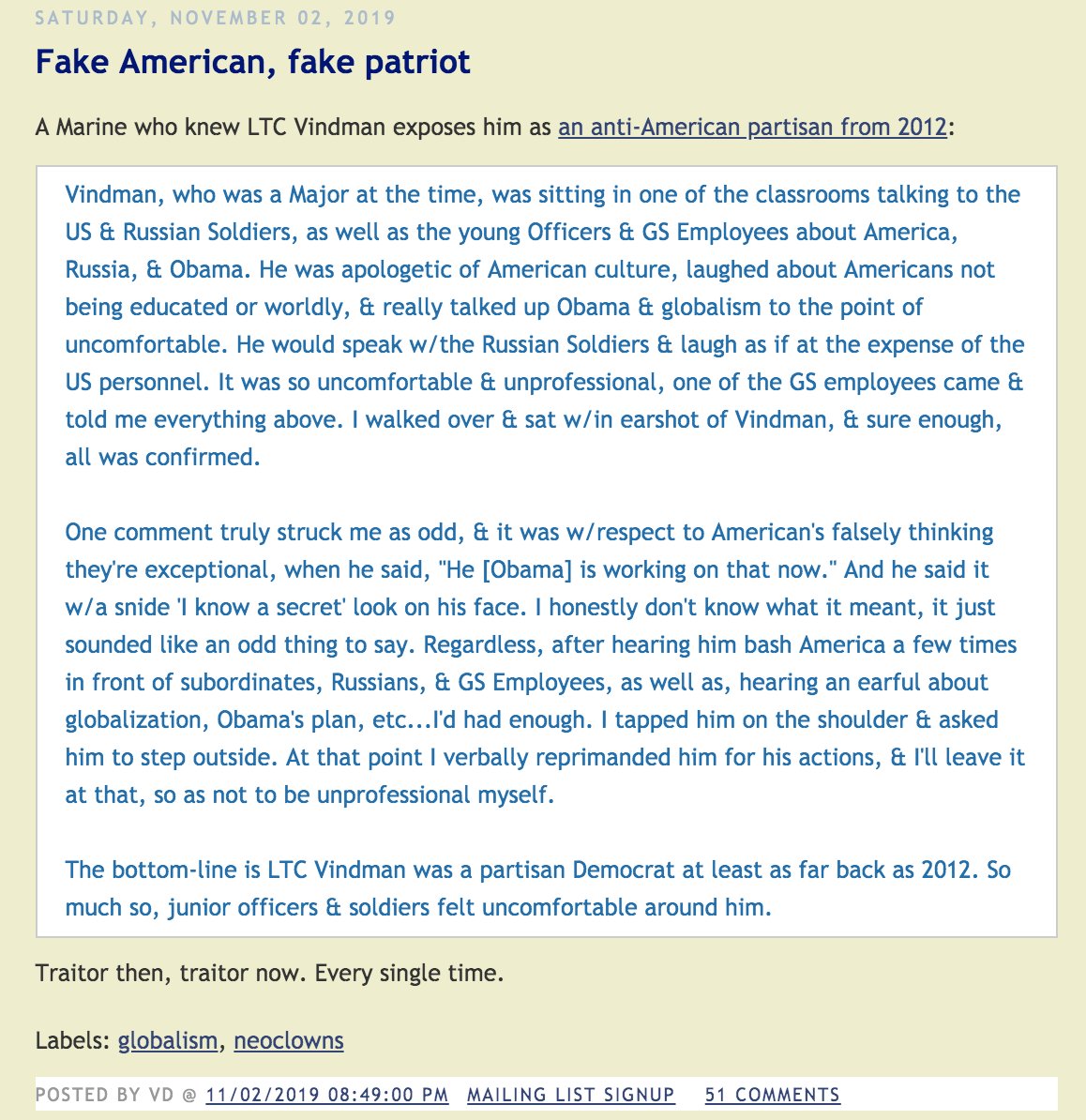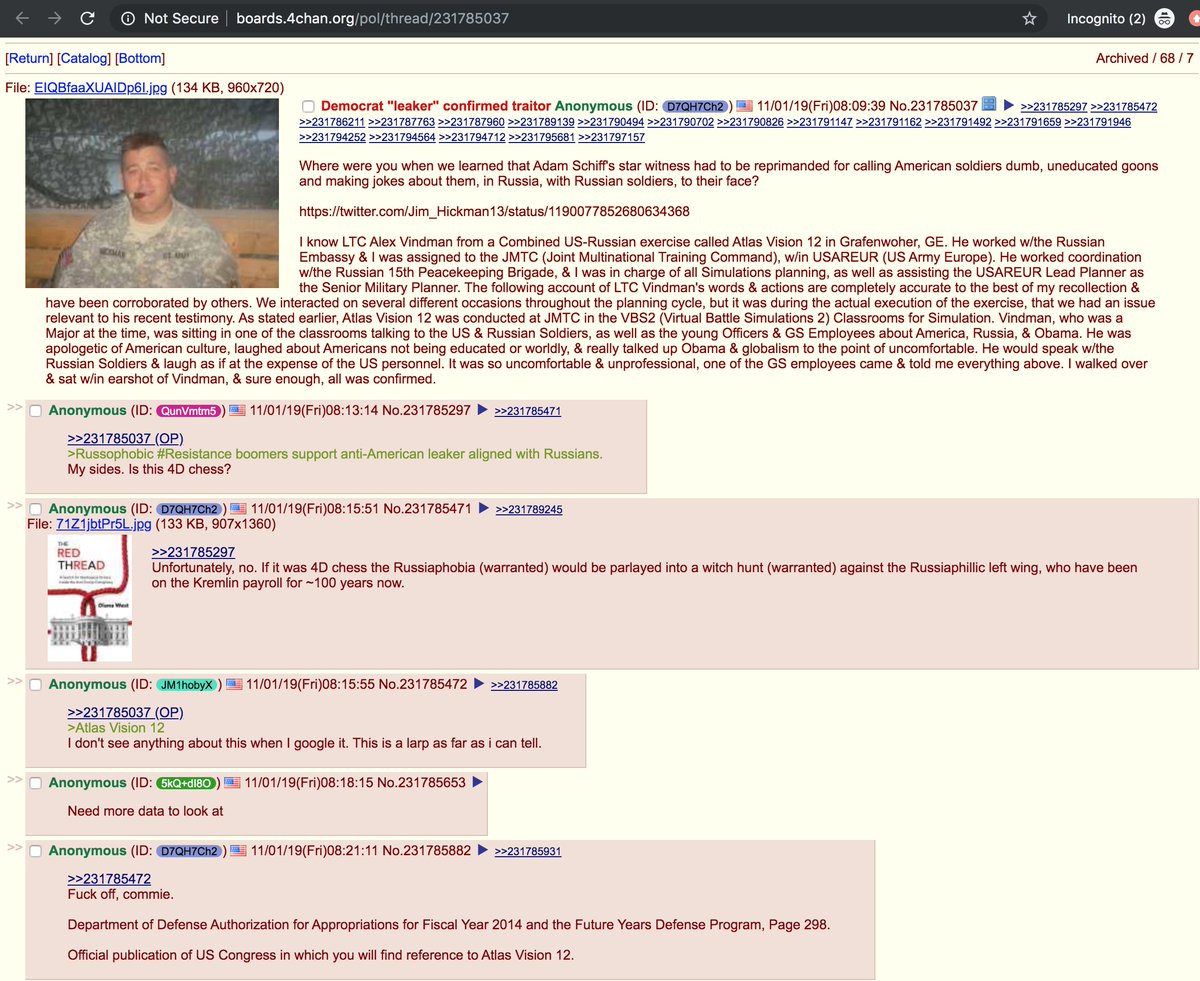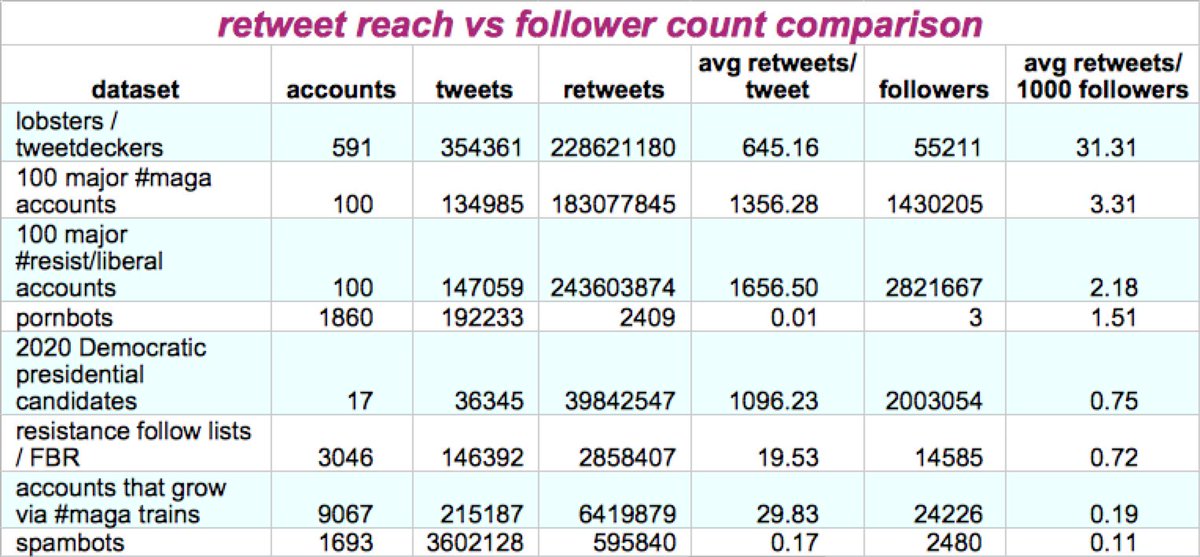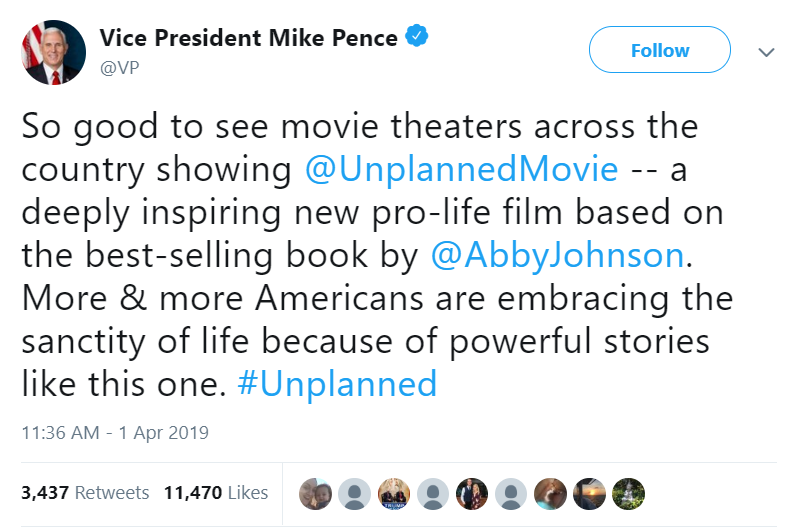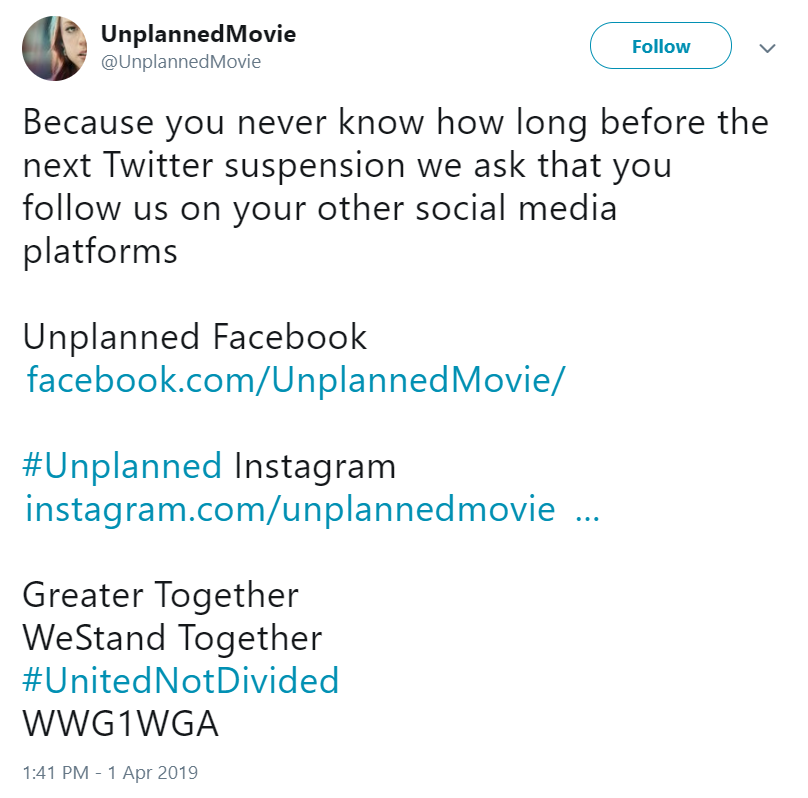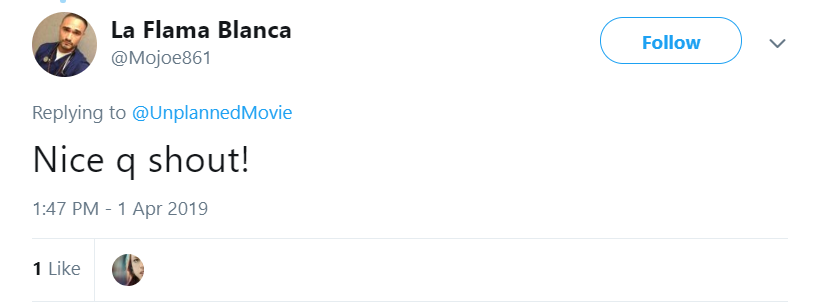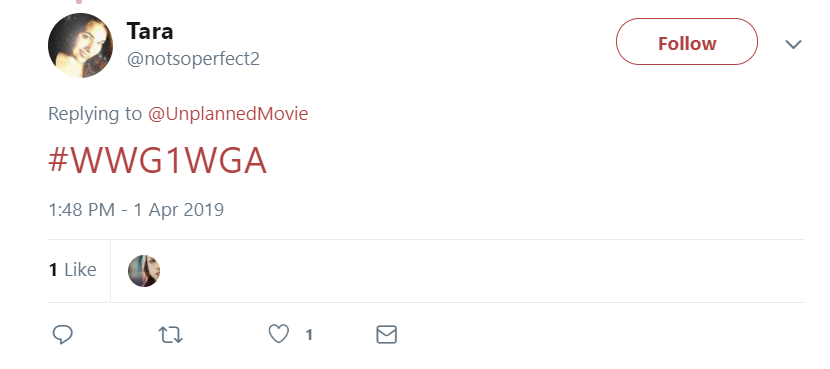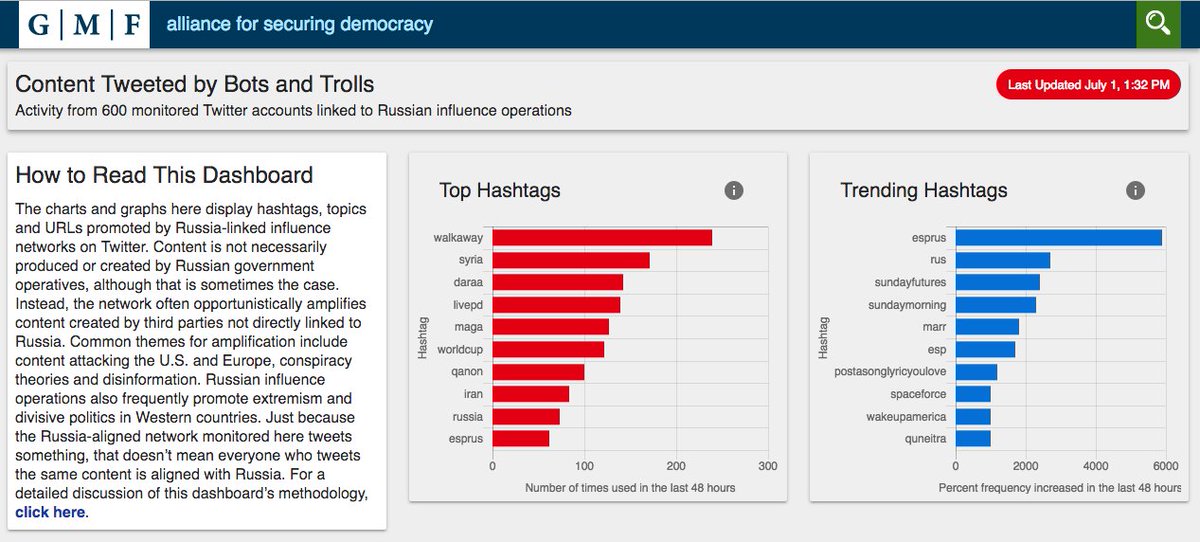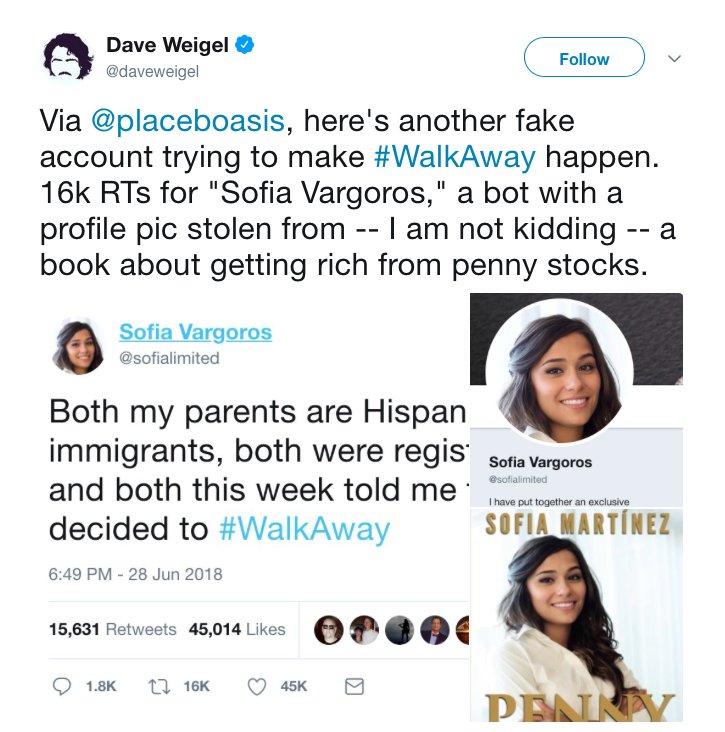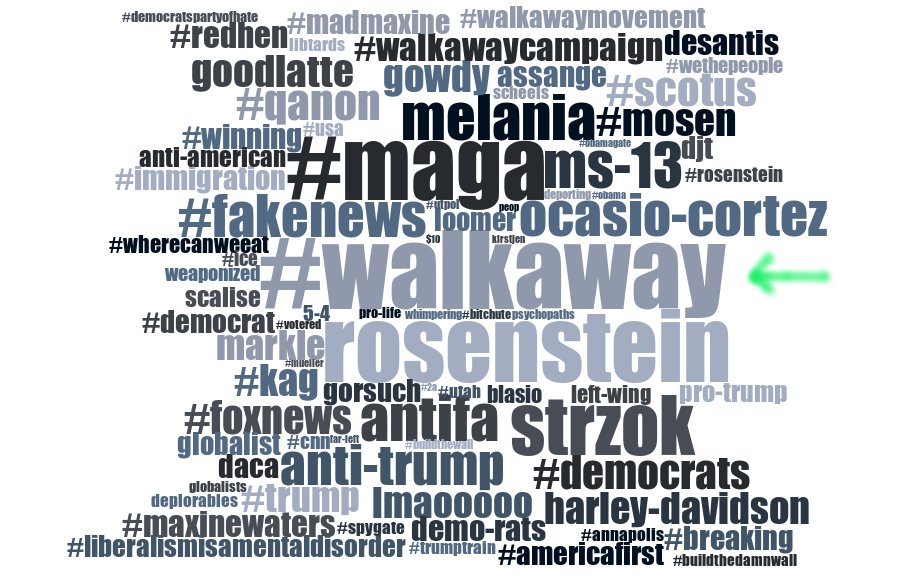cc: @ZellaQuixote

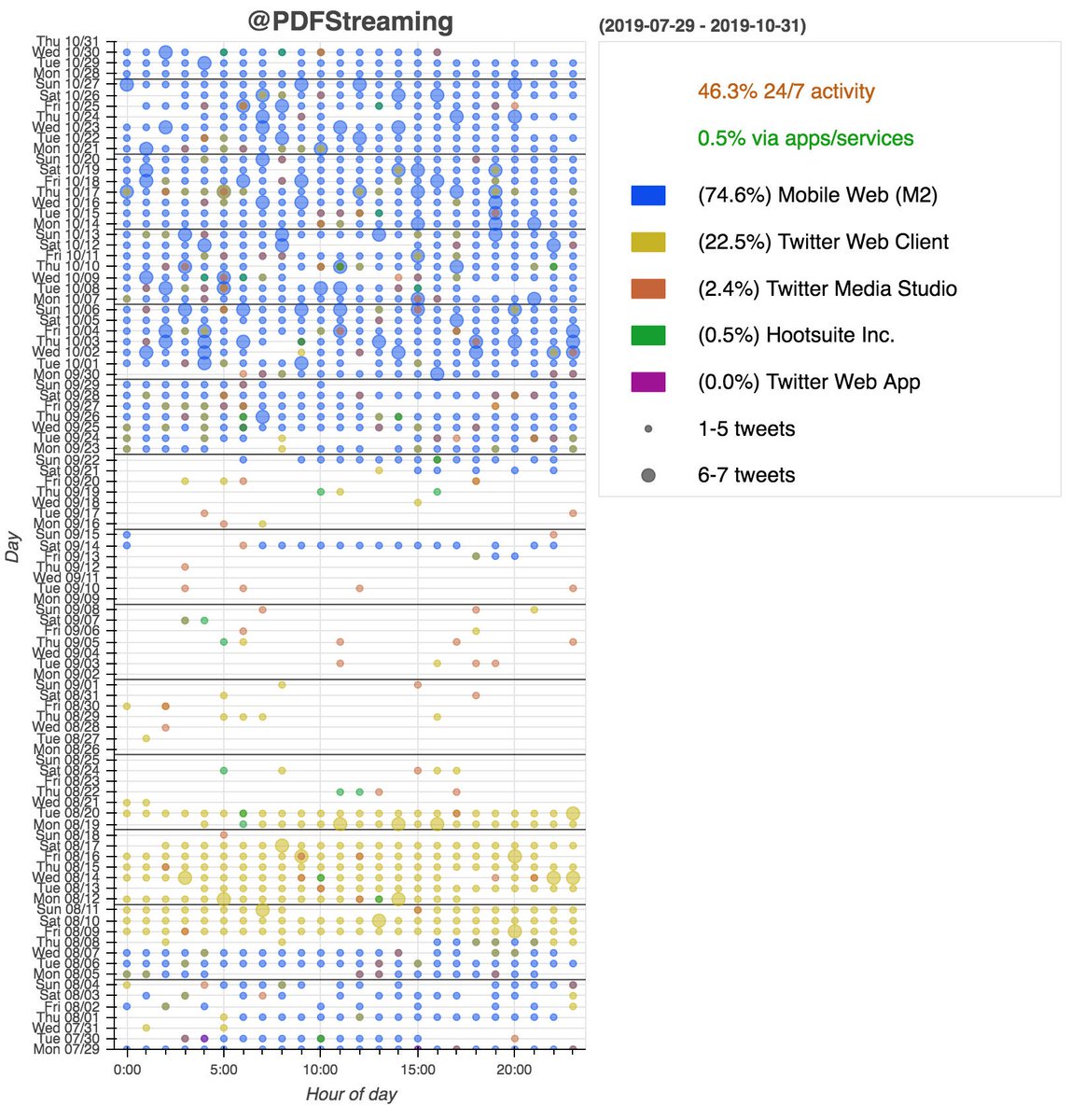
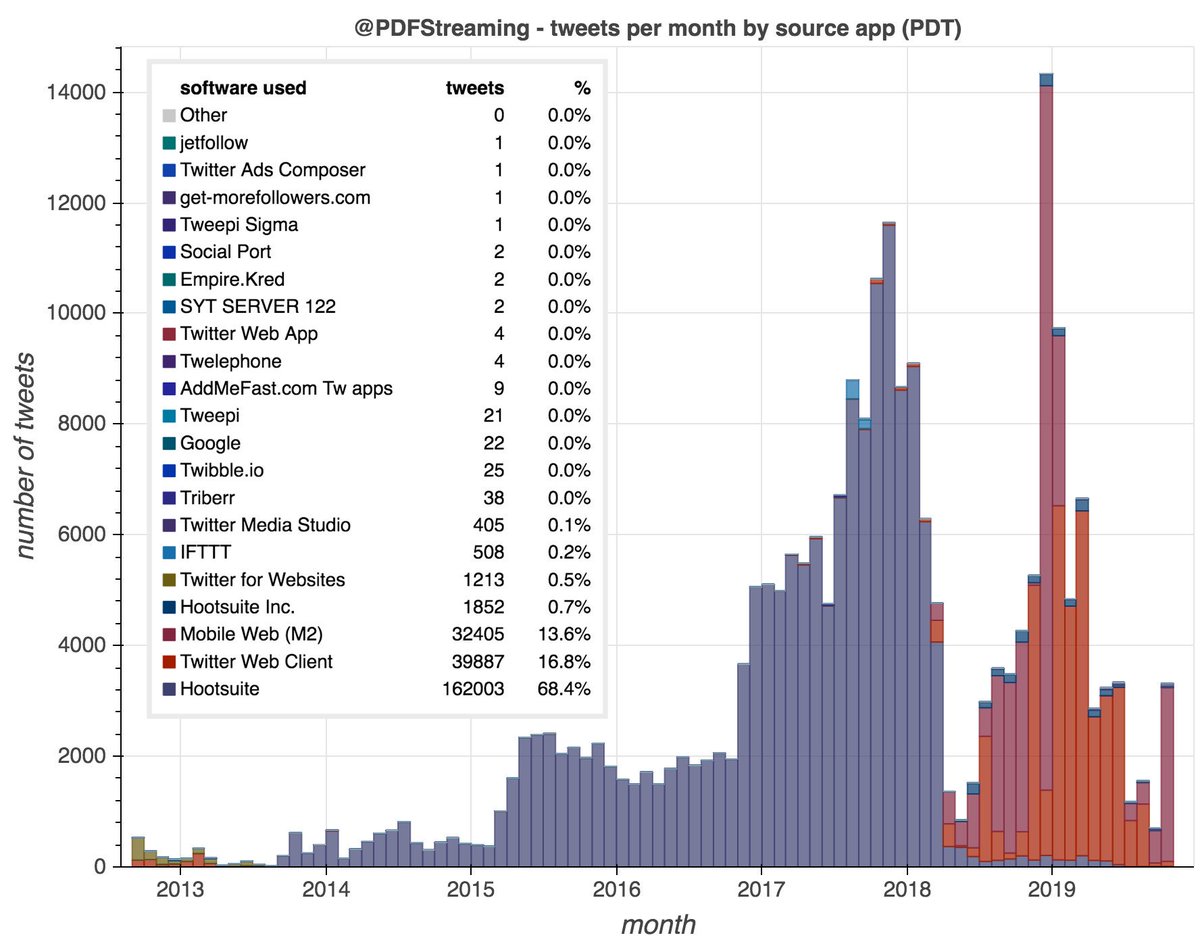
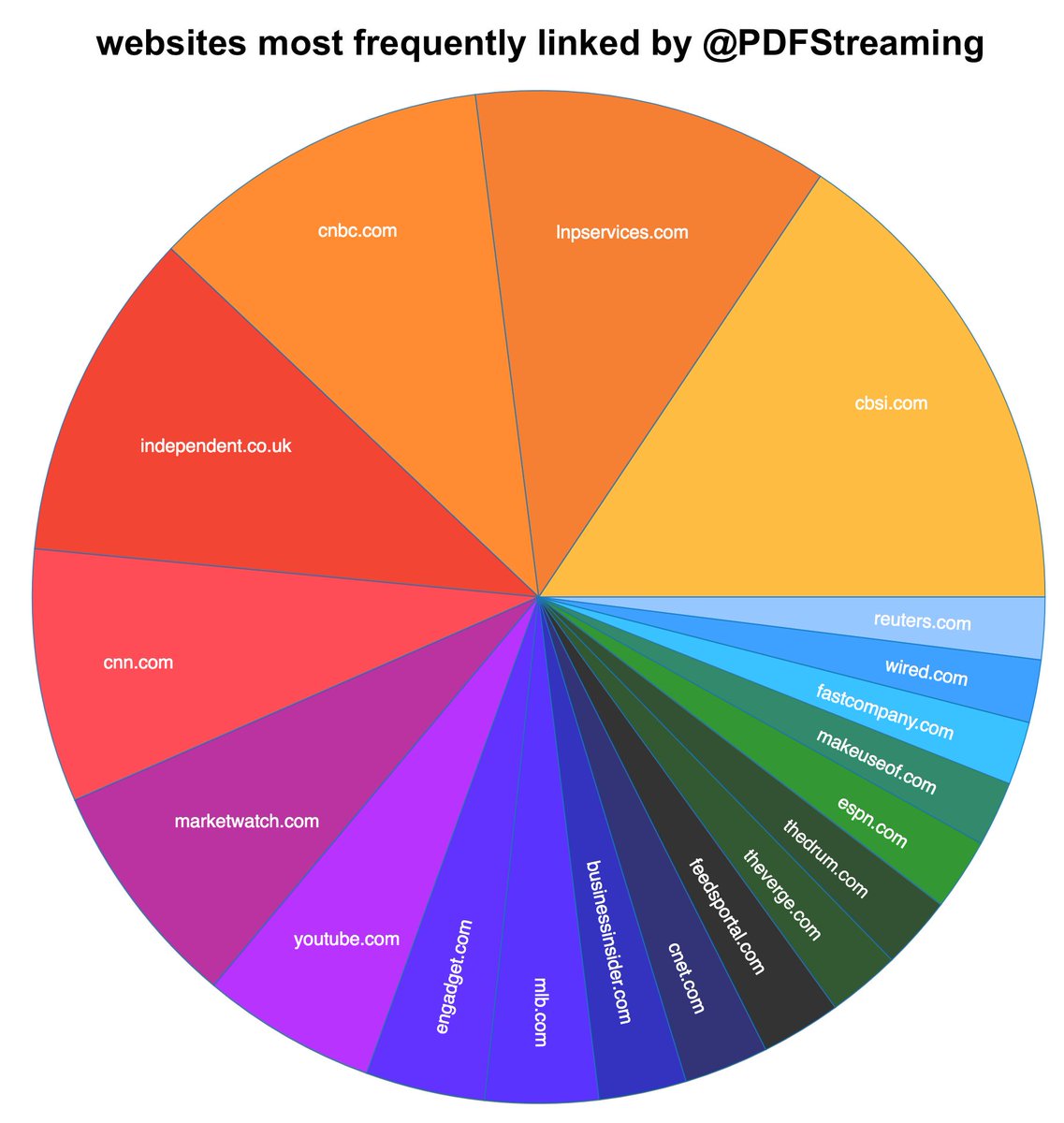
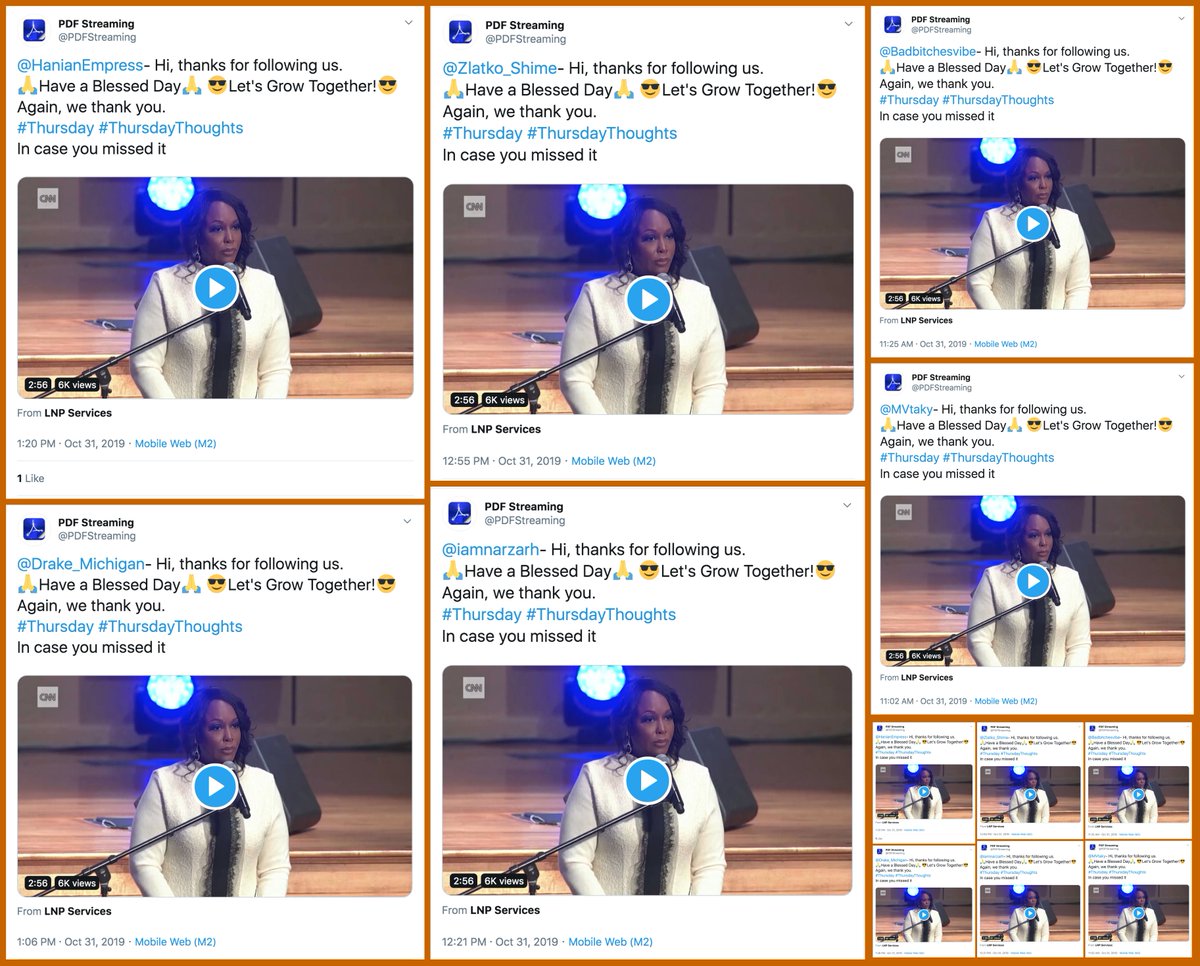
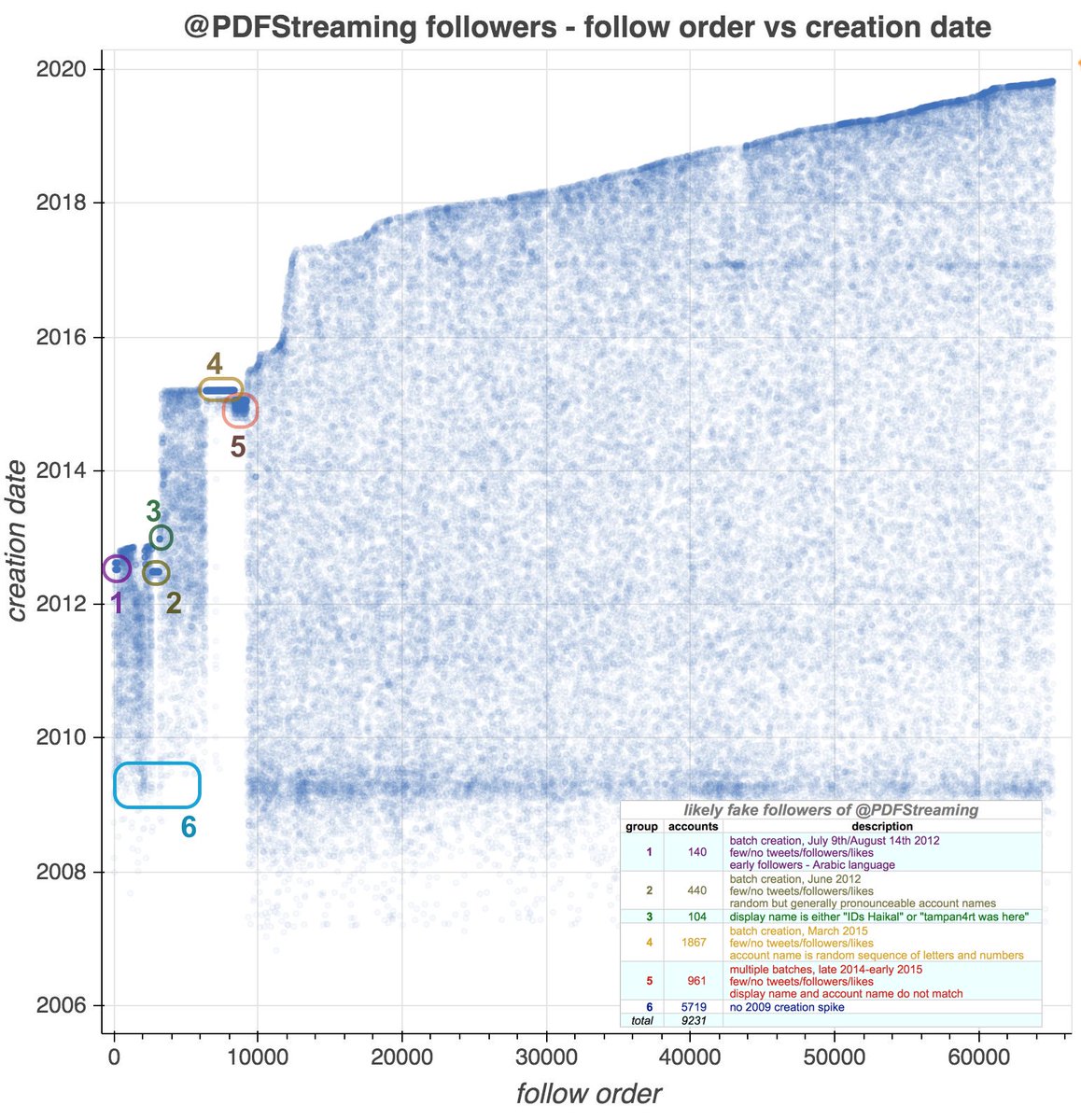
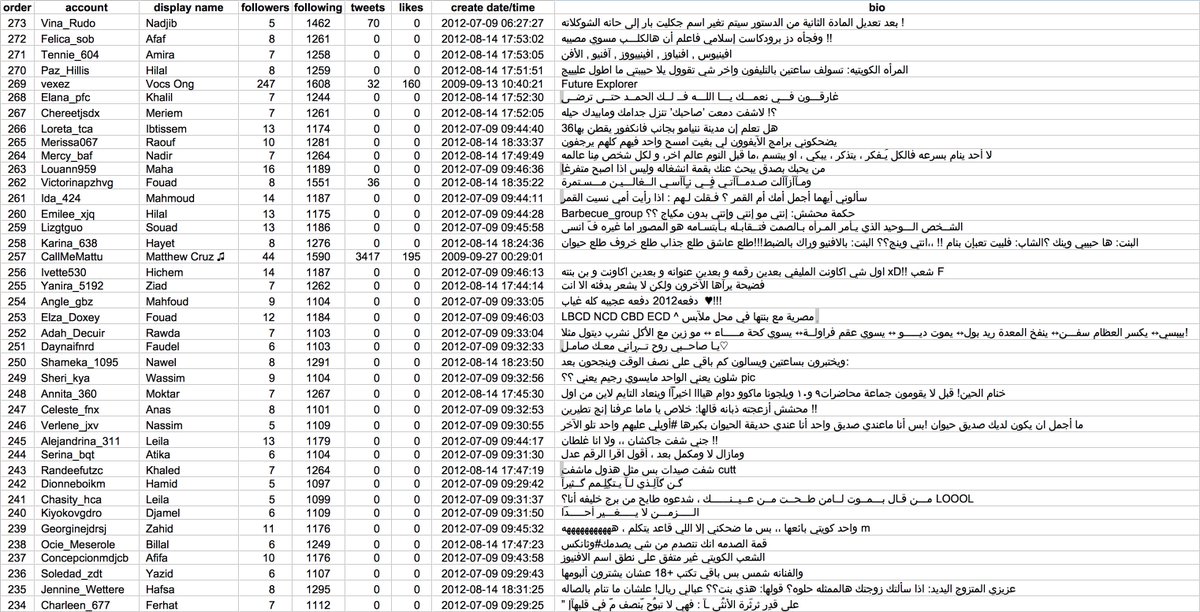
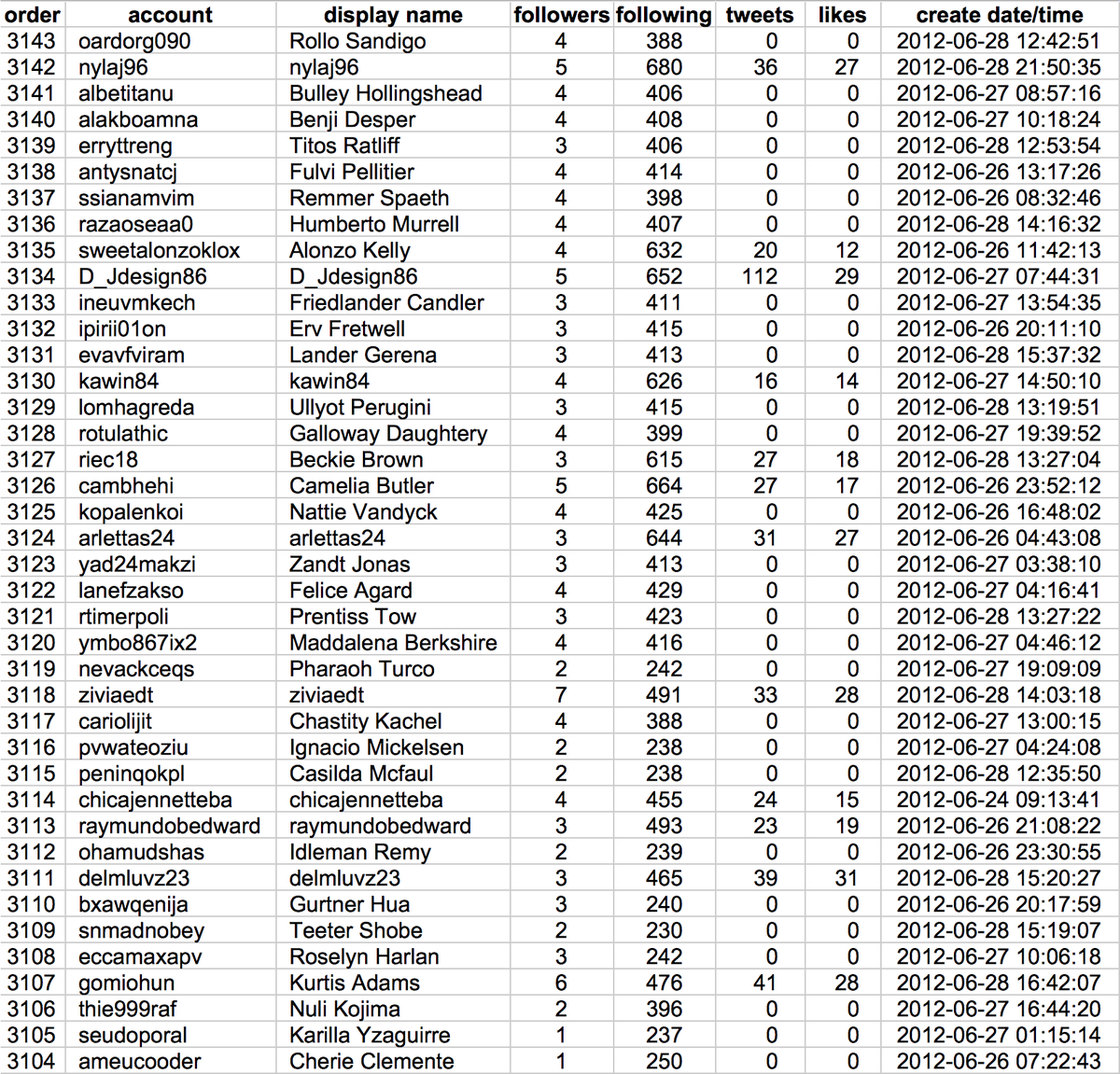
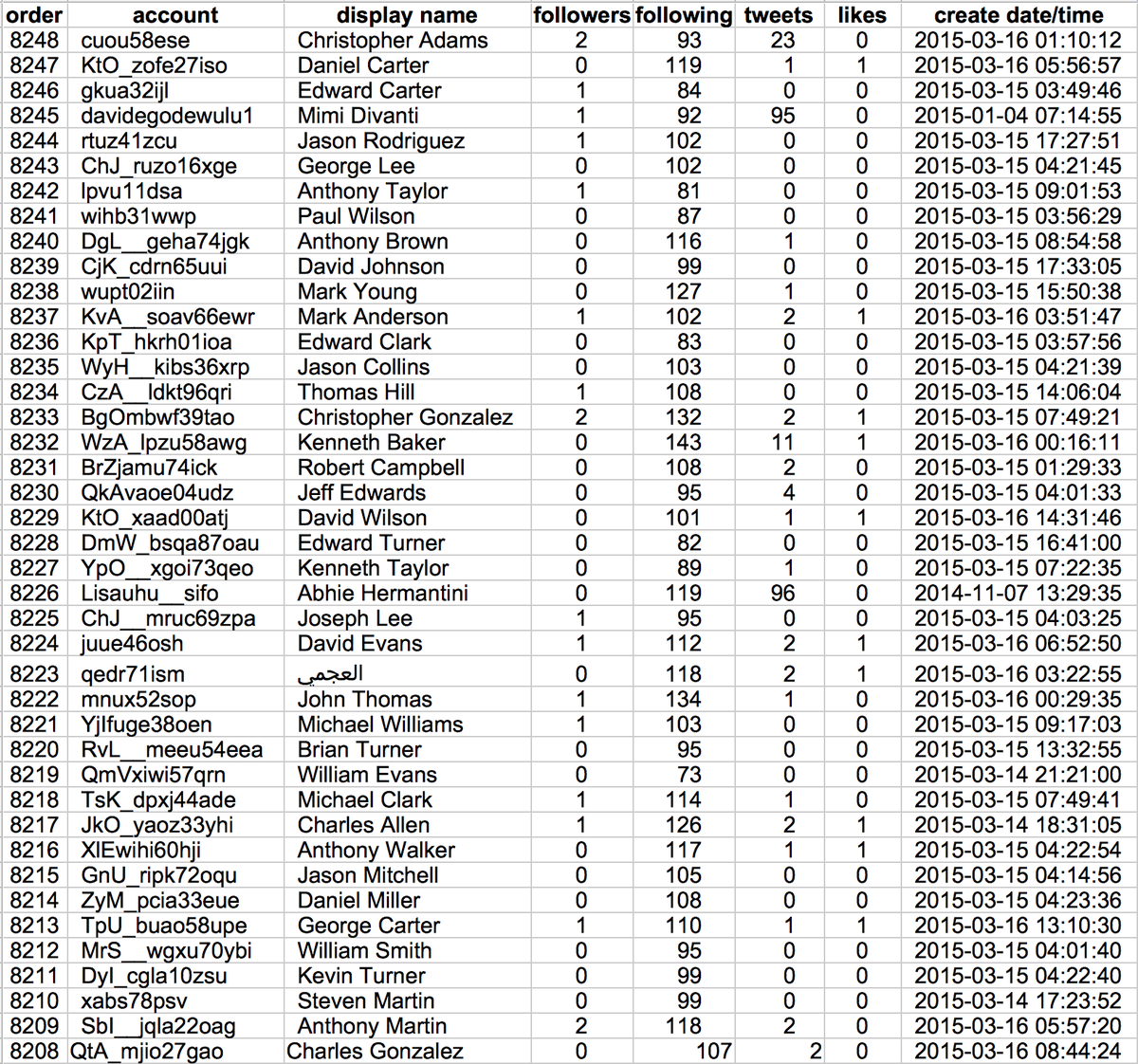
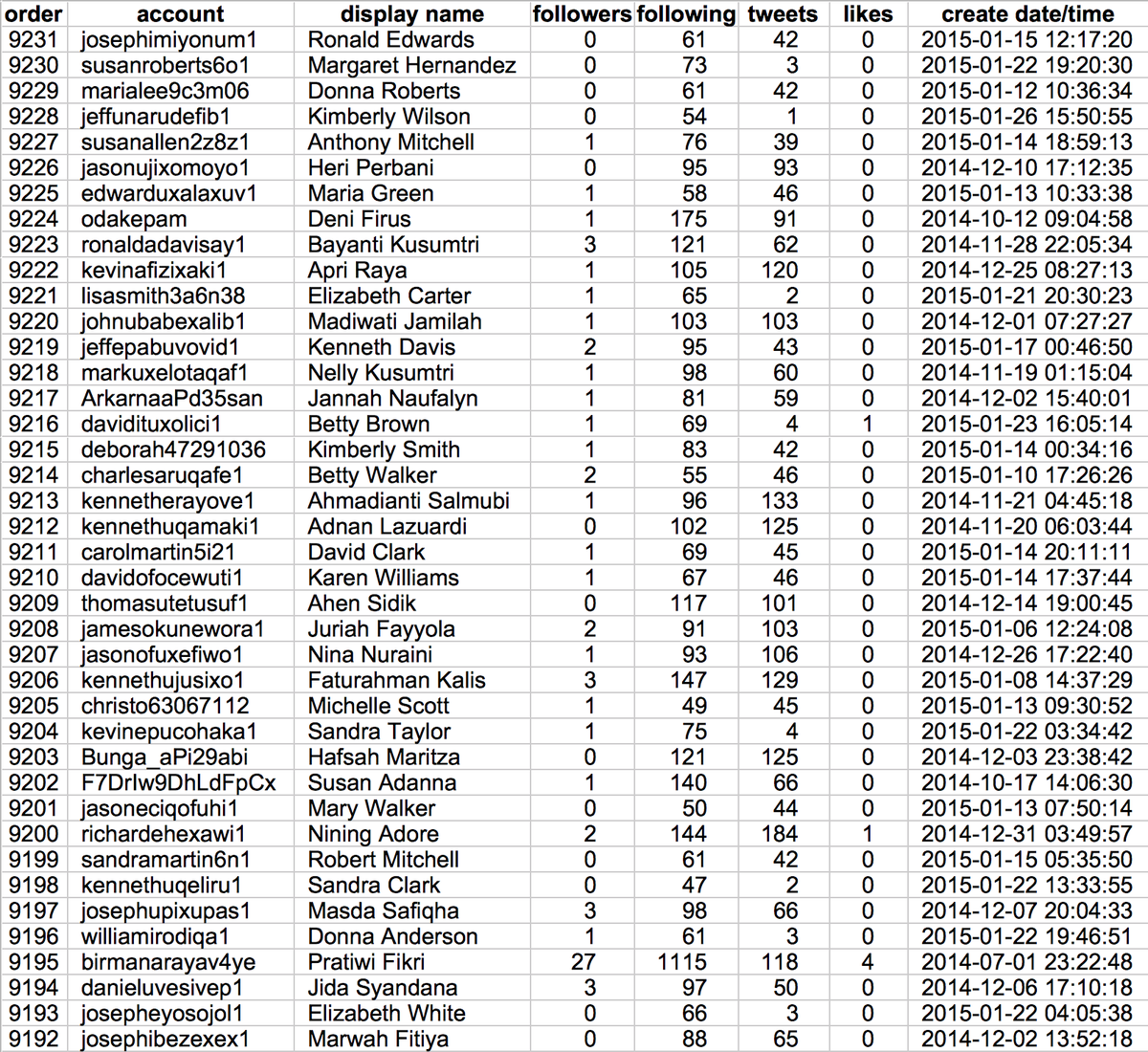
Interestingly given the fake followers, @PDFStreaming’s very first follower is a “social media marketing”, @SM_Strategies.