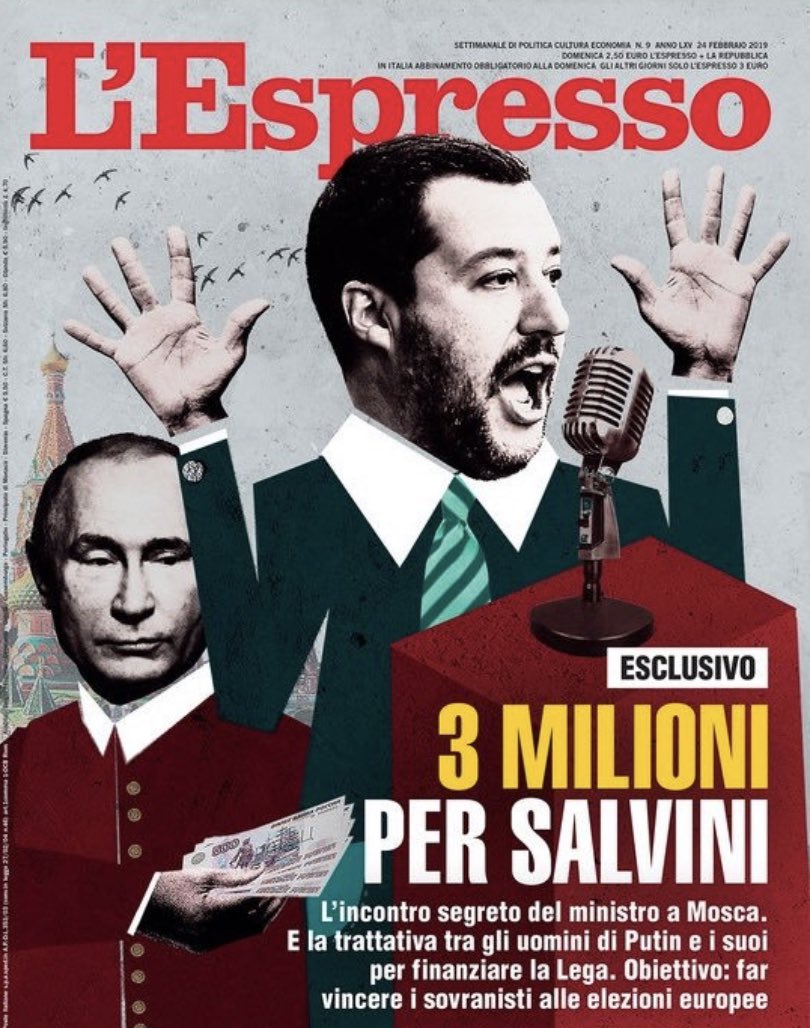We do this with live streams.
We have 80.000 students.
So this was big
White board: A graphics tablet (lie the Wacom one in the picture below) connected to your laptop will do the trick.
Student Recording: Even if you set zero recording privileges, Students can record at all times using a variety of tools. So be prepared.
unroll