Here's some more suggestions
Summon your inner OCD
#GeeksResist w/precision
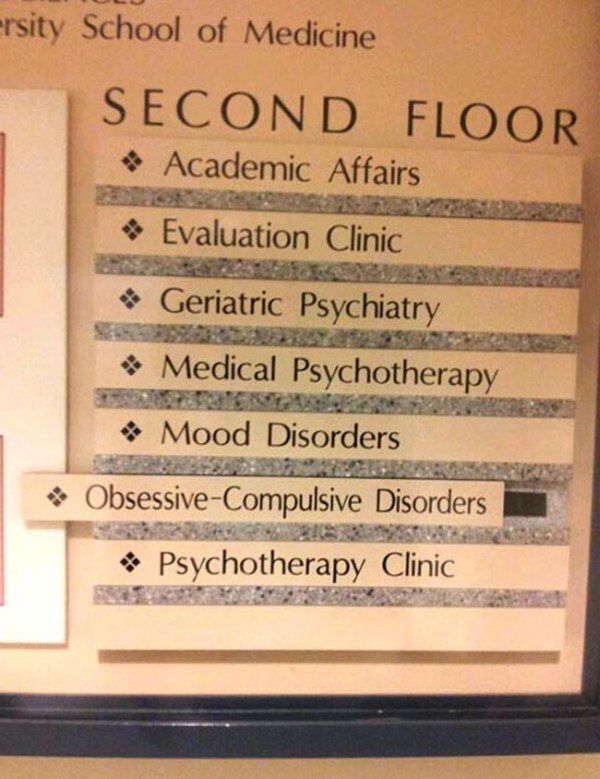
I protect patient/employee data professionally
The best protections still have flaws
Minimize your risk
zerofox.com/blog/social-me…
haveibeenpwned.com
Here's Twitter instruction
support.twitter.com/articles/20170…
FB
facebook.com/help/148233965…
Avoid password reuse
Its annoying, but FUNIMATION - the anime cartoon portal - was hacked
now hackers have it
All your base belongs to them
Get a password manager
I suggest:
1password.com
But you still need an un-hackable pass
Here's a guide
theintercept.com/2015/03/26/pas…
ESPECIALLY authorized APPS
I suggest u only allow the BARE min
Don’t compromise ur friends by sharing contacts
Zynga (you know - Words w/Friends, Farmville, etc)
Yeah, Russian owned
U gave them your data willingly
Yes #FollowBack is great
It builds #TheResistance
But BOTS r everywhere
Make sure u know who follows u
They only want to distract & gather intel
It’s a job for most & a game for the rest
Not everyone follows good practices
A friend might share compromising info
Like - Your PET'S NAME

STREET YOU GREW UP ON
CHILDHOOD NICKNAME
All security questions
Ditch those things if u can
Sec. Q's compromise best practice
Or HARD answers if u must use Sec Qs
PW Manager; a LONG PIN on ur phone
12+ characters & NO FINGERPRINT
Use your fav 3or4 4-character pins all at once
To secure YOU, 15 sec is worth it
Convenience KILLS security
It is the key to all
It is the VERIFYIER
It is the PRECIOUS

Reputable One- Google, Microsoft, etc.
Office 365 from MS is $100 yearly for 5TB
1TB per 5 family "members"
Security has to be everywhere
NOT only/just virus protection
Viruses are so 2000s
Visiting websites is what will get ya
It’s the Ads
Maybe movie streaming
Maybe memes
Maybe porn
Maybe "fake coupon" sharing
I don’t care
The Ads will get u
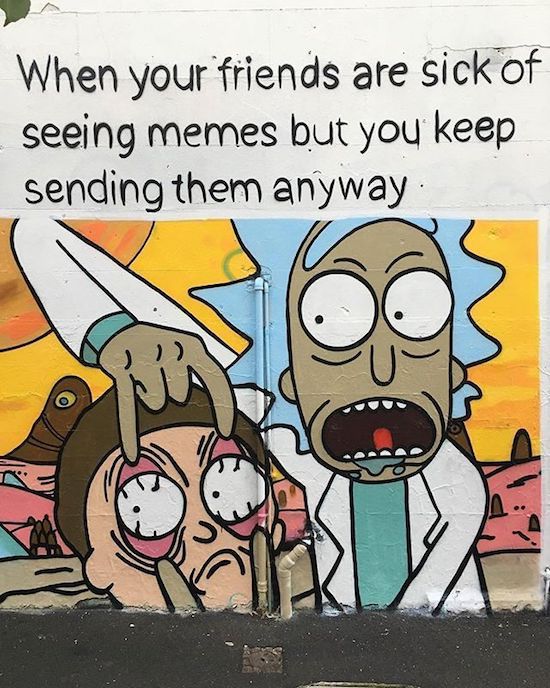
It stops sites w/malware
Protects from things most virus protection won't
It works on Mobile
If it looks "odd" don't click it
Type it yourself
Google it
Or just don’t browse
I'm just sharing what works for me
Sharing what is good practice
You decide
YOU decide
Think and protect your REAL self now
So the BOTS/trolls/aliases/Jerrys don’t get you
#GeeksResist
Hackers have your info NOW
Protect yourself
#IBelive in the kindness that is Humanity
Be safe; protect your loved ones
More good practices in this thread
/END
Check ur PHONE acct
Make sure a NEW ID pin has been set
By default the pin is the last 4 of ur SSN
Change that NOW or "they" will





