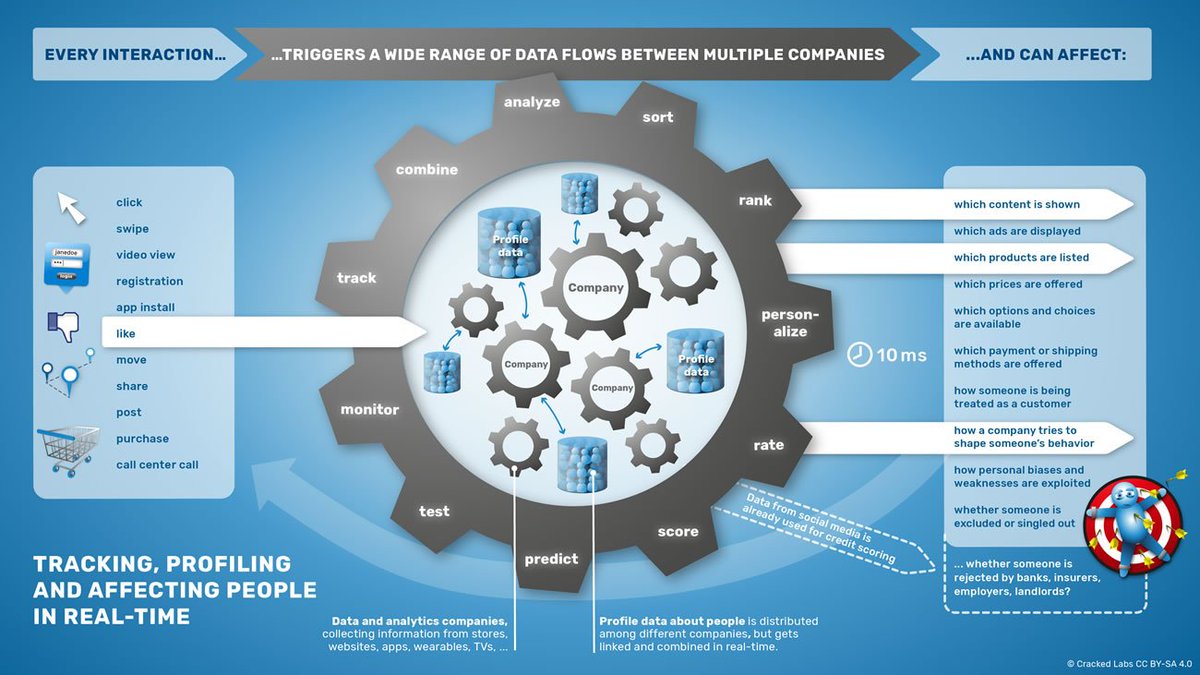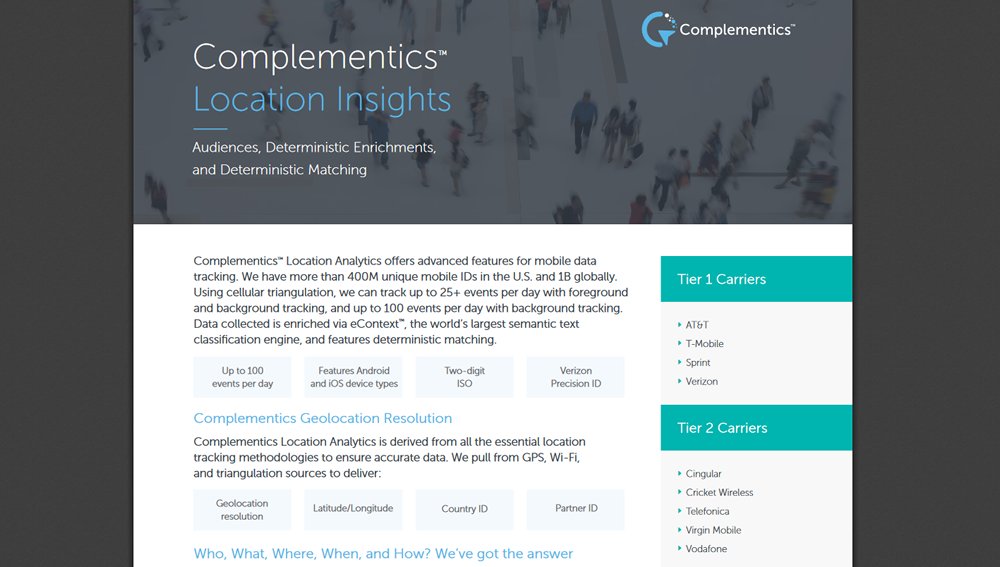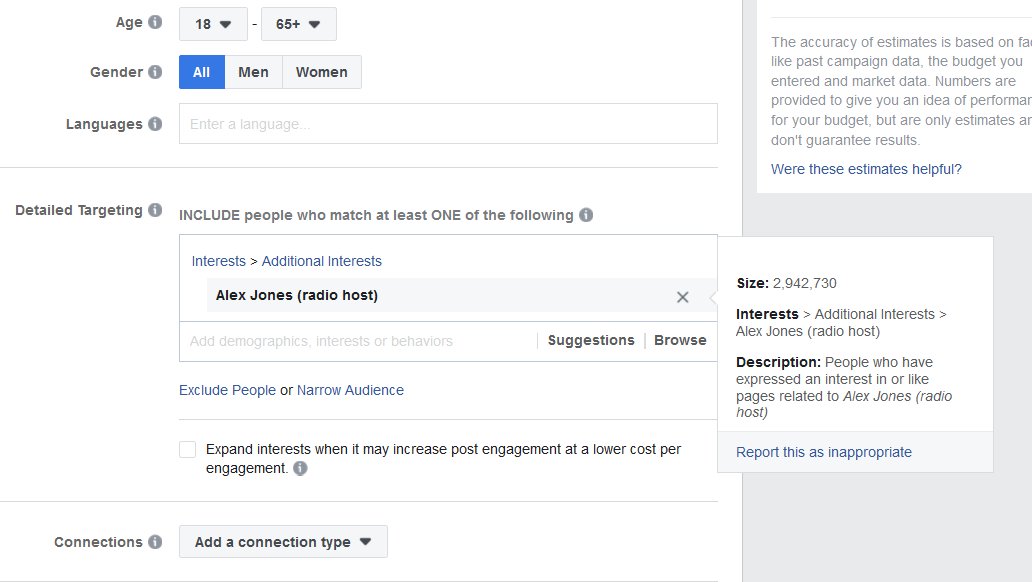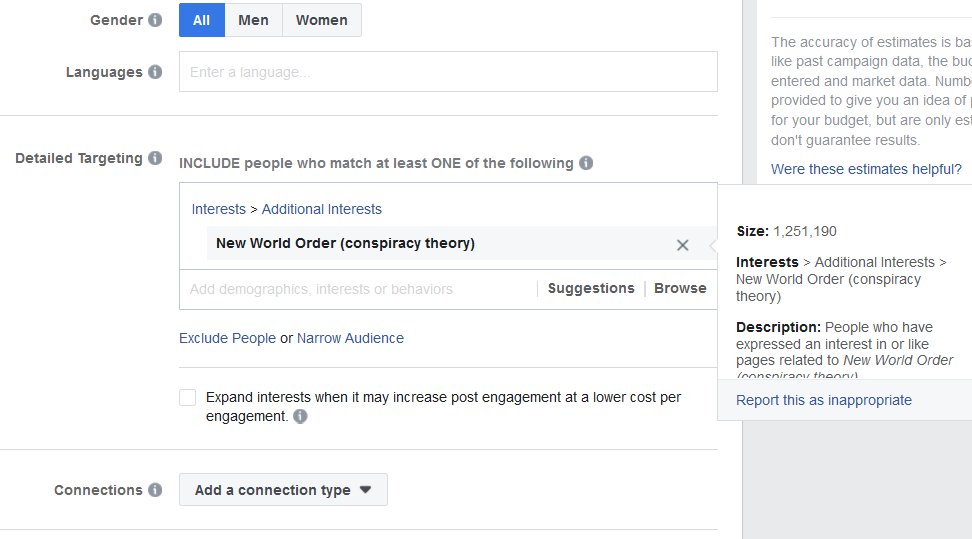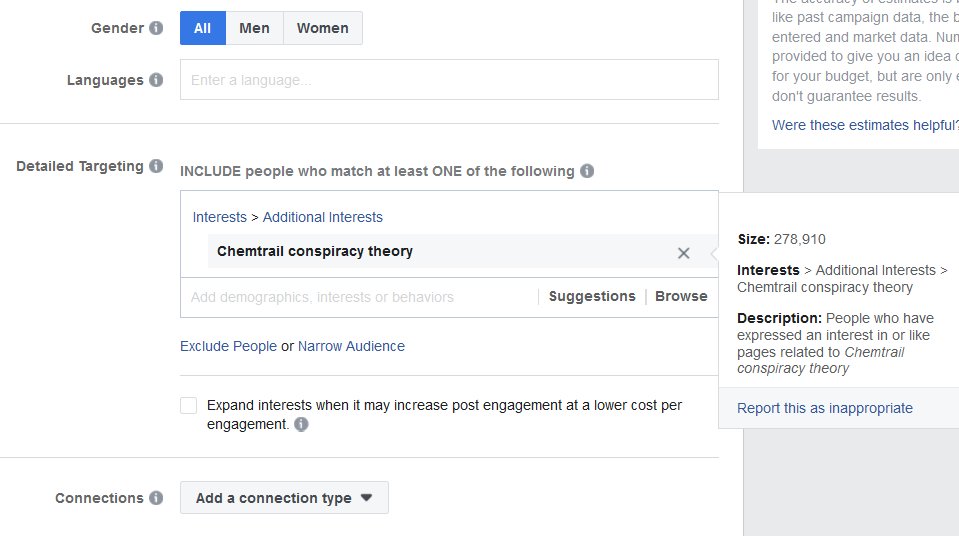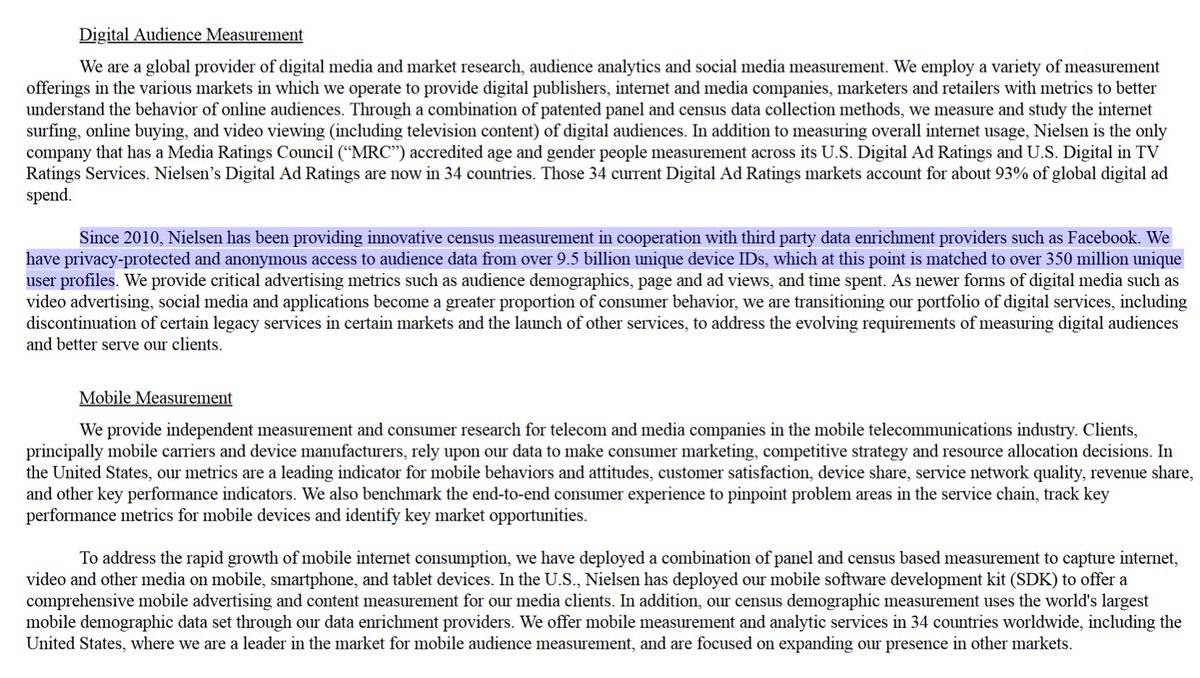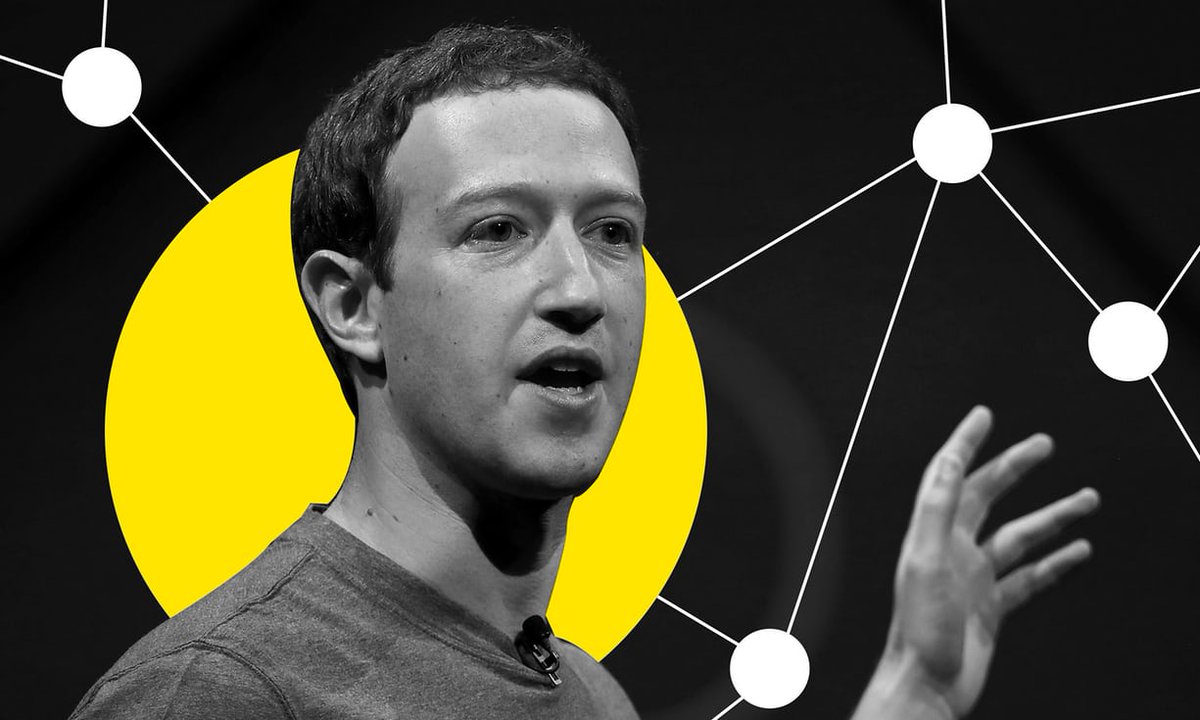Facebook's terms already require that businesses have "consent from the data subjects". Looks like a cosmetic change by now.
- email address
- phone number
- name
- zip
- city
- country
- birthdate
- gender
- Android or Apple ID
- FB app or page user ID
facebook.com/business/help/…
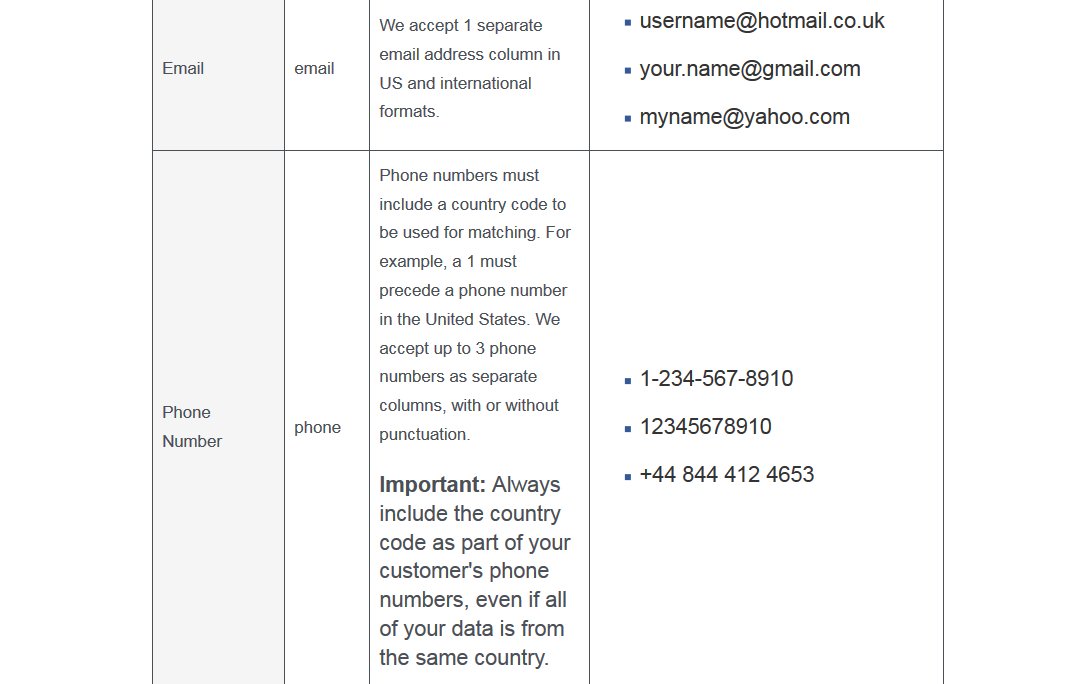

(facebook.com/business/help/…)
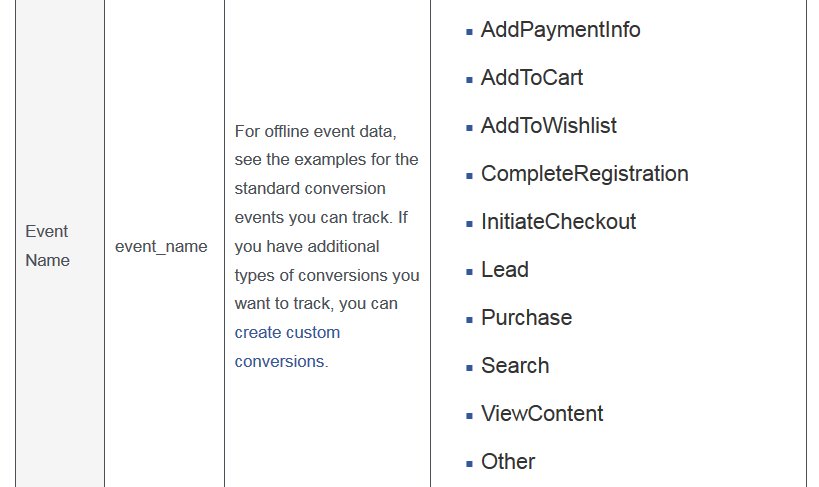
But when rating or ranking consumers you shouldn't use your own rating or ranking system, just upload how much they are worth in $.
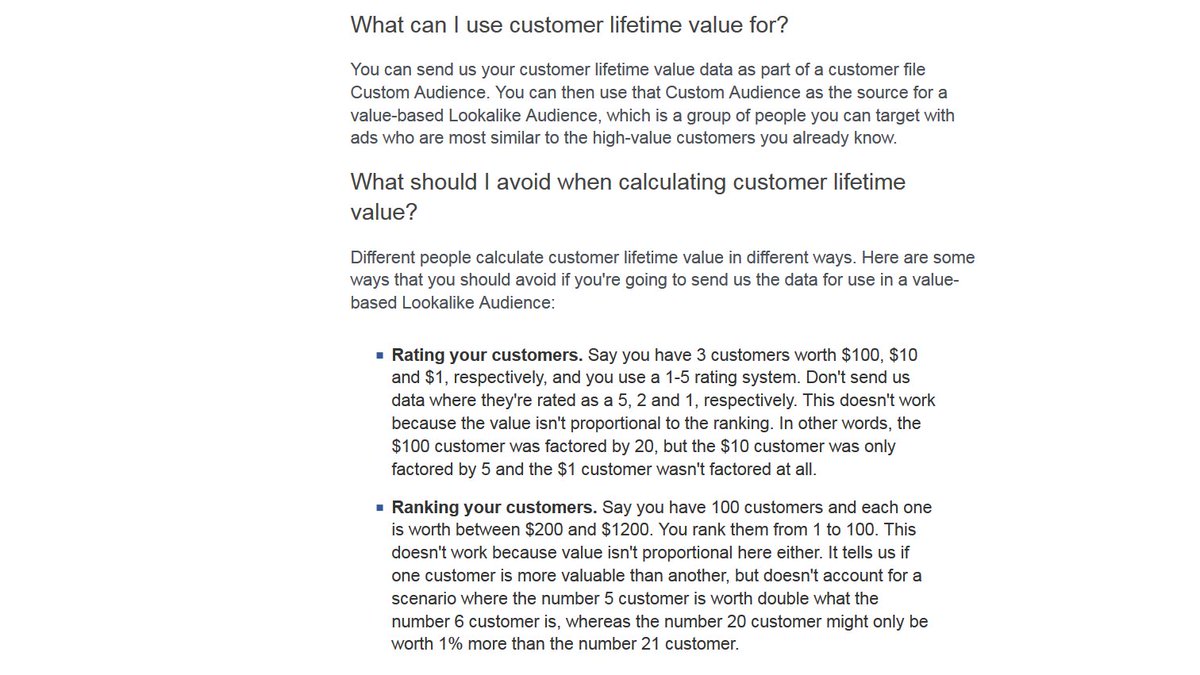
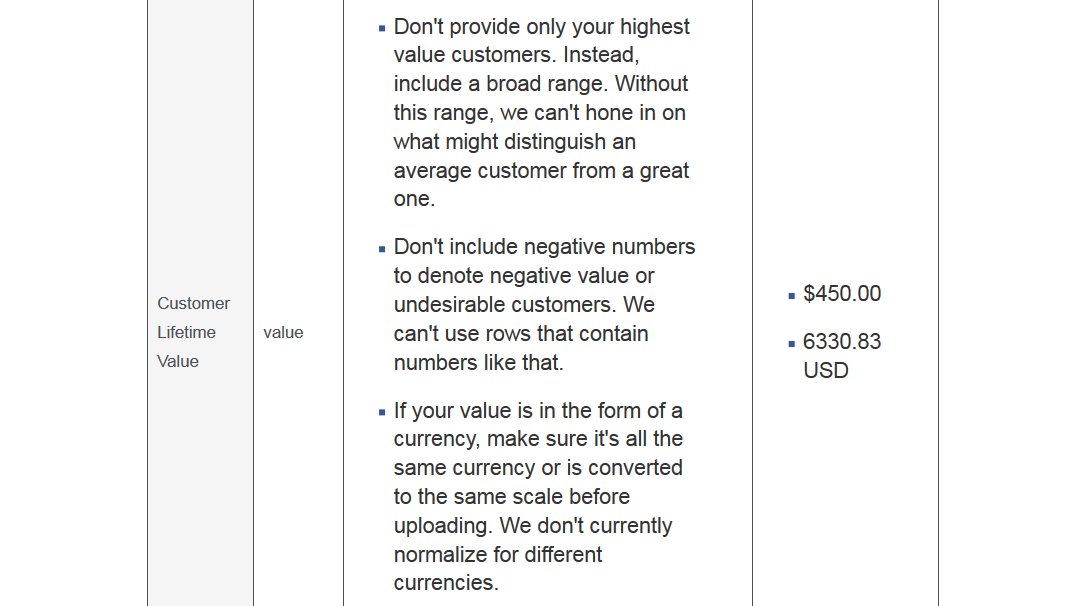
With 'Custom Audiences' from websites (facebook.com/business/help/…) and mobile apps (facebook.com/business/help/…) businesses can send dynamic/real-time data on websites visitors & app users to FB.
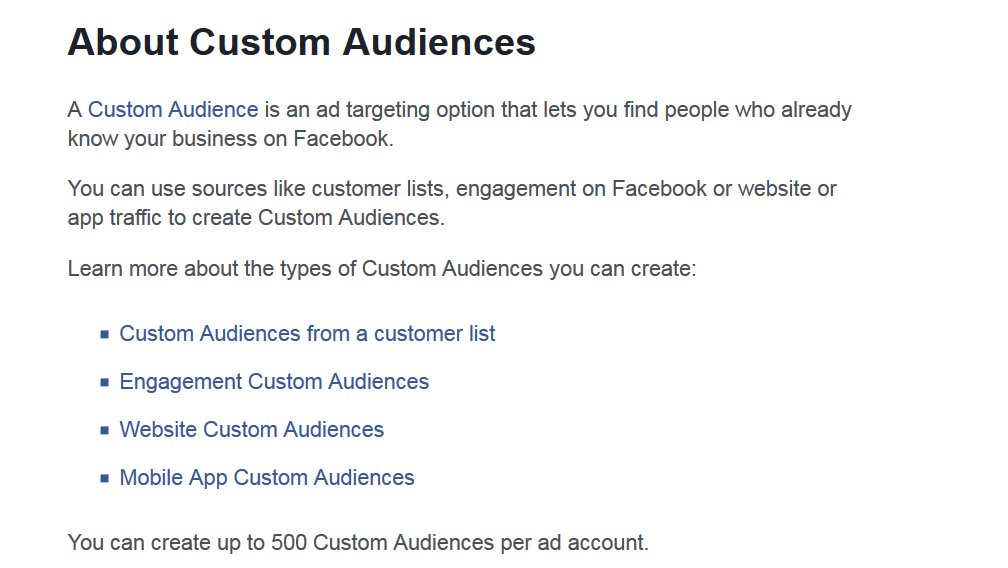
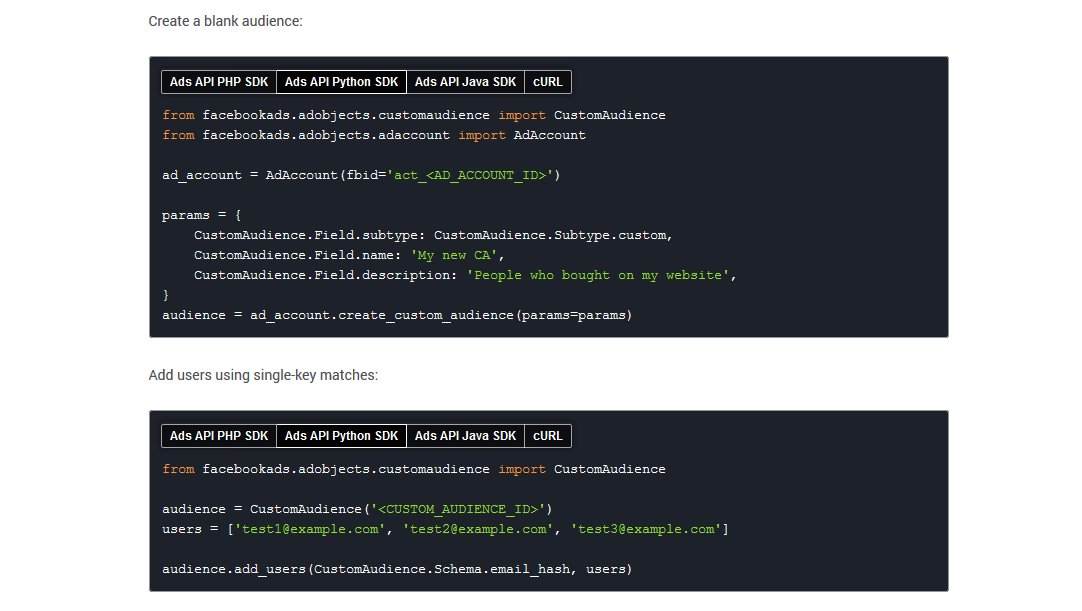
adexchanger.com/mobile/google-…
searchengineland.com/google-adwords…
support.google.com/adwords/answer…
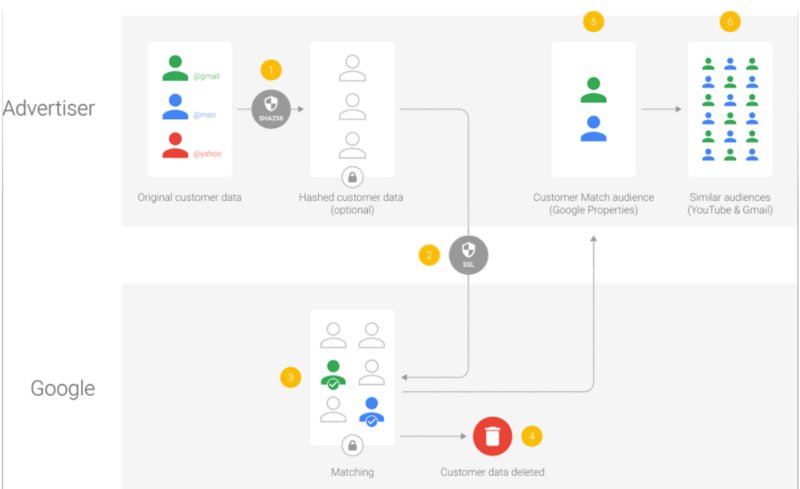
I guess most people would not agree if they'd understand how this works.