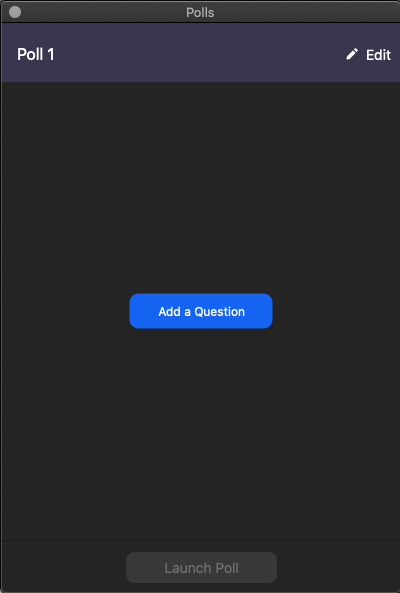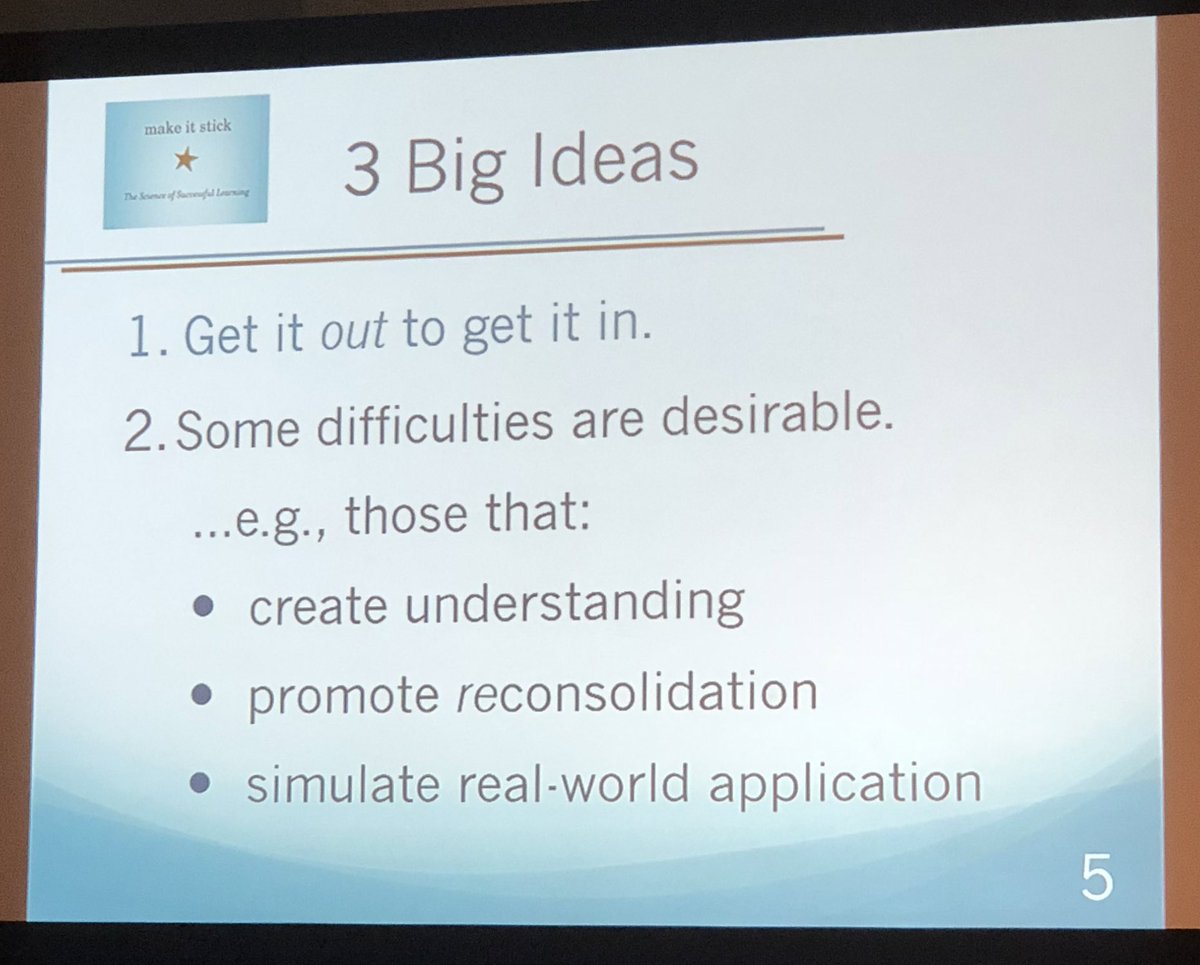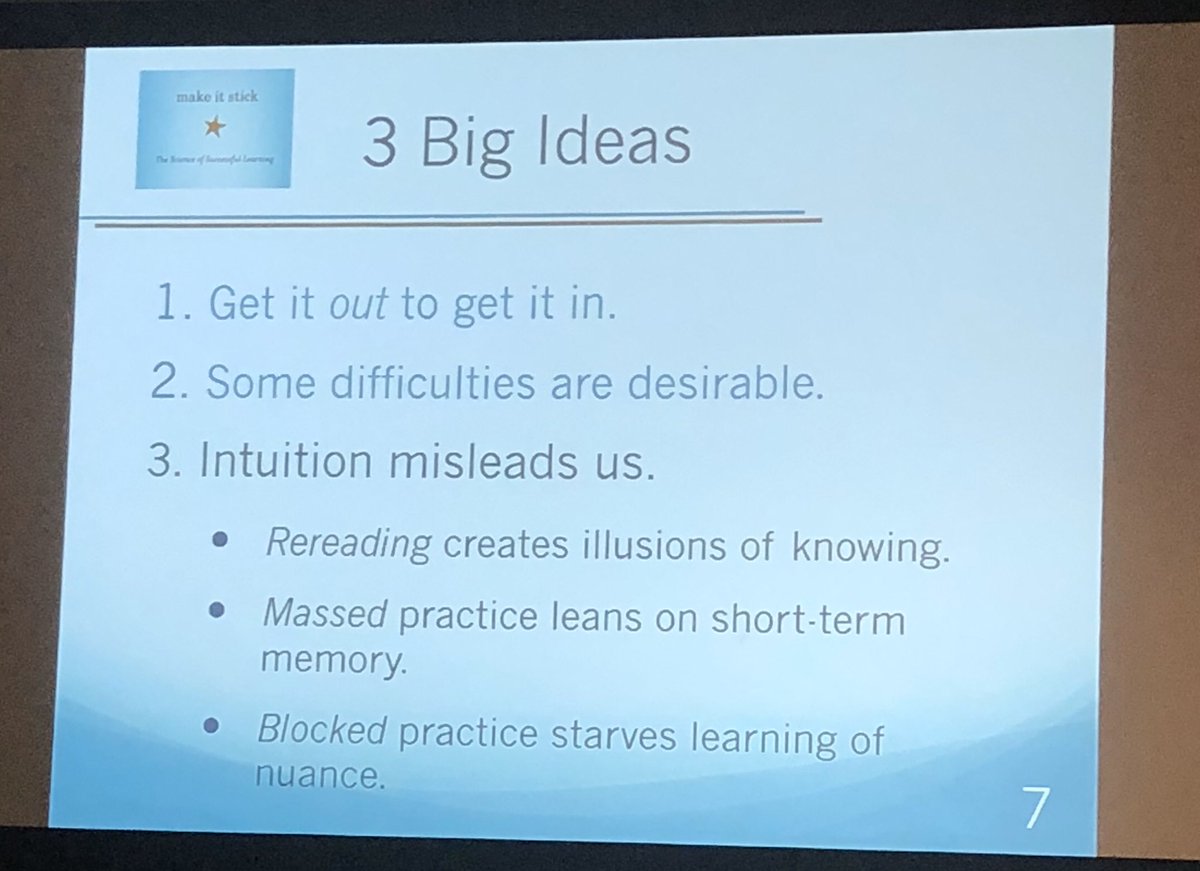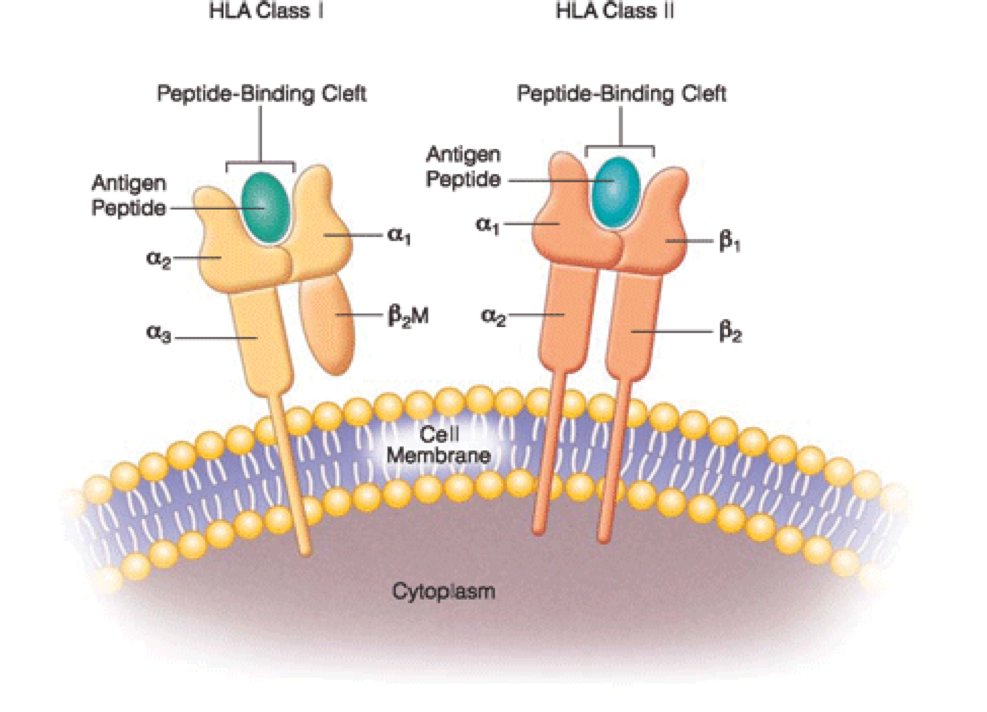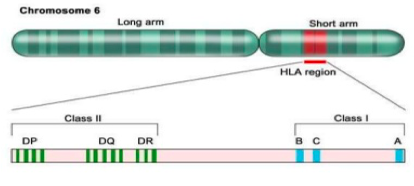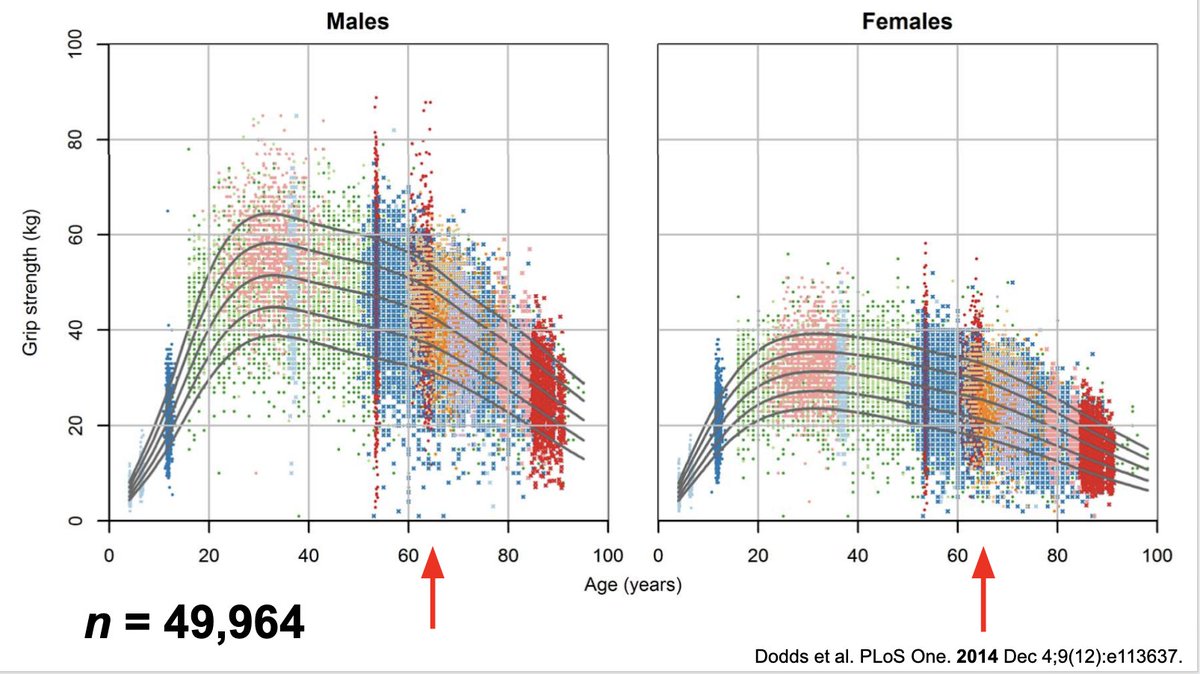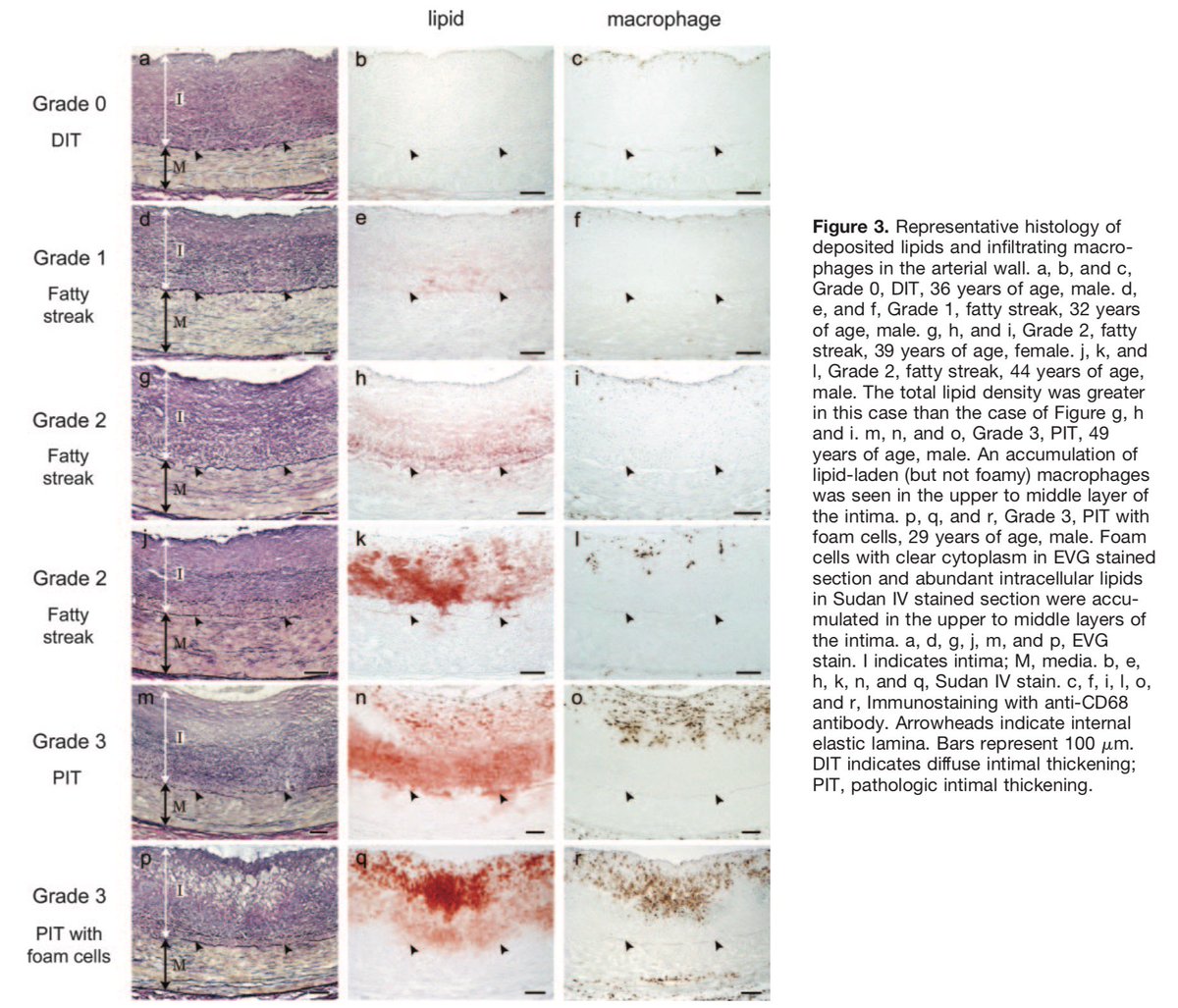Which of the following features does Zoom have?
#MedEd #COVID19 #COVIDー19
Step 1: Log into your @zoom_us profile and personalize it to activate the features you want
zoom.us/profile/setting
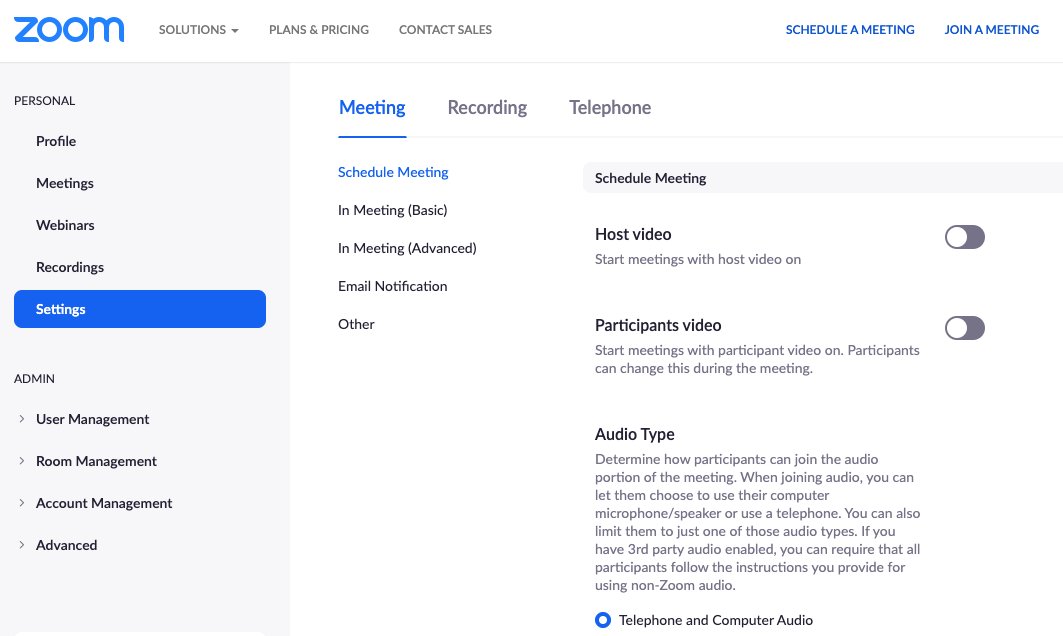
Make it look like you're in space (or in front of any background you want to upload) by clicking on "Video Settings" and "Choose Virtual Background" ( ✅I have a Green Screen)
@MollieBiewaldMD
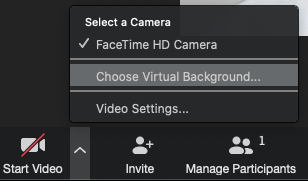

1⃣Polling
2⃣Breakout Groups + Chat
3⃣Whiteboard
4⃣Nonverbal feedback
5⃣Virtual Background
#MedTwitter: please share others that you have discovered!