It came out yesterday: The new AZERTY, the first keyboard standard created with the help of HCI and algorithms.
What a ride! Optimization + Models + Participatory Design
aalto.fi/news/changing-…
Scroll on👇 (1/14)
Shout out to @AnnaFeit Mathieu Nancel, Andreas Karrenbauer, Maximilian John
2/
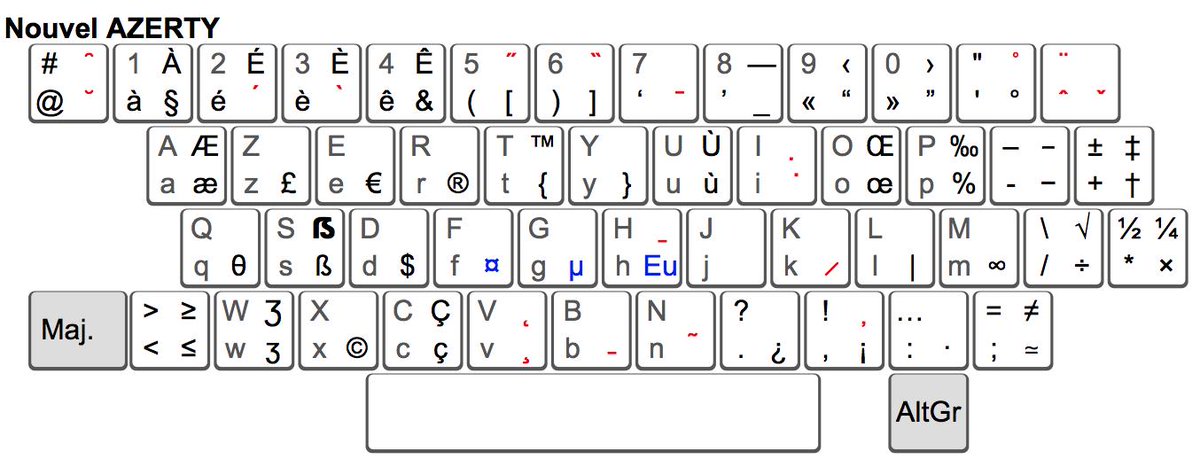
You can try one tool like that yourself here:
norme-azerty.fr - 6/14
We then adapted the underlying computer model to also take into account, for example, cultural aspects and comments from the French public
7/14
The size of the problem in the end was whopping -- in the order or 10^200.
We solved it efficiently using integer programming 🧐 10/14
sigchi.org/awards/sigchi-…
TIP: She's giving her award talk at CHI in Glasgow #chi2019
Here she is with me and her opponent @ShuminZhai in June 2018 - 11/14
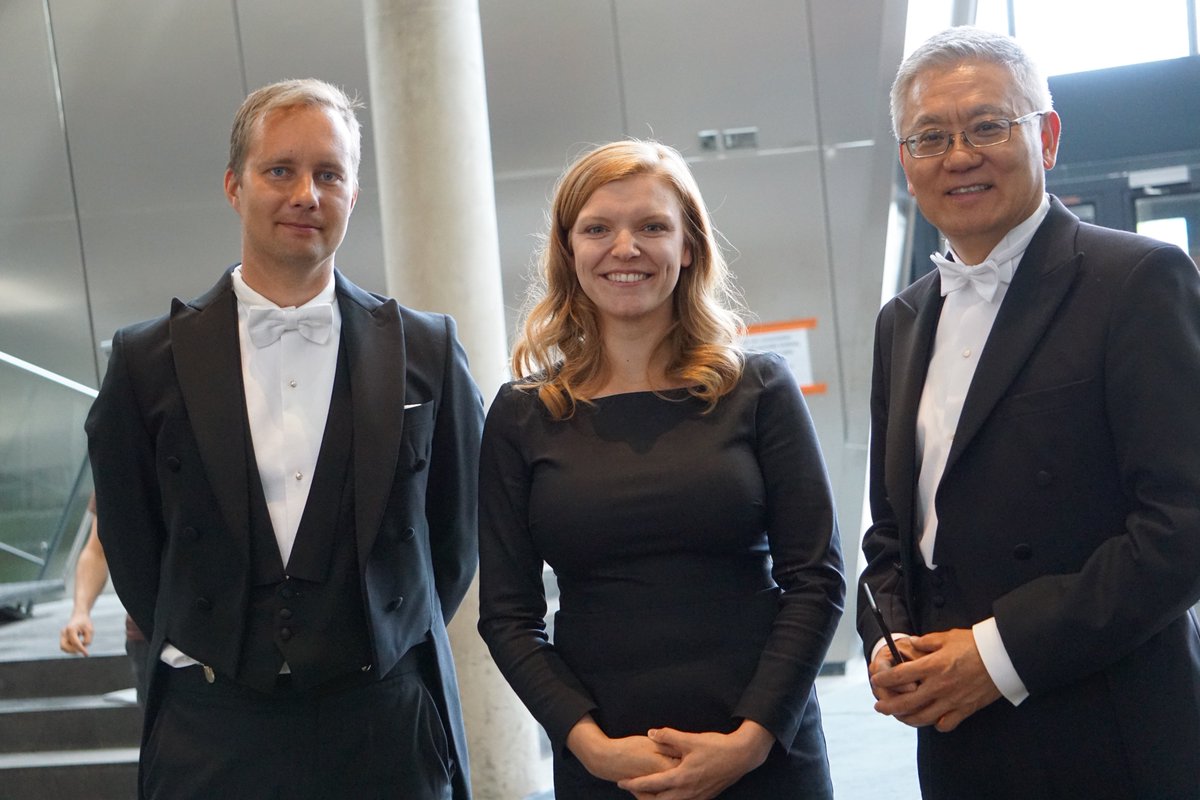
HCI needs to develop its OWN computational methods:
global.oup.com/academic/produ…
The vision of artificial general intelligence is incompatible with the requirements of design and interaction. And it should not offer a comfy pretext to avoid theorizing. 13/14
Our method can be applied to ISO keyboards using the Latin alphabet.
It is being open sourced. -- 14/14
#EU-funded #ERC @ERC_research #FCAI @FCAI_fi #Aalto @AaltoResearch #ClavierFrançais #CHI2019 #computationalinteraction






















