2. Delete emails you don't need at all. ie. promos, spam
Sometimes, I even copy paste and save the email/ subject if I don't wanna go back to search for the to-do's in the endless sea of emails.
Reply to the relevant conversations/ email threads. It is super annoying to go through 10 separate emails that could have been one email thread.
📩✉️
Unsubscribe from newsletters that you don't need/ never signed for in the first place.
Gmail has the very amazing block option that send unnecessary emails to spam!
These help you to label your emails so that you know when to touch different emails.
ie. When you wanna do blog work , writing work etc.
Learn more: support.google.com/mail/answer/11…
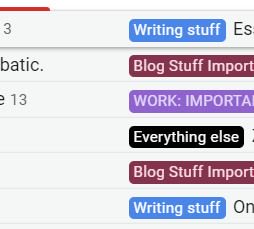
Unless your job 100% depends on answering emails ie. user support/ customer care etc.
Ie if people are always asking you stuff like, "How do I do abc". That way you don't have to always type a response every time. Cuts your work by half.
This is good for consultants, small businesses, customer service.







