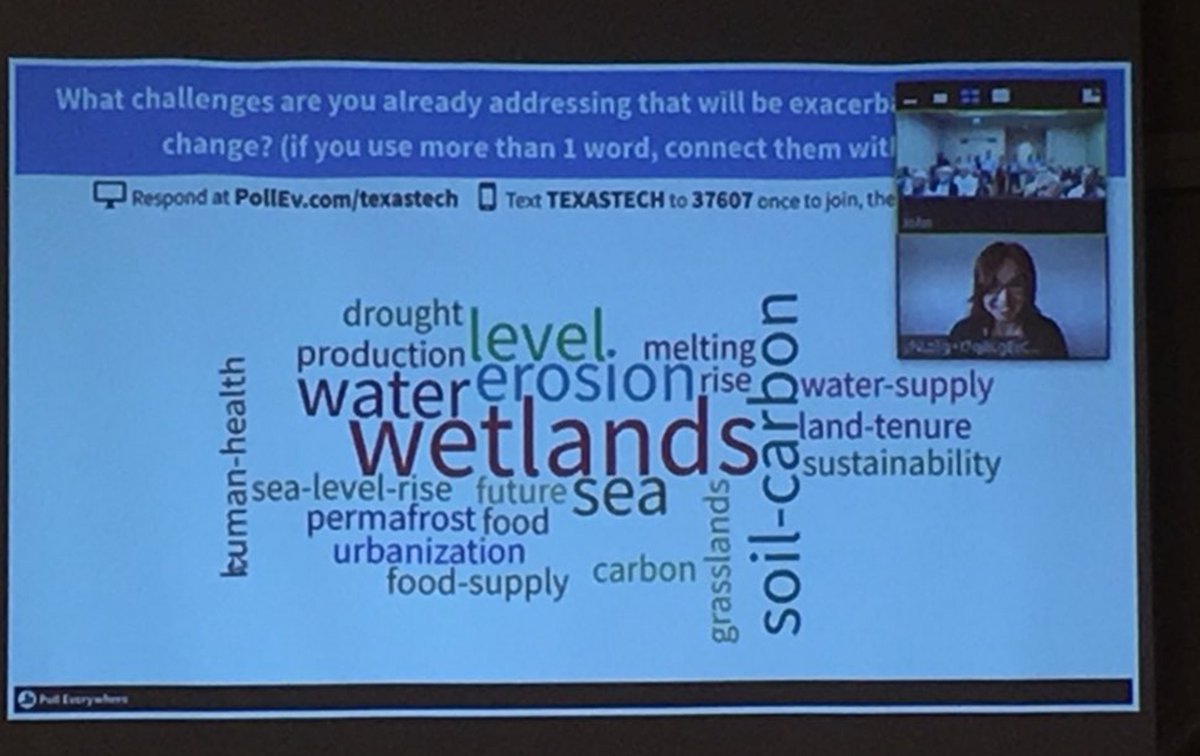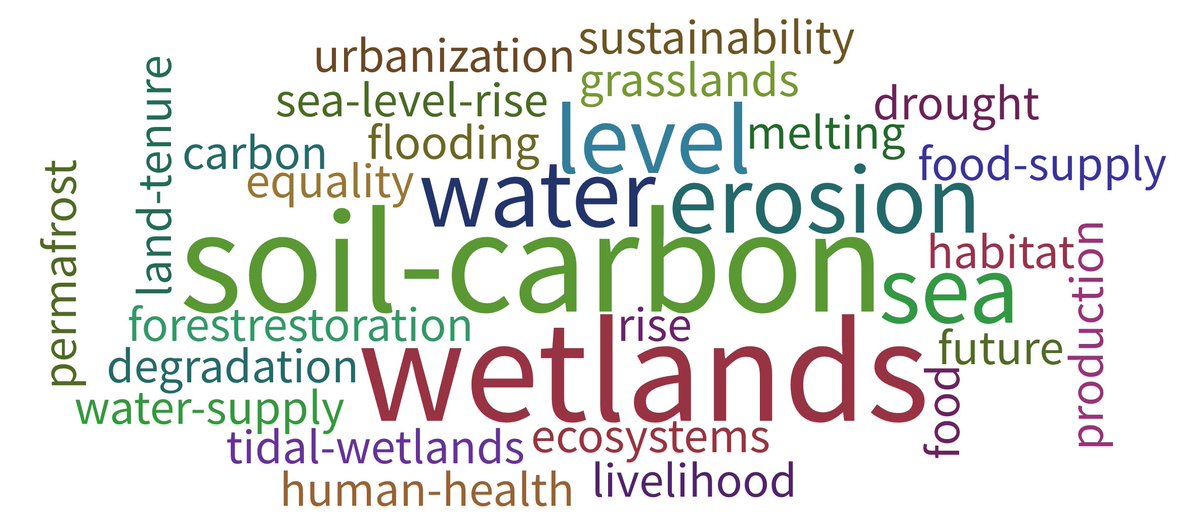For 80% just fine, 20% unfunctional, @zoom_us gets the raspberry. I've had more disasters with zoom than any other platform.
@Skype is generally reliable but has the most unreliable AV quality.
There are a lot of smaller free programs and they usually seem to work okay. Does anyone have a fav I missed? Wd love to know.