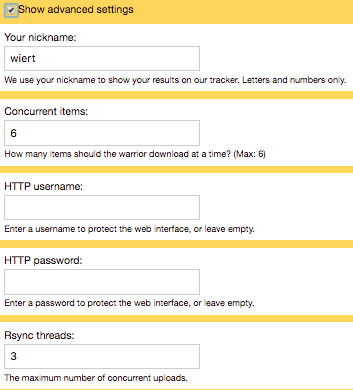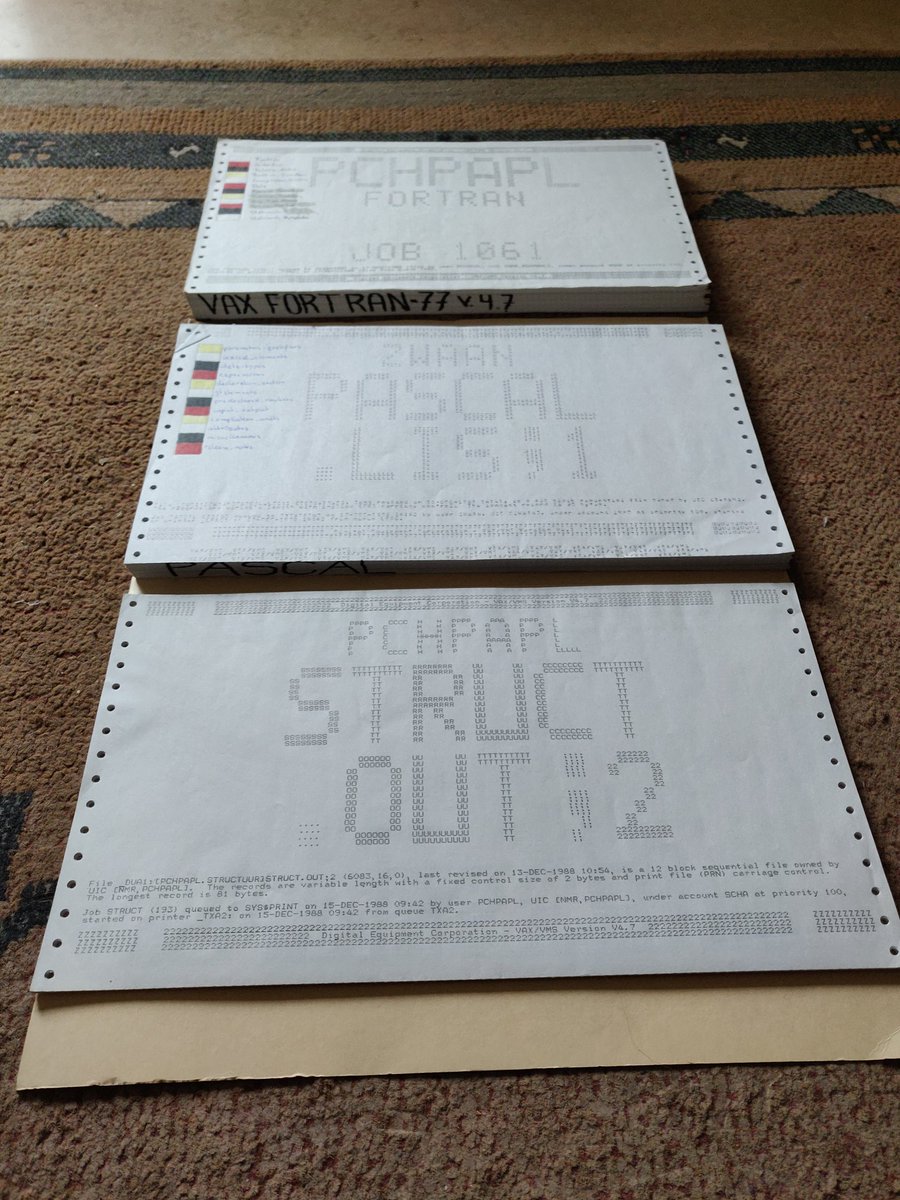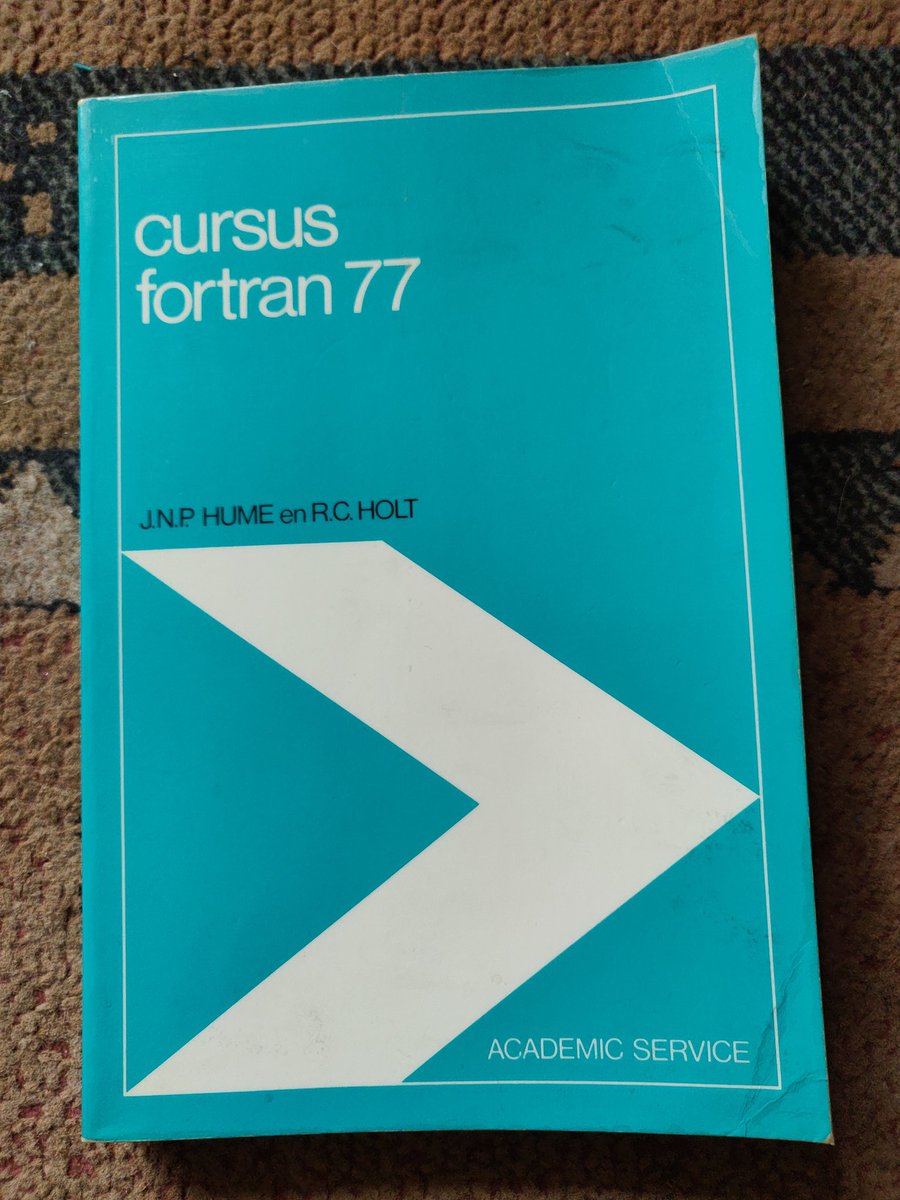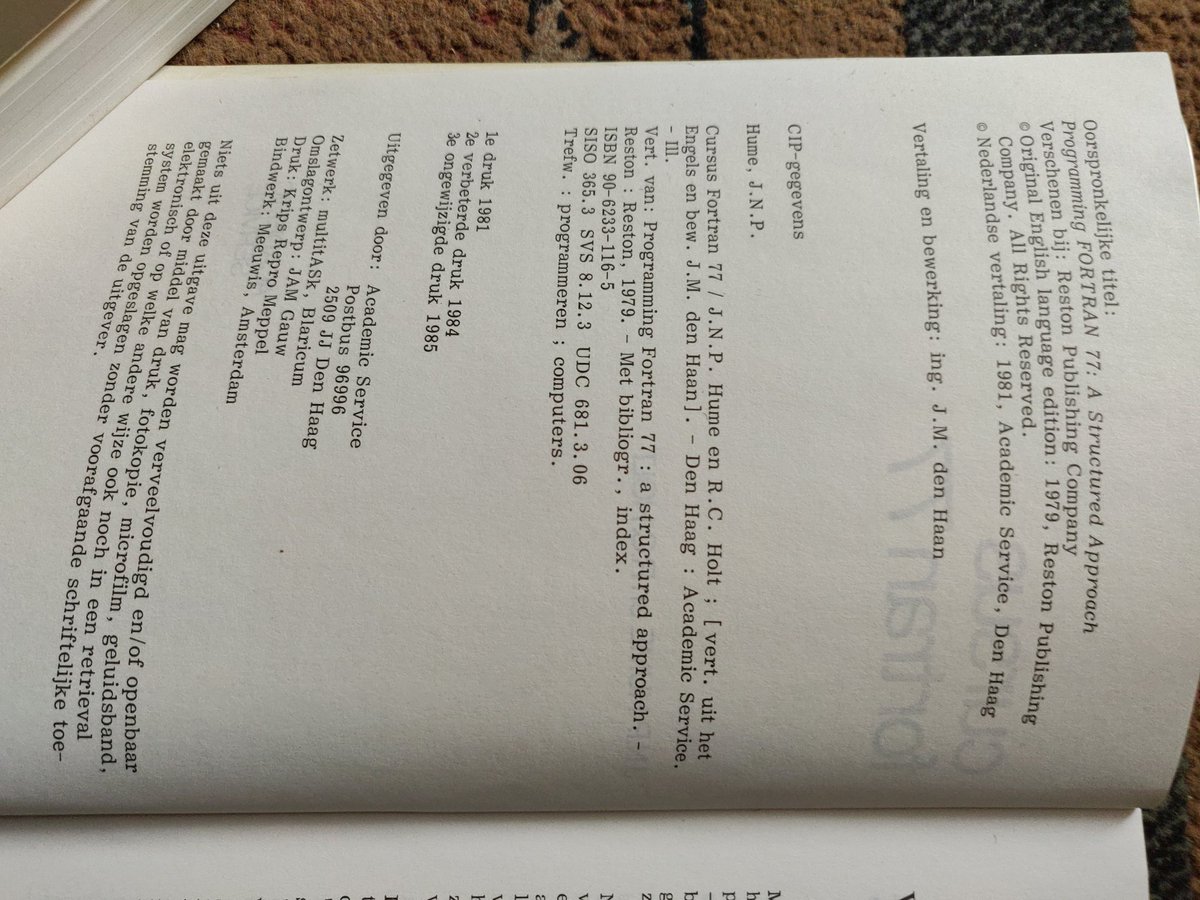Bianca ♻️ 🚵♀️ 😎
Based on the below thread of @jpluimers @mbirna @rulesbyrosita
It requires a different way of thinking early on in the process. Repairing inaccessible cases on the other hand is difficult in costly, and often is the case.
Again, architecting solutions need to include accessibility from day 1! 💪
That's why I posted and try to raise awareness of various content owners for which content is hard to archive.
I am also immensely grateful to people like Jason Scott (@textfiles) and Steve McLaughlin (@SteveMcLaugh) of the @archiveteam that help automatic archiving.
1. make sure what you create is accessible
2. ensure your (online) content is archivable
3. help archiving content
/end