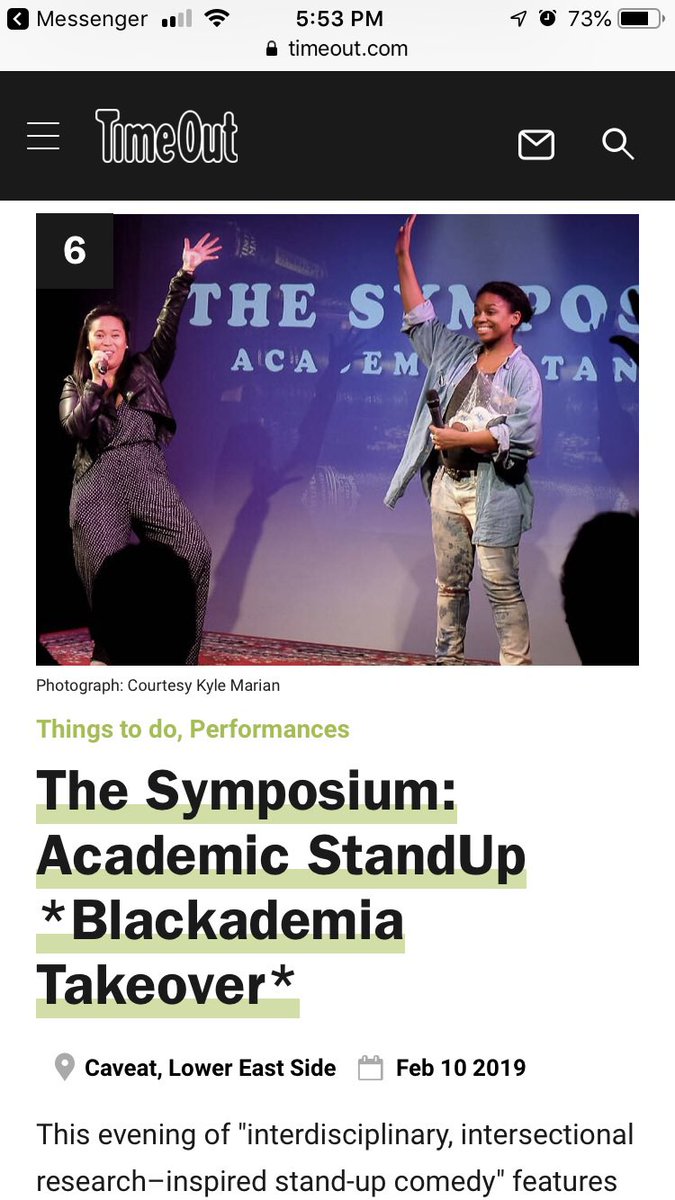So you want to give presentations to broad audiences. Awesome!
🚨UNLESS🚨 your slides are the SAD way of presenting.
SAD = Standard Academic Delivery = SmartArt, bullet points, text-heavy, bad #dataviz, etc
Learn more 👇
buff.ly/2Nb0T5G

If you choose to do a webinar, then it can't be the type of webinar that encourages people to multi-task & ignore you. 😴
That's NOT effective communication or dissemination. 👏
That's just extra work & no one has time for that 😑
echorivera.com/blog/why-are-w…

Again, the purpose of this week is to help you * repurpose * materials to save time.
So let’s make sure we can repurpose those slides!
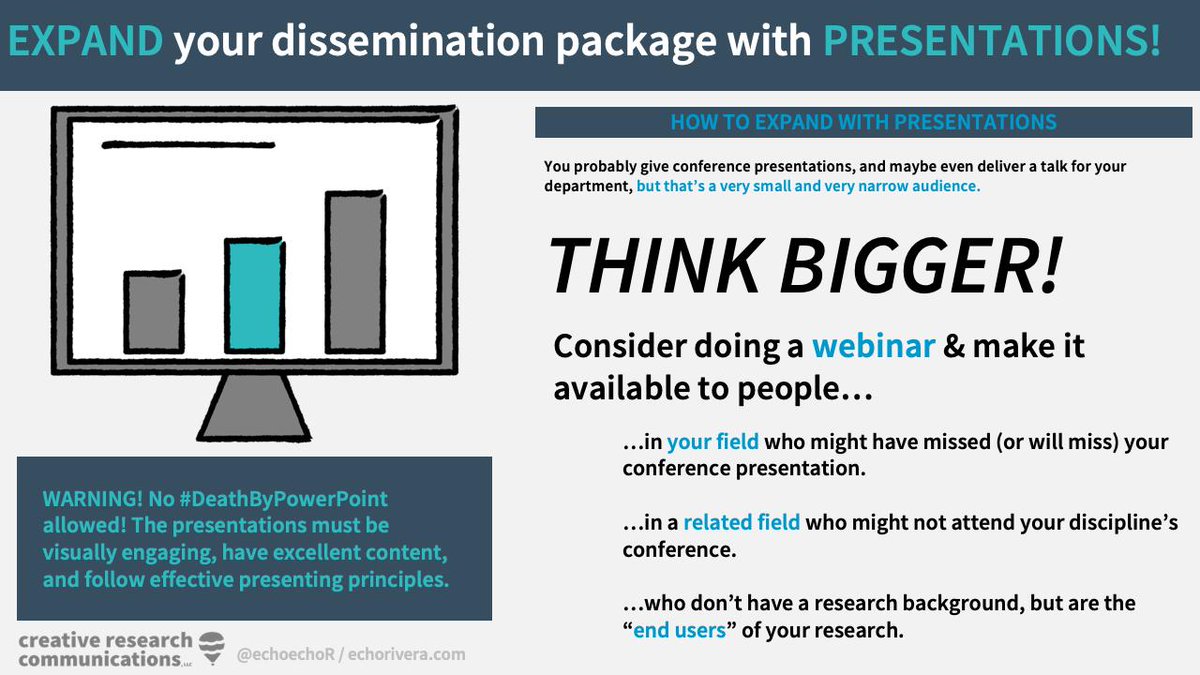
Communication advice & scicomm is often delivered using bad communication strategies. It tells, not shows.
And it all starts with slides 👏
Get ready to take notes, and save the link to this thread so you can come back to it later.
These are all from my site, because this is my training specialty. Future days will be links to others.
There are some things you probably already know about how to design and deliver an effective presentation...but forgot or don’t implement.
Here are 4 of them and tips to help you make them happen:
echorivera.com/blog/you-alrea…
The big myth is that PowerPoint dooms you to create bad presentations. That prezi, canva are better/needed.
Not true, PowerPoint is awesome!
echorivera.com/blog/things-yo…
Learn some basic design principles and how Gestalt psychology can be applied to slide design.
This is a 3-part playlist.
Side note: here’s an example of #scicomm via video!
In the first one, I show you how to take SmartArt and turn it into something more engaging. In the second, I show you how to make a slide that’s all-text look fabulous!
The true cause of #DeathByPowerPoint slides is a bit deeper: we have bad habits or believe in several myths.
Here is a FREE online course about those & the 5 steps to making stellar slides.
…-research-communication.teachable.com/p/stellar-slid…
If so, I hate to break it to you, but that’s a pretty outdated and ineffective way to share info. A lot don’t even really count as visuals.
In this blog, I show you 2 alternatives.
echorivera.com/blog/alternati…
Do you struggle to find stock photos that you like in your presentations? Do you feel like it takes you FOREVER to find them, and then after you use them you can never find them again?
I have a free course for that, too.
…-research-communication.teachable.com/p/create-your-…
We’ll circle back to this on Wednesday, when we talk about infographics.
Tomorrow will be all about comics!